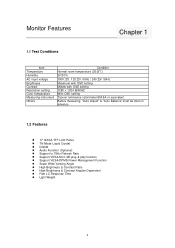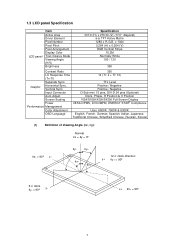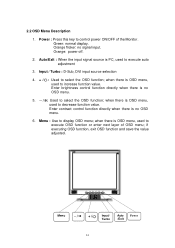Acer AL1703 Support and Manuals
Get Help and Manuals for this Acer Computers item

Most Recent Acer AL1703 Questions
Acer Al1703sm Monitor Speakers?
The monitor seems to have built in speakers on the lower left and right sides, but I cannot get any ...
The monitor seems to have built in speakers on the lower left and right sides, but I cannot get any ...
(Posted by pam45601 10 years ago)
Monitor Flickers On And Off At 1st Power Up.
(Posted by Anonymous-59350 11 years ago)
Popular Acer AL1703 Manual Pages
Acer AL1703 Reviews
We have not received any reviews for Acer yet.