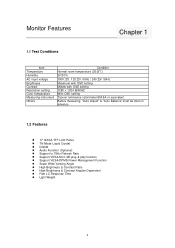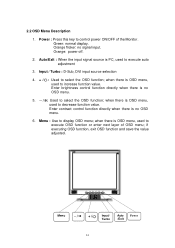Acer AL1703 Support Question
Find answers below for this question about Acer AL1703.Need a Acer AL1703 manual? We have 1 online manual for this item!
Question posted by pam45601 on February 25th, 2014
Acer Al1703sm Monitor Speakers?
The monitor seems to have built in speakers on the lower left and right sides, but I cannot get any sound. Suggestions?
Current Answers
Answer #1: Posted by TheWiz on February 25th, 2014 10:44 AM
In order to get sound out of the speakers you will need to run a 3.5mm audio cable from the speaker output on the back of the computer to the audio input on the back of the monitor.
Related Acer AL1703 Manual Pages
Similar Questions
How To Remove Acer P206hv Monitor Back Cover?
how to remove acer p206hv monitor back cover? the ac power point is burnt and i would like to remove...
how to remove acer p206hv monitor back cover? the ac power point is burnt and i would like to remove...
(Posted by lvictorlincoln 5 years ago)
Colors Are All 'wrong' On My Acer G196hql Monitor...
I recently noticed after rebooting my PC today that my Acer monitor is showing multiple hues/shades ...
I recently noticed after rebooting my PC today that my Acer monitor is showing multiple hues/shades ...
(Posted by ppaternacht 8 years ago)
Acer S240hl Monitor Unable To Alter Brightness
I have the Acer S240HL monitor. All setup and working with VGA cable connected but unable to alter t...
I have the Acer S240HL monitor. All setup and working with VGA cable connected but unable to alter t...
(Posted by tsrios 10 years ago)
Acer Al1913 Monitor
I need a driver for my Acer AL1913 Monitor so I can use it with my MacBook Pro HD 'laptop'. Which d...
I need a driver for my Acer AL1913 Monitor so I can use it with my MacBook Pro HD 'laptop'. Which d...
(Posted by wilannlog 11 years ago)