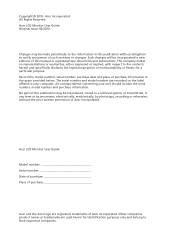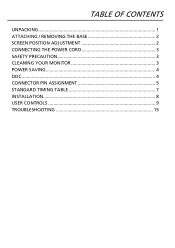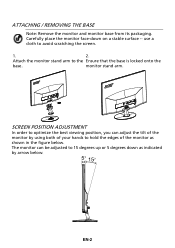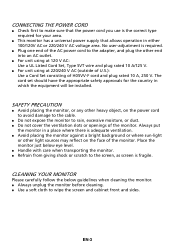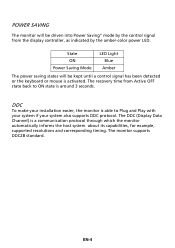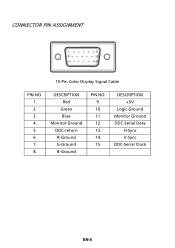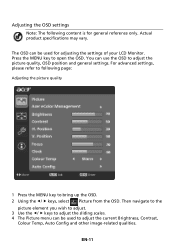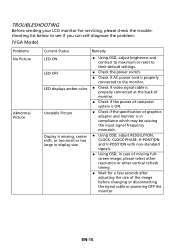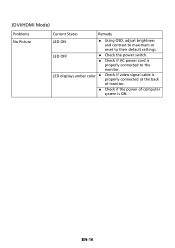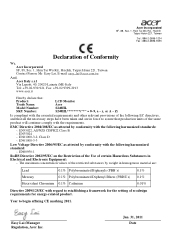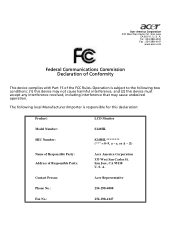Acer S240HL Support Question
Find answers below for this question about Acer S240HL.Need a Acer S240HL manual? We have 1 online manual for this item!
Question posted by tsrios on March 10th, 2014
Acer S240hl Monitor Unable To Alter Brightness
I have the Acer S240HL monitor. All setup and working with VGA cable connected but unable to alter the brightness. which sequence of buttons do I need to press to get into the system to do this please.
Current Answers
Answer #1: Posted by TheWiz on March 11th, 2014 8:41 AM
See page 11 of the User's Manual for instructions on how to change the monitor settings.
Related Acer S240HL Manual Pages
Similar Questions
Which Is The And - Buttons To Adjust Colour & Brightness On The Acer S240hl
(Posted by brumant48 10 years ago)
How Do I Adjust The Brightness Osd Button It Does Not Stay On Screen Long
(Posted by joyceann 10 years ago)
How Do You Raise The Height Of The Monitor? Do I Have To Put A Book Under It?
(Posted by pegryan 11 years ago)
Monitor Wont Work With My Laptop.
I recently bought a dell laptop, and an Acer monitor and when I try to connect them they wont recogn...
I recently bought a dell laptop, and an Acer monitor and when I try to connect them they wont recogn...
(Posted by ilovebaz811 12 years ago)