Acer XB323QKNV Support and Manuals
Get Help and Manuals for this Acer Computers item
This item is in your list!

View All Support Options Below
Free Acer XB323QKNV manuals!
Problems with Acer XB323QKNV?
Ask a Question
Free Acer XB323QKNV manuals!
Problems with Acer XB323QKNV?
Ask a Question
Popular Acer XB323QKNV Manual Pages
User Manual - Page 2
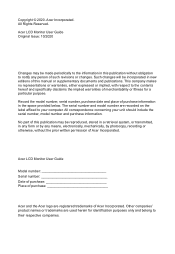
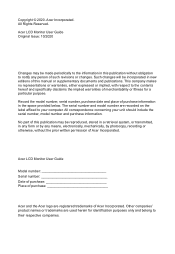
... obligation to notify any person of this manual or supplementary documents and publications. All correspondence concerning your computer. No part of this publication without the prior written permission of merchantability or fitness for identification purposes only and belong to your unit should include the serial number, model number and purchase information. Other companies...
User Manual - Page 3
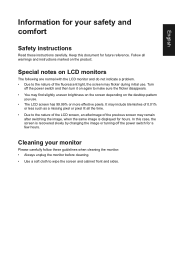
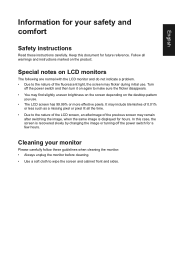
... monitors
The following are normal with the LCD monitor and do not indicate a problem. • Due to the nature of the fluorescent light, the screen may ... is displayed for hours.
Turn
off the power switch for a few hours. Cleaning your safety and comfort
Safety instructions
Read these guidelines when cleaning the monitor: • Always unplug the monitor before cleaning. • Use a ...
User Manual - Page 5
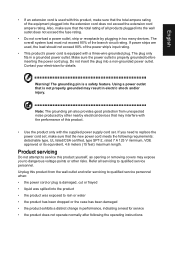
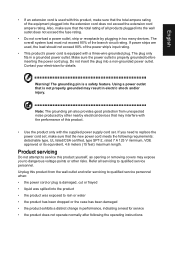
...many devices. Product servicing
Do not attempt to service this product yourself, as opening or removing covers may result in performance, indicating a need to replace the power cord set . Using a ...with the supplied power supply cord set , make sure that the new power cord meets the following the operating instructions Contact your electrician for service • the product does not...
User Manual - Page 10


...
Warnings
4
Using electrical power
4
Product servicing
5
Potentially explosive environments
6
Additional safety information
6
IT Equipment Recycling Information
6
Disposal instructions
6
Federal Communications Commission
9
Supplier's Declaration... C cable
17
* only for certain models
17
Standard timing table
18
Installation
19
Troubleshooting
31
HDMI/DP Mode (Optional)
31
User Manual - Page 17
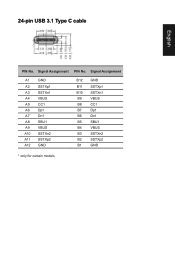
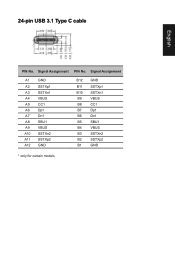
Signal Assignment PIN No. 24-pin USB 3.1 Type C cable
English
PIN No. Signal Assignment
A1 GND A2 SSTXp1 A3 SSTXn1 A4 VBUS A5 CC1 A6 Dp1 A7 Dn1 A8 SBU1 A9 VBUS A10 SSTXn2 A11 SSTXp2 A12 GND
B12 GND
B11 SSTXp1
B10 SSTXn1
B9
VBUS
B8
CC1
B7
Dp1
B6
Dn1
B5
SBU1
B4
VBUS
B3
SSTXn2
B2
SSTXp2
B1
GND
* only for certain models
User Manual - Page 19
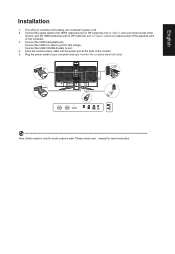
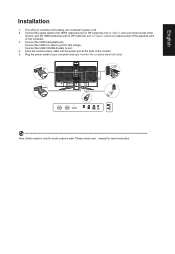
...'s power cord. 2. Connect the signal cable to port. 4. Connect the USB Cable(Optional) Connect the USB 3.0 cable to port for audio output model. Turn off your computer and unplug your monitor into the power port at the back of the graphics card on the computer. 3.
Please check user manual for more instruction. English
Installation
1.
User Manual - Page 20
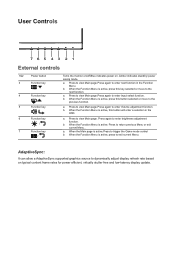
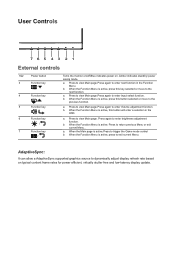
...power on typical content frame rates for power efficient, virtually stutter free and low-latency display update. When the Function Menu is active, press this key selected or move to trigger the ... mode control b. b. Press to view Main page. AdaptiveSync:
It can allow a AdaptiveSync supported graphics source to exit current Menu.
When the Main page is active, press to dynamically ...
User Manual - Page 21


...Open the Brightness control and select your LCD monitor.
You can be used to adjust the picture quality, OSD position and general settings. Hot Key1
Modes, Brightness, Volume, Gamma,
Contrast, Blue Light, Over Drive, VRB
2.
Main Menu
Hot key1 (default: ...Hot Key2
Modes, Brightness, Contrast, Volume,
Gamma, Blue Light, Over Drive, VRB
3. Actual product specifications may vary.
User Manual - Page 22


... 50 5
X
1. Press the MENU key to adjust the sliding scales. Toggle the joystick to the up or down to select Picture from 0 to 100 Note: Sets the degree of difference between light and dark shades.
6. Toggle the joystick to the left or right to adjust the Brightness, Contrast, Black Boost, Blue...
User Manual - Page 23
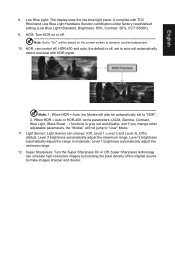
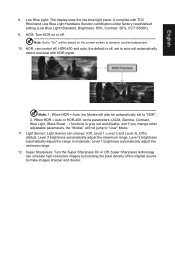
...the "Modes" will also be based on or off Note: Set to "On", will automatically detect and deal with TÜV Rheinland Low Blue Light Hardware Solution certification... under factory reset/default setting (Low Blue Light=Standard, Brightness: 80%, Contrast: 50%, CCT: 6500K).
9. ACM: Turn...
User Manual - Page 25
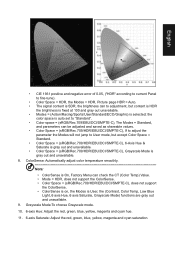
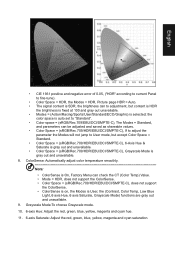
... HDR, does not support the ColorSense. • Color Space = (sRGB/Rec.709/HDR/EBU/DCI/SMPTE-C), does not support
the ColorSense. •..., yellow, magenta and cyan saturation. the
color space is auto set to "Standard". • Color space = (sRGB/Rec.709... out and unavailable.
8. English
• CIE 1931 positive and negative error of 0.05, ("HDR" according to current Panel to fine-tune).
&#...
User Manual - Page 26


... to open the OSD.
2. If AdaptiveSync is "ON", then the Over Drive selection is set Over Drive to "Normal" automatically.
2. Press the MENU key to adjust the sliding scales....Normal On Off Off Off
X
1. AdaptiveSync: To control support AdaptiveSync or not, default is "OFF", then the user can set to either one of the three settings including: (a) Extreme (b) Normal (c) Off.
6. Stardard...
User Manual - Page 27
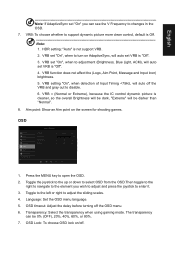
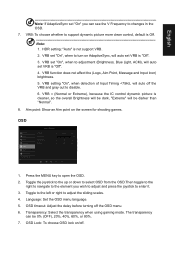
... Icon) brightness.
5. VRB: To choose whether to support dynamic picture more clean control, default is "Off".
3. VRB set "On", when to changes in the OSD.
7. VRB setting "On", when detection of Input Timing English
Note: If AdaptiveSync set VRB is not support VRB.
2. HDR setting: "Auto" is "Off".
4. VRB set "On", when to adjustment (Brightness, Blue Light...
User Manual - Page 29
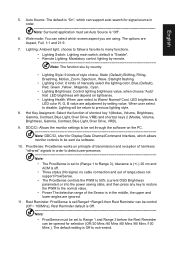
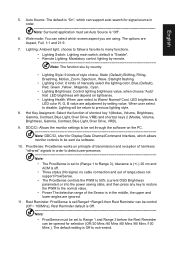
...3 before the Rest Reminder can support auto search for signal source in order Note: Surround application must be set Auto Source is Off Note:
• ProxiSense must set to previous lighting style.
8.... switch, default is Off to the normal value.
• Power The detection range of manually select the lighting color. Hot Key Assigment: Select the function of style choice. Note: The...
User Manual - Page 31
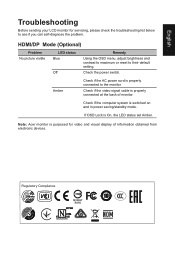
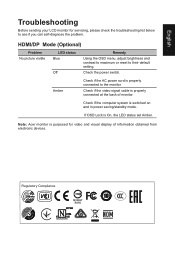
... LCD monitor for video and visual display of monitor.
Check if the computer system is purposed for servicing, please check the troubleshooting list below to their default setting. Check the power switch.
HDMI/DP Mode (Optional)
Problem No picture visible
LED status Blue
Off
Remedy
Using the OSD menu, adjust brightness and contrast to...
Acer XB323QKNV Reviews
Do you have an experience with the Acer XB323QKNV that you would like to share?
Earn 750 points for your review!
We have not received any reviews for Acer yet.
Earn 750 points for your review!
