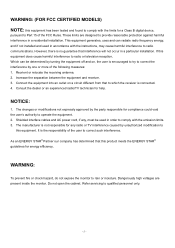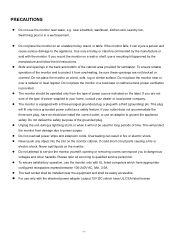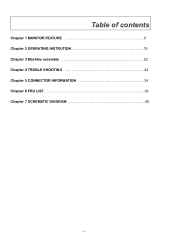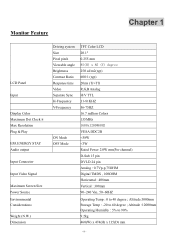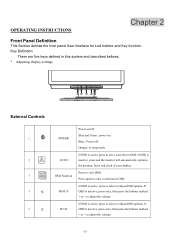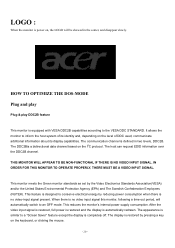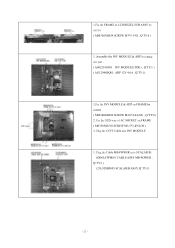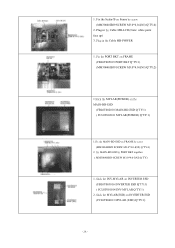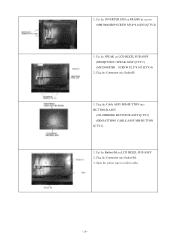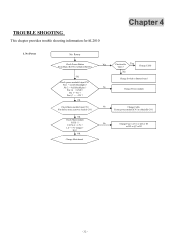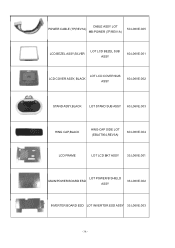Acer AL2021 Support Question
Find answers below for this question about Acer AL2021.Need a Acer AL2021 manual? We have 1 online manual for this item!
Question posted by gumseller on April 3rd, 2014
Blown Fuses
i keep blowing main fuses on the plug after 5 secs of plugging it in
Current Answers
Related Acer AL2021 Manual Pages
Similar Questions
How To Remove Acer P206hv Monitor Back Cover?
how to remove acer p206hv monitor back cover? the ac power point is burnt and i would like to remove...
how to remove acer p206hv monitor back cover? the ac power point is burnt and i would like to remove...
(Posted by lvictorlincoln 5 years ago)
Monitor Screen Wont Turn On
HI THERE, I HAVE A ACER MONITOR. MODEL NUMBER S202HL, VERSION S202HL BD, MFG DATE DECEMBER 2010. All...
HI THERE, I HAVE A ACER MONITOR. MODEL NUMBER S202HL, VERSION S202HL BD, MFG DATE DECEMBER 2010. All...
(Posted by allexusd 7 years ago)
How To Repair A Power Switch On Acer Ac711 Monitor
how to troubleshoot the problem with power switch and repair. I opened the case and see no burnt com...
how to troubleshoot the problem with power switch and repair. I opened the case and see no burnt com...
(Posted by kobaiaac 9 years ago)
Acer Monitor Showing Low Resolution
I have an Acer monitor X173W that shows images in low resolution and shows the black as dark green. ...
I have an Acer monitor X173W that shows images in low resolution and shows the black as dark green. ...
(Posted by jonah389 12 years ago)
Monitor Turning On
What is wrong when the monitor when shut off and the computer is left on, it will not come back on w...
What is wrong when the monitor when shut off and the computer is left on, it will not come back on w...
(Posted by damos1051 13 years ago)