Acer X233Hbd - 23" LCD Monitor Support and Manuals
Get Help and Manuals for this Acer Computers item
This item is in your list!

View All Support Options Below
Free Acer X233Hbd manuals!
Problems with Acer X233Hbd?
Ask a Question
Free Acer X233Hbd manuals!
Problems with Acer X233Hbd?
Ask a Question
Most Recent Acer X233Hbd Questions
Monitor Turning On
What is wrong when the monitor when shut off and the computer is left on, it will not come back on w...
What is wrong when the monitor when shut off and the computer is left on, it will not come back on w...
(Posted by damos1051 13 years ago)
Popular Acer X233Hbd Manual Pages
User Manual - Page 1


... ON LCD MONITORS 1 INFORMATION FOR YOUR SAFETY AND COMFORT 2 UNPACKING 5 ATTACHING / REMOVING THE BASE 6 SCREEN POSITION ADJUSTMENT 6 WALL MOUNTING (OPTINAL 7 CONNECTING THE POWER CORD 8 SAFETY PRECAUTION 8 CLEANING YOUR MONITOR 8 POWER SAVING 9 DDC ...9 CONNECTOR PIN ASSIGNMENT 10 STANDARD TIMING TABLE 12 INSTALLATION 13 USER CONTROLS 14 HOW TO ADJUST A SETTING 15 TROUBLESHOOTING...
User Manual - Page 4
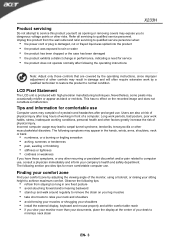
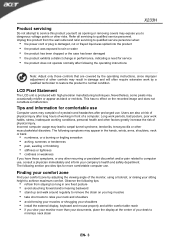
...your shoulders install the external display, ... outlet and refer servicing to qualified service personnel when:
...monitor, using a footrest, or raising your comfort zone by a qualified technician to restore the product to normal condition. The following the operating instructions
Note: Adjust only those controls that are also at the center of a computer. LCD Pixel Statement
The LCD...
User Manual - Page 5
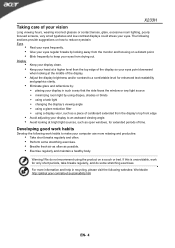
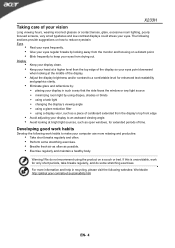
...;
Keep your display to an awkward viewing angle. Avoid looking away from the monitor and focusing on a couch or bed.
We do some stretching exercises. Breathe fresh air ... the display so your eyes from drying out. The following websites: Worldwide: http://global.acer.com/about/sustainability.htm
EN- 4
If this is unavoidable, work habits to a comfortable...
User Manual - Page 6


LCD Monitor
15-pin D-Sub Cable
DVI Cable (Only Dual-Input Model)
AC Power Cord
Audio cable (Optional)
User Manual
Quick Start Guide
EN- 5
X233H
UNPACKING
Please check the following items are present when you unpack the box, and save the packing materials in case you will need to ship or transport the monitor in future.
User Manual - Page 9
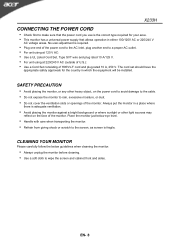
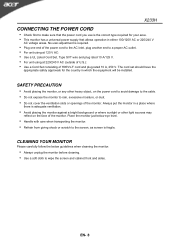
The cord set should have the
appropriate safety approvals for your area. This monitor has a universal power supply that allows operation in which the equipment will be installed.
SAFETY PRECAUTION Avoid placing the monitor, or any other light sources may
reflect on the power cord to avoid damage to the cable. Do...
User Manual - Page 14
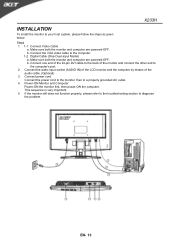
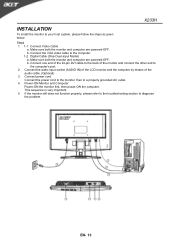
...
Power-ON the monitor first, then power-ON the computer.
Connect the audio input socket (AUDIO IN) of the LCD monitor and the computer by means of the monitor and connect the other end to a properly grounded AC outlet. 4. If the monitor still does not function properly, please refer to the troubleshooting section to diagnose the problem.
User Manual - Page 15


...status, press this button will act as EXIT-KEY (EXIT OSD menu). 2)When OSD menu is used to set the HPos, VPos, Clock and Focus.
5.< / > Press < or > to select the desired function.... EN- 14 The Auto Adjustment function is in active status, this button for 2 seconds to change the settings of the current function.
6.MENU / ENTER: Activate OSD menu when OSD is OFF or activate/de-activate ...
User Manual - Page 16


..." item, will appear the Acer eColor" OSD
B. X233H
HOW TO ADJUST A SETTING
1. If you want to adjust any other function, repeat steps 2-4. P/X Series OSD behave
When user press "MENU" button on front bezel
A. Only Dual Input ModeI
EN- 15 Only Analog Input Model
II. USER If selected to "Acer eColor Management" item, will...
User Manual - Page 17
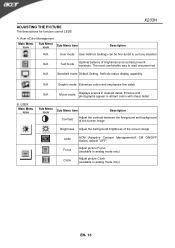
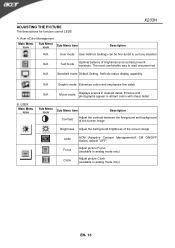
... text
N/A
Standard mode Default Setting. USER. Pictures and photographs appear in clearest detail.
Main Menu icon
Sub Menu icon
Sub Menu item
Description
Contrast
Adjust the contrast between the foreground and background of the screen image
Brightness Adjust the background brightness of brightness and contrast prevent eyestrain. Acer eColor Management
Main Menu...
User Manual - Page 18


...Sub)
N/A
Digital (only Dual Input Model)
Select input signal from digital(DVI) (only Dual-Input Model)
N/A
DDC/CI
Turn ON/OFF DDC/CI support
N/A
Information
Show the resolution, H/V frequency... Analog mode only) Set the color temperature to Warm.
Position
Adjust the horizontal position of Autoconfiguration and set the color temperature to warm white.
Set the color temperature to...
User Manual - Page 19
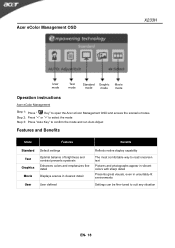
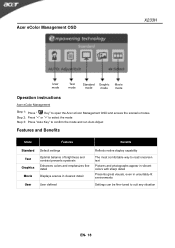
... OSD
X233H
User mode
Text mode
Standard Graphic Movie
mode
mode mode
Operation instructions
Acer eColor Management
Step 1: Press "
Key" to open the Acer eColor Management OSD and access the scenario modes
Step 2: Press "" to select the mode
Step... colors with sharp detail Presents great visuals, even in unsuitably-lit environments
Settings can be fine-tuned to suit any situation
EN- 18
User Manual - Page 20
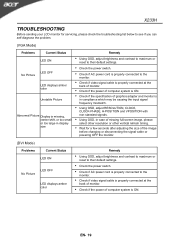
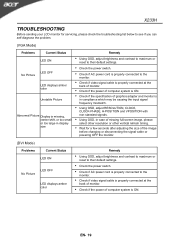
EN- 19 X233H
TROUBLESHOOTING
Before sending your LCD monitor for servicing, please check the troubleshooting list below to see if you can self-diagnose the problem.
(VGA Mode)
Problems
Current Status LED ON... to maximum or
reset to their default settings.
Check the power switch.
Check if AC power cord is properly connected to the
monitor.
Check if video signal cable...
User Manual - Page 21
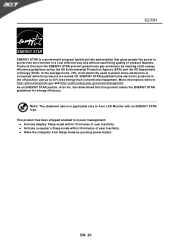
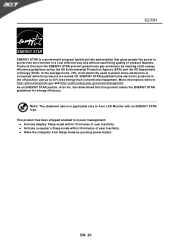
... the environment in the off . EN- 20 X233H
ENERGY STAR is applicable only to Acer LCD Monitor with an ENERGY STAR logo. has determined that earn the ENERGY STAR prevent greenhouse gas emissions by meeting strict energy efficiency guidelines set by the US Environmental Protection Agency (EPA) and the US Department of user inactivity...
User Manual - Page 22
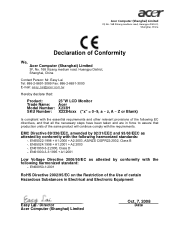
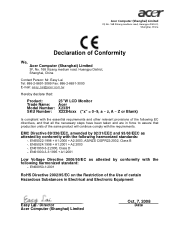
...Lai Tel: 886-2-8691-3089 Fax: 886-2-8691-3000 E-mail: easy_lai@acer.com.tw
Hereby declare that:
Product:
23"W LCD Monitor
Trade Name: Acer
Model Number: X233H
SKU Number: X233Hxxx ("x" = 0~9, a ~ z, ...production units of certain Hazardous Substances in Electrical and Electronic Equipment
Easy Lai / Director Acer Computer (Shanghai) Limited
Oct. 7, 2008 Date EN61000-3-2:2000, Class D -. ...
User Manual - Page 23
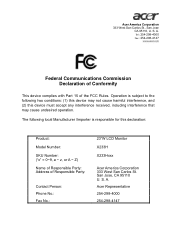
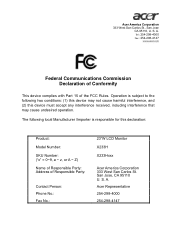
...acer.com
Federal Communications Commission Declaration of Conformity
This device complies with Part 15 of Responsible Party:
Contact Person: Phone No.: Fax No.:
23"W LCD Monitor X233H X233Hxxx
Acer America Corporation 333 West San Carlos St. Acer...:
Product: Model Number: SKU Number: ("x" = 0~9, a ~ z, or A ~ Z) Name of Responsible Party: Address of the FCC Rules. Acer America Corporation 333 ...
Acer X233Hbd Reviews
Do you have an experience with the Acer X233Hbd that you would like to share?
Earn 750 points for your review!
We have not received any reviews for Acer yet.
Earn 750 points for your review!
