Acer ED272 Support and Manuals
Popular Acer ED272 Manual Pages
User Manual - Page 2
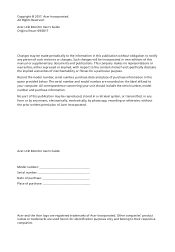
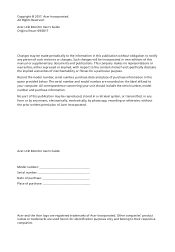
...'s Guide
Model number Serial number Date of purchase Place of purchase
Acer and the Acer logo are used herein for a particular purpose. Acer Incorporated. Such changes will be reproduced, stored in a retrieval system, or transmitted, in new editions of such revisions or changes. All correspondence concerning your computer. All Rights Reserved.
No part...
User Manual - Page 3
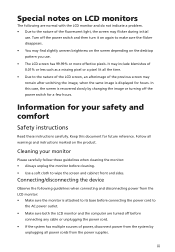
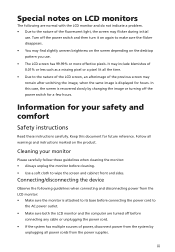
...by changing the image or turning off the power switch for your monitor
Please carefully follow these instructions carefully. Follow all the time. • Due to the nature of the LCD screen, an... both the LCD monitor and the computer are normal with the LCD monitor and do not indicate a problem. • Due to make sure the flicker disappears. • You may find slightly uneven brightness ...
User Manual - Page 4
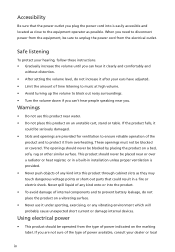
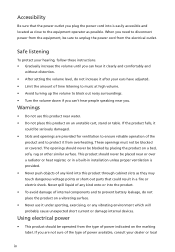
...installation unless proper ventilation is provided. • Never push objects of any kind into is easily accessible and located as close to the equipment operator as they may touch dangerous voltage points or short-out parts... and
without distortion. • After setting the volume level, do not place the..., consult your hearing, follow these instructions. • Gradually increase the volume...
User Manual - Page 5
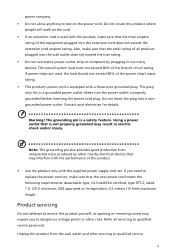
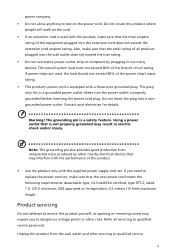
... power cord plug. Using a power outlet that is not properly grounded may expose you need to replace the power cord set . Note: The grounding pin also provides good protection from the wall outlet and refer servicing to qualified service personnel. Warning! Unplug this product.
• Use the product only with the supplied power supply...
User Manual - Page 6
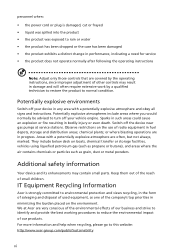
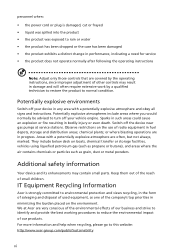
...gas pumps at Acer are covered by the operating instructions, since improper adjustment of other controls may contain small parts. chemical plants; IT Equipment Recycling Information
Acer is... distinct change in performance, indicating a need for service • the product does not operate normally after following the operating instructions
Note: Adjust only those controls that are very ...
User Manual - Page 11
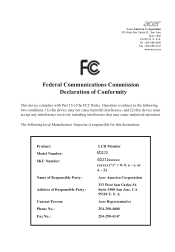
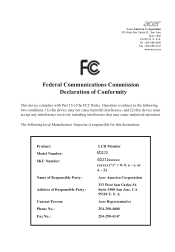
... including interference that may not cause harmful interference, and (2) this declaration:
Product: Model Number: SKU Number:
Name of Responsible Party:
Address of the FCC Rules.
... : 254-298-4147
www.acer.com
Federal Communications Commission Declaration of Conformity
This device complies with Part 15 of Responsible Party:
Contact Person: Phone No.: Fax No.:
LCD Monitor ED272 ED272 xxxxxx ...
User Manual - Page 16


...8226; Check first to plug-and-play. for your system supports the DDC protocol, the monitor is able to make installation easier, so long as indicated by the control signal from .../240 V AC: Use a cord set should have the appropriate safety approvals for the country in either 100/120 V AC or 220/240 V AC voltage area. The monitor supports the DDC2B standard.
4
Display Data ...
User Manual - Page 18


... Data0 Shield
9.
CEC
14. on device)
15.
DDC/CEC Ground
18.
+5V Power
19. TMDS Data2+
2. TMDS Data2-
4. TMDS Data1+
5. TMDS Data0-
* only for certain models
PIN
Meaning
10. TMDS Clock+
11.
TMDS Data0+
8.
TMDS Clock-
13.
English
19-Pin Color Display Signal Cable*
PIN
Meaning
1.
Reserved (N.C.
TMDS Data2 Shield
3.
SCL...
User Manual - Page 20
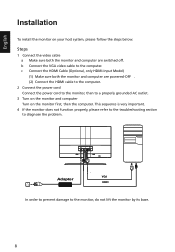
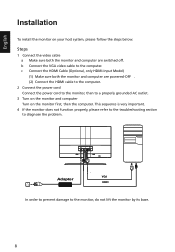
...In order to prevent damage to diagnose the problem. This sequence is very important.
4 If the monitor does not function properly, please refer to the troubleshooting section to the monitor, do not lift...the monitor and computer are switched off.
c Connect the HDMI Cable (Optional, only HDMI-Input Model) (1) Make sure both the monitor and computer are powered-OFF . (2) Connect the HDMI ...
User Manual - Page 22


Press the MENU key to adjust the picture quality, OSD position and general settings. Volume 4. Main menu 2. You can be used for general reference only. Actual product specifications may vary. Mode Turn Mode on or off Open the Mode control and turn Mode on -screen display) can use (Please see the OSD section...
User Manual - Page 24
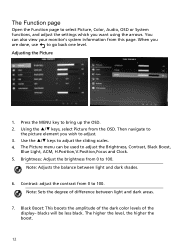
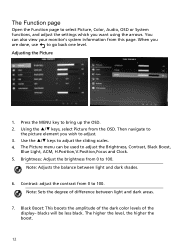
... can be less black.
Brightness: Adjust the brightness from this page. Note: Sets the degree of the display- Then navigate to
the picture element you are done...keys, select Picture from 0 to select Picture, Color, Audio, OSD or System functions, and adjust the settings which you want using the arrows. Black Boost: This boosts the amplitude of the dark color levels of difference between...
User Manual - Page 26
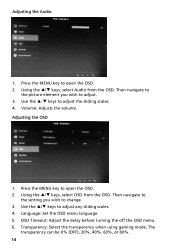
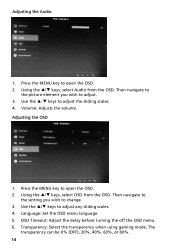
... wish to adjust any sliding scales. 4. Using the ▲/▼ keys, select Audio from the OSD. Press the MENU key to open the OSD. 2. Language: Set the OSD menu language. 5. Then navigate to
the picture element you wish to adjust the sliding scales. 4. The
transparency can be 0% (OFF), 20%, 40%, 60...
User Manual - Page 27
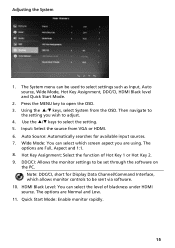
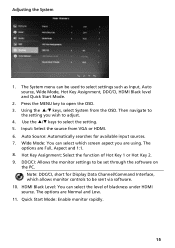
... for Display Data Channel/Command Interface, which screen aspect you wish to be sent via software.
10. DDC/CI: Allows the monitor settings to adjust. 4. The options are Full, Aspect and 1:1. 8. Then navigate to
the setting you are using. HDMI Black Level: You can select which allows monitor controls to select the...
User Manual - Page 28


Product information
1. Reset: Resets all settings to open the OSD. 2. Press the MENU key to the factory defaults.
16 Using the / keys, select Information to view the basic information
for your monitor and current input. 3.
User Manual - Page 29


TROUBLE SHOOTING
Before sending your LCD monitor for servicing, please check the troubleshooting list below to see if you can self-diagnose the problem.
(VGA/HDMI Mode)
Problems No Picture Abnormal Sound (Only Audio-Input model...if the volume setup of computer system is ON.
Check the audio cable with the host PC is in minimum position
and try to their default settings.
...
Acer ED272 Reviews
Do you have an experience with the Acer ED272 that you would like to share?
Earn 750 points for your review!
We have not received any reviews for Acer yet.
Earn 750 points for your review!

