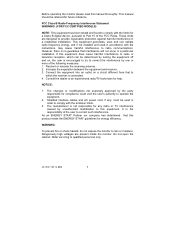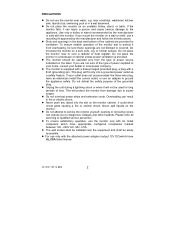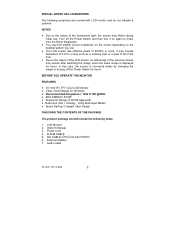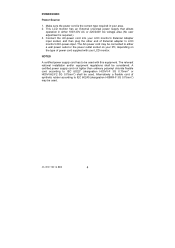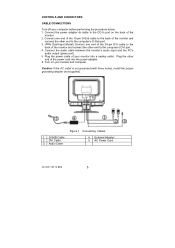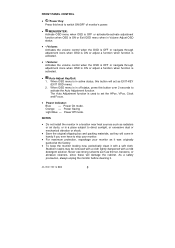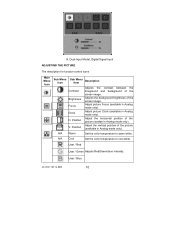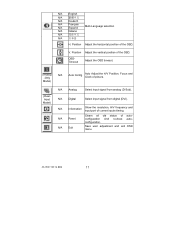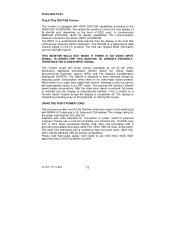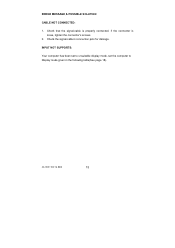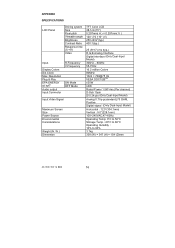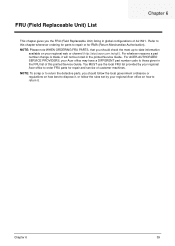Acer AL1521 Support and Manuals
Get Help and Manuals for this Acer Computers item

Most Recent Acer AL1521 Questions
Acer Lcd Al 1521 No Power
lcd acer al 1521 no power the power led button is not light-the adabtor is working good
lcd acer al 1521 no power the power led button is not light-the adabtor is working good
(Posted by ehabma76 11 years ago)
The Power Is On Just When It Is Pluged And The Power Switch Is Not Switched Off,
the light of power switch is blinking ,green andorange alternativly , I found resistor nomber 804 bu...
the light of power switch is blinking ,green andorange alternativly , I found resistor nomber 804 bu...
(Posted by TAHSEEN 12 years ago)
Acer AL1521 Videos
Popular Acer AL1521 Manual Pages
Acer AL1521 Reviews
We have not received any reviews for Acer yet.