Acer XF290C Support and Manuals
Popular Acer XF290C Manual Pages
User Manual - Page 2
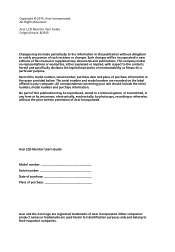
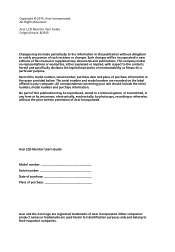
...manual or supplementary documents and publications. All correspondence concerning your computer.
No part of Acer Incorporated. Such changes will be incorporated in the space provided below. The serial number and model.... Acer LCD Monitor User's Guide
Model number Serial number Date of ... belong to the contents hereof and specifically disclaims the implied warranties of Acer...
User Manual - Page 3
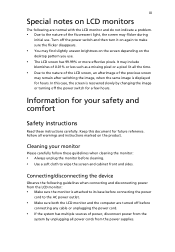
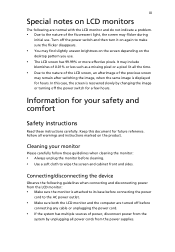
... an afterimage of power, disconnect power from the power supplies. Cleaning your safety and comfort
Safety instructions
Read these guidelines when cleaning the monitor:
• Always unplug the monitor before cleaning. •...LCD monitor and the computer are normal with the LCD monitor and do not indicate a problem.
• Due to wipe the screen and cabinet front and sides. It may include...
User Manual - Page 4
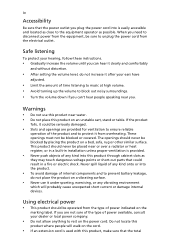
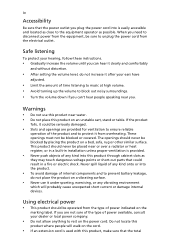
...installation unless proper ventilation is provided.
• Never push objects of time listening to music at high volume. • Avoid turning up the volume to block out noisy surroundings. • Turn the volume down if you can hear it clearly and comfortably
and without distortion.
• After setting..., follow these instructions.
• Gradually... or short-out parts that could be placed...
User Manual - Page 5


... the wall outlet and refer servicing to replace the power cord set . Refer all products plugged into the product • the product was exposed to qualified service personnel. v
ampere rating of the branch circuit rating. Warning! Using a power outlet that the new power cord meets the following the operating
instructions Unplug this product.
• Use...
User Manual - Page 11
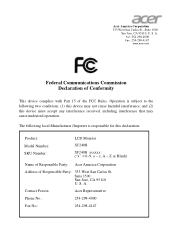
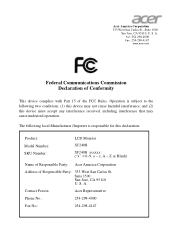
...any interference received, including interference that may not cause harmful interference, and (2) this declaration:
Product: Model Number: SKU Number:
LCD Monitor XF240H XF240H xxxxxx ; ("x" = 0~9, a ~ z, A ...-4147
www.acer.com
Federal Communications Commission Declaration of Conformity
This device complies with Part 15 of Responsible Party: 333 West San Carlos St. S. S.
A. The ...
User Manual - Page 12


... listening Warnings Using electrical power Product servicing
Additional safety information IT equipment recycling information Disposal instructions LCD pixel statement Tips and information...Display Data Channel (DDC) Connector pin assignment Standard timing table Installation User controls How to adjust a setting Acer eColor Management User Troubleshooting +'0, mode DVI mode DP mode
1
iii iii iii ...
User Manual - Page 17
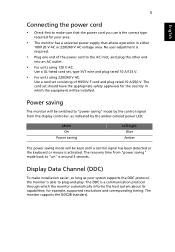
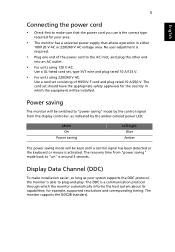
... about its capabilities; 5
English
Connecting the power cord
• Check first to make installation easier, so long as indicated by the control signal from "power saving" mode back ... AC voltage area.
The cord set consisting of the power cord to "on" is able to plug-and-play.
The monitor supports the DDC2B standard. for your system supports the DDC protocol, the monitor is...
User Manual - Page 22


... function properly, please refer to the troubleshooting section to computer. c (2) Connect one end of the 20-pin DP cable to the computer's port.
Make sure both the monitor and computer are switched off.
Connect the HDMI cable to diagnose the problem.
2
Connect HDMI Cable (Only for DP models).
(1) Make sure both the monitor...
User Manual - Page 24


FreeSync (DP only):
It can allow a FreeSync supported graphics source to dynamically adjust display refresh rate based on typical content frame rates for power efficient, virtually stutter free and low-latency display update.
9
User Manual - Page 25


... to following content is for more information).
When you are
done, use
to use the OSD to open the OSD. Actual product specifications may vary. English
Adjusting the OSD settings
Note: The following page:
Main page
1.Game mode 2.OD (overdrive) options 3.Volume 4.Input selection 5.Function menu
Turn Game mode on or off...
User Manual - Page 26
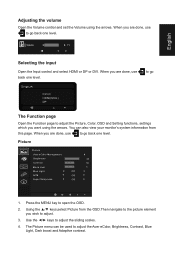
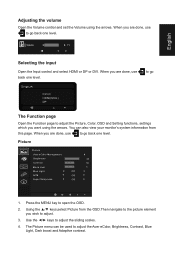
... the input
Open the Input control and select HDMI or DP or DVI.
Input
DVI-D HDMI(MHL) DP
to adjust the Picture, Color, OSD and Setting functions, settings which you want using the arrows.
English
Adjusting the volume
Open the Volume control and...
User Manual - Page 27


...and dark areas.
7. Using the ▲/▼ keys, select Color from 0 to select the setting.
4. You can choose Cool, Warm,Normal,Bluelight or User.
6. Enhances shadows by adjusting how...or Off. Color temperature: Default is very bright or has few shadow areas, adjusting this setting may not result in any noticeable changes to make images sharper and clearer.
Note: If...
User Manual - Page 28
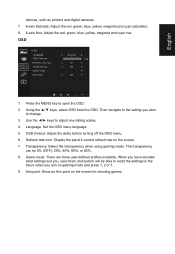
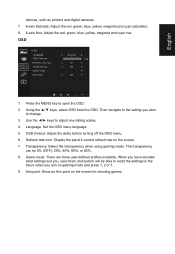
... Refresh rate num Transparency Game mode Aim point
English 120
Off Off
Off
1. Then navigate to the setting you wish to open the OSD.
2. Press the MENU key to change.
3. When you have decided what settings suit you turn on gaming mode and press 1, 2 or 3.
9. Use the ◄/► keys to recall...
User Manual - Page 29


... can select which allows monitor controls to adjust.
4. Use the ◄/► keys to the factory defaults. Wide mode: You can be set through the software on the PC. Quick start mode Reset
HDMI(MHL)
Normal
Normal Full On Off
1. Input: Select the source from the OSD. Note: ...
User Manual - Page 31
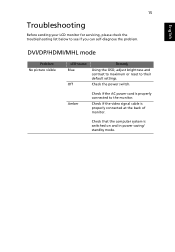
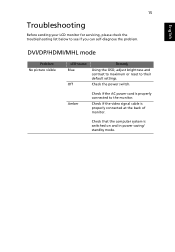
...system is properly connected at the back of monitor.
English
DVI/DP/HDMI/MHL mode
Problem No picture visible
LED status Blue
Off
Remedy
Using the OSD, adjust brightness and contrast...cord is properly connected to their default settings. English
15
Troubleshooting
Before sending your LCD monitor for servicing, please check the troubleshooting list below to see if you can self-diagnose the...
Acer XF290C Reviews
Do you have an experience with the Acer XF290C that you would like to share?
Earn 750 points for your review!
We have not received any reviews for Acer yet.
Earn 750 points for your review!

