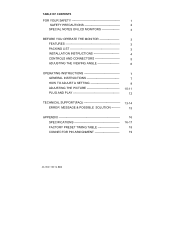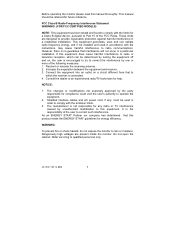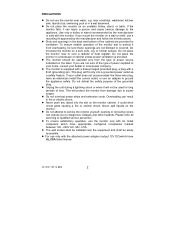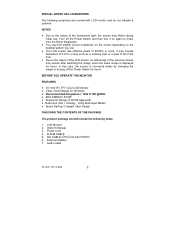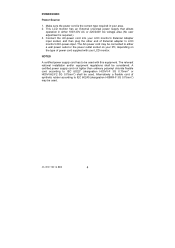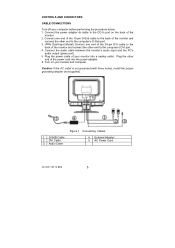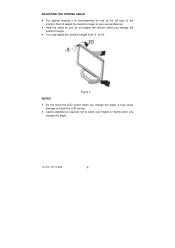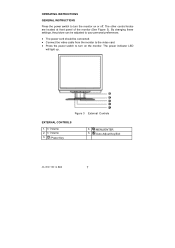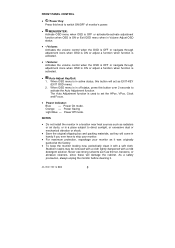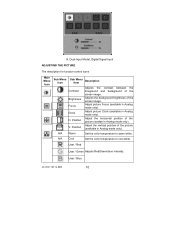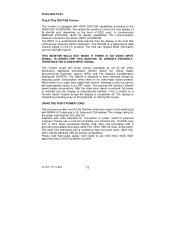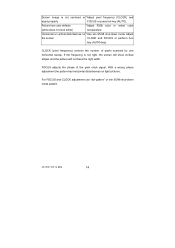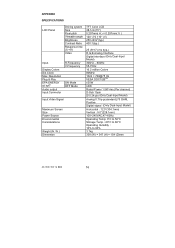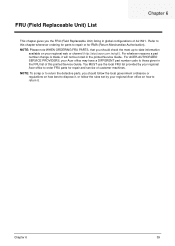Acer AL1521 Support Question
Find answers below for this question about Acer AL1521.Need a Acer AL1521 manual? We have 2 online manuals for this item!
Question posted by TAHSEEN on March 9th, 2012
The Power Is On Just When It Is Pluged And The Power Switch Is Not Switched Off,
the light of power switch is blinking ,green and orange alternativly , I found resistor nomber 804 burned,I could not recognize it is value.Please advise.THANKS.
Current Answers
Related Acer AL1521 Manual Pages
Similar Questions
Display No But Power Button Blinking Why
i use Windows 10 64 bit version i5 processer i bought recently acerp166hql 15.6 inches backlit led m...
i use Windows 10 64 bit version i5 processer i bought recently acerp166hql 15.6 inches backlit led m...
(Posted by jyothiraghu39 2 years ago)
How To Repair A Power Switch On Acer Ac711 Monitor
how to troubleshoot the problem with power switch and repair. I opened the case and see no burnt com...
how to troubleshoot the problem with power switch and repair. I opened the case and see no burnt com...
(Posted by kobaiaac 10 years ago)
Why Acer Monitor Led Blink Green Only And No Display On Screen
when iswitch my acer monitor on only the green led flash but no display on screen model al 1511
when iswitch my acer monitor on only the green led flash but no display on screen model al 1511
(Posted by Anonymous-65569 11 years ago)
Acer Lcd Al 1521 No Power
lcd acer al 1521 no power the power led button is not light-the adabtor is working good
lcd acer al 1521 no power the power led button is not light-the adabtor is working good
(Posted by ehabma76 12 years ago)
Monitor Dosent Come On Green Light On Pqwer Switch Blinks Every Few Seconds And
i can hear it try to power on at the back pannel for a sec
i can hear it try to power on at the back pannel for a sec
(Posted by jamiepayne2010 12 years ago)