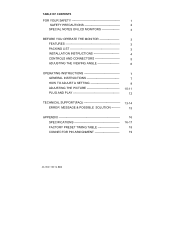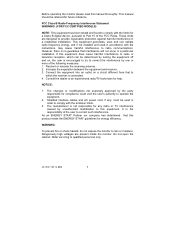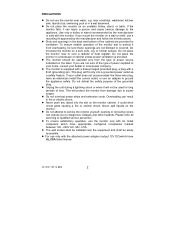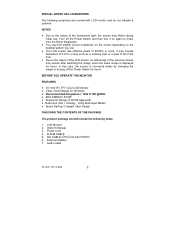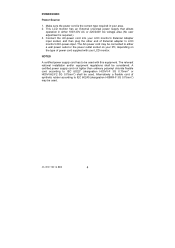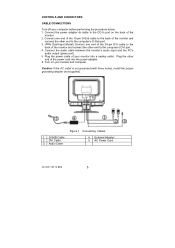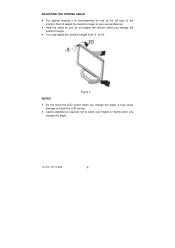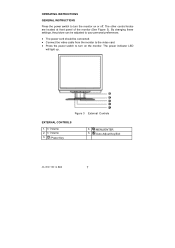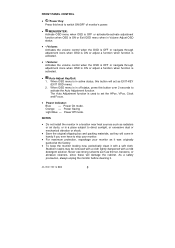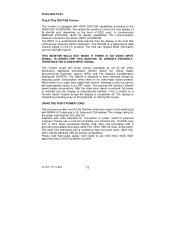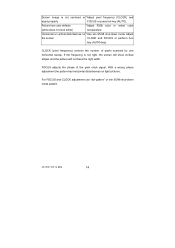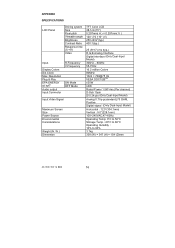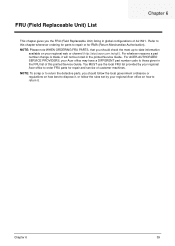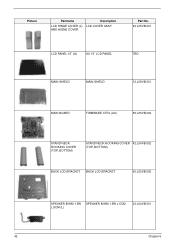Acer AL1521 Support Question
Find answers below for this question about Acer AL1521.Need a Acer AL1521 manual? We have 2 online manuals for this item!
Question posted by ehabma76 on May 6th, 2012
Acer Lcd Al 1521 No Power
lcd acer al 1521 no power the power led button is not light-the adabtor is working good
Current Answers
Related Acer AL1521 Manual Pages
Similar Questions
Acer 20 Ultra-thin Widescreen Led Monitor S201hl Does It Come With Connecting
cable?
cable?
(Posted by lafRacha 9 years ago)
The Power Is On Just When It Is Pluged And The Power Switch Is Not Switched Off,
the light of power switch is blinking ,green andorange alternativly , I found resistor nomber 804 bu...
the light of power switch is blinking ,green andorange alternativly , I found resistor nomber 804 bu...
(Posted by TAHSEEN 12 years ago)
I Need An Ac Power Adapter For The Acer Lcd Monitor G185h Where Can I Purchase?
(Posted by pombo 12 years ago)
Where Is The Power On Button On The Acer Lcd Monitor
(Posted by deborahmarolf 13 years ago)