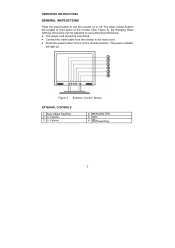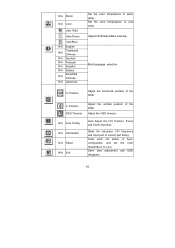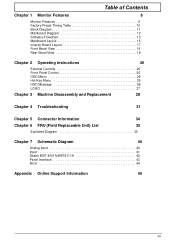Acer AL1511 Support Question
Find answers below for this question about Acer AL1511.Need a Acer AL1511 manual? We have 2 online manuals for this item!
Question posted by Anonymous-65569 on July 7th, 2012
Why Acer Monitor Led Blink Green Only And No Display On Screen
when iswitch my acer monitor on only the green led flash
but no display on screen model al 1511
Current Answers
Related Acer AL1511 Manual Pages
Similar Questions
Mi Monitor Se Le Va La Señal
Hola es el monitor acer parpadea mucho y sale el letrero sin señal teniendo mi consola prendida...
Hola es el monitor acer parpadea mucho y sale el letrero sin señal teniendo mi consola prendida...
(Posted by Anonymous-172192 1 year ago)
What Is Wrong With My Acer Monitor Al922. It Cannot Display.
My monitor Acer AL922 has power and connected to CPU but can no more display. This occur after power...
My monitor Acer AL922 has power and connected to CPU but can no more display. This occur after power...
(Posted by komladzen2005 11 years ago)
Acer Al1511 Tft Troubleshooting
I have got AL1511 TFT monitor.There is no variation in brightness and contrast by pressing buttons.G...
I have got AL1511 TFT monitor.There is no variation in brightness and contrast by pressing buttons.G...
(Posted by ghoshudit34 11 years ago)
Acer S202hl Led Monitor Power Supply
Hi! Where can I buy the power supply for an Acer S202HL Led Monitor?. I dont know the specs of the ...
Hi! Where can I buy the power supply for an Acer S202HL Led Monitor?. I dont know the specs of the ...
(Posted by irivera26 12 years ago)
Acer Monitor Showing Low Resolution
I have an Acer monitor X173W that shows images in low resolution and shows the black as dark green. ...
I have an Acer monitor X173W that shows images in low resolution and shows the black as dark green. ...
(Posted by jonah389 12 years ago)