Acer PREDATOR X34 OLED Support and Manuals
Get Help and Manuals for this Acer Computers item
This item is in your list!

View All Support Options Below
Free Acer PREDATOR X34 OLED manuals!
Problems with Acer PREDATOR X34 OLED?
Ask a Question
Free Acer PREDATOR X34 OLED manuals!
Problems with Acer PREDATOR X34 OLED?
Ask a Question
Popular Acer PREDATOR X34 OLED Manual Pages
Quick Start Guide - Page 1


...the monitor to the OLED screen. Excessive pressure may
cause permanent damage to service this range may result in your location. • Turn off the OLED monitor and unplug ...OLED DISPLAY SCREEN OR CASE. • Acer will not be liable for damage resulting from use of any ammonia or
alcohol-based cleaners. 2. English
Acer OLED Monitor Quick Start Guide (QSG)
Important safety instructions...
Quick Start Guide - Page 5


... powered-OFF. 2. Connect the HDMI cable to the computer. 5. The audio output function depends on models. OLED Monitor Quick Start Guide - 5 Connect HDMI Cable (Only HDMI-input model) a. Please refer to User's Guide for more information.
2. HDMI1/2 : Support max timing resolution 3440x1440-100Hz, also support FreeSync Premium and HDR function. b. Connect Type-C Cable (Only DP ALT-input...
Quick Start Guide - Page 7


...installation. This device generates, uses, and can be determined by turning the device off and on a circuit different from electronic devices. CE declaration of Conformity
Hereby, Acer...this device must be attached to Part 15 of the FCC rules.
... establishing a framework for the setting of EMC Directive 2014/30/...ICES-003(B)/NMB-003(B)
OLED Monitor Quick Start Guide - 7 These limits are...
Quick Start Guide - Page 8


OLED Monitor Quick Start Guide - 8 The terms...a manner that this product must not be disposed of with your other countries.
Acer monitor is recycled in the United States and other household waste. English
Disposal of...point for recycling, please contact your local city office, your household waste disposal service or the shop where you can drop off your waste equipment for the recycling...
User Manual - Page 2
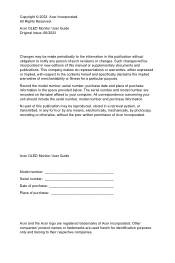
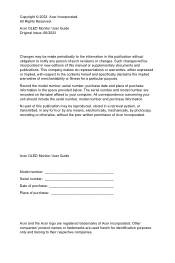
... model number are registered trademarks of Acer Incorporated. Acer OLED Monitor User Guide
Model number Serial number Date of purchase Place of purchase
Acer and the Acer logo are recorded on the label affixed to notify any means, electronically, mechanically, by any person of purchase information in new editions of this manual or supplementary documents and publications. No part...
User Manual - Page 3


.... • After setting the volume level, do not indicate a problem. • Due ...to wipe the screen and cabinet front and sides.
Follow all the time. • Due to unplug the power cord from the equipment, be sure to the nature of the OLED screen, an afterimage of the previous screen may remain
after your monitor
Please carefully follow these instructions...
User Manual - Page 6


...is exceeded it will restart. System
Adjust
OK
Yes NO
Move
OK
vi English
OLED pixel statement
The OLED unit is around 5 minutes.
When the power LED lights off . Nevertheless, some...when it is in use for than 4 hours, Image Retention Refresh, will start Image Retention Refresh manually via OSD menu. Note: • •
During Image Retention Refresh process don't turn off ...
User Manual - Page 8
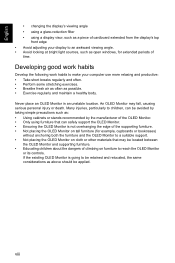
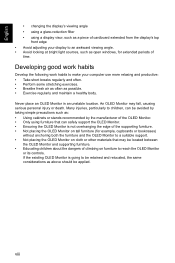
... same considerations as possible. • Exercise regularly and maintain a healthy body. viii Many injuries, particularly to reach the OLED Monitor
or its controls. An OLED Monitor may be located between
the OLED Monitor and supporting furniture. • Educating children about the dangers of climbing on tall furniture (for extended periods of cardboard extended from...
User Manual - Page 9


... Viale delle Industrie 1/A, 20044 Arese (MI), Italy Tel: +39-02-939-921, Fax: +39-02 9399-2913 www.acer.it
Product: Trade Name: Model Number: SKU Number:
OLED Monitor acer X34 X34 xxxxxxxx ("x" = 0~9, a ~ z, A ~ Z, or blank)
We, Acer Incorporated, hereby declare under our sole responsibility that the product described above is in conformity with the relevant...
User Manual - Page 10
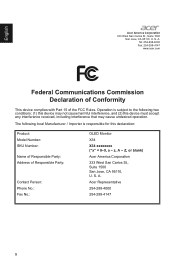
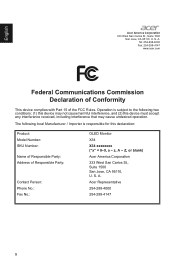
..., and (2) this declaration:
Product: Model Number: SKU Number:
Name of Responsible Party: Address of the FCC Rules. Tel: 254-298-4000 Fax: 254-298-4147 www.acer.com
Federal Communications Commission Declaration of Conformity
This device complies with Part 15 of Responsible Party:
Contact Person: Phone No.: Fax No.:
OLED Monitor
X34
X34 xxxxxxxx...
User Manual - Page 23
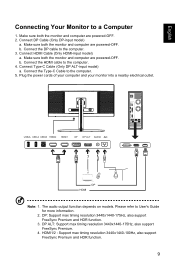
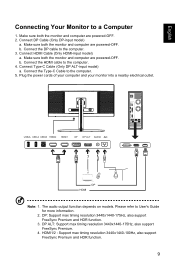
... the HDMI cable to User's Guide for more information.
2. DP: Support max timing resolution 3440x1440-175Hz, also support FreeSync Premium and HDR function.
3. HDMI1/2 : Support max timing resolution 3440x1440-100Hz, also support FreeSync Premium and HDR function.
9 Connect HDMI Cable (Only HDMI-input model) a. Connect Type-C Cable (Only DP ALT-input model) a. Plug the power cords of...
User Manual - Page 31


...", the HDR is on monitor top-left side. Ultra-Low Latency: Set to On to Acer Ultra-Low Latency specification.
7.
Note: • Ultra-Low Latency is not support video interlace mode. • Ultra-Low Latency is not supports V-Frequency below 48Hz. • Ultra-Low Latency is not supports resolutions below 800x600. • Ultra-Low Latency is...
User Manual - Page 34


... mode. To comply with international energy standards, this display is currently set of USB Port Select in the OSD • Suggest setup:
USB-A USB-A USB-B HDMI2
HDMI1
DP
DP ALT AUDIO AC
...determine the USB bandwidth.
• USB 3.2 = "On" is Default. 14. It can follow below instruction to set up KVM for your monitor:
• Connect Type-C/USB-B to your computer • Select Type-C/USB-B...
User Manual - Page 35


...
0x1
Information
Adjust
OK
1. Press the MENU key to the factory defaults.
21 Reset All Settings: Reset all settings to open the OSD. 2. When Image Retention Refresh process begins, the monitor will start Image Retention Refresh manually via OSD menu. When the power LED lights off monitor and don't unplug the power. Note...
User Manual - Page 37
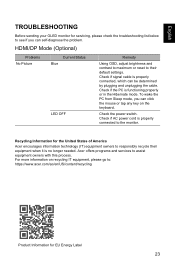
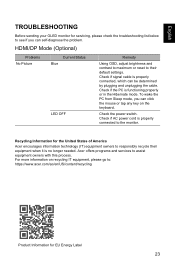
... to assist equipment owners with this process. Check if signal cable is no longer needed. Acer offers programs and services to responsibly recycle their default settings. Recycling Information for EU Energy Label
23 HDMI/DP Mode (Optional)
Problems No Picture
Current Status Blue
LED OFF
Remedy
Using OSD, adjust brightness and contrast to maximum...
Acer PREDATOR X34 OLED Reviews
Do you have an experience with the Acer PREDATOR X34 OLED that you would like to share?
Earn 750 points for your review!
We have not received any reviews for Acer yet.
Earn 750 points for your review!
