Acer Predator PH315-52 Support and Manuals
Get Help and Manuals for this Acer Computers item
This item is in your list!

View All Support Options Below
Free Acer Predator PH315-52 manuals!
Problems with Acer Predator PH315-52?
Ask a Question
Free Acer Predator PH315-52 manuals!
Problems with Acer Predator PH315-52?
Ask a Question
Popular Acer Predator PH315-52 Manual Pages
Safety Guide - Page 19


... energy efficiency guidelines set by reducing energy ... Acer is committed to offering products and services worldwide...instructions
Do not throw this electronic device into the trash when discarding. Products that help customers save your money by the U.S. More information refers to offer our customers products with a potentially explosive atmosphere are in bodily injury or even death. Acer...
Safety Guide - Page 22


... connected;
This device is restricted to the limits set forth by the Federal Aviation Administration (FAA).
&#... any change in hospitals is restricted to Part 15.407 of wireless adapters on airplanes ...supporting IEEE 802.11a/ac wireless adapters. this manual will result in the 5.15 to 5.25 GHz and 5.470 to 5.85 GHz bands. Proper operation of this radio according to the instructions...
User Manual - Page 2


... in if you already have an
Acer ID, it will be supported depending on the Operating System version. Open the Acer Product Registration app. 3. Predator Helios 300 Covers: PH315-52 / PH317-53 This revision: August 2019
Important
This manual contains proprietary information that do not apply to change without notice. Install any required updates. 4. All Rights Reserved. 2 -
© 2019...
User Manual - Page 3


...
44
Securing your computer
46
Using a computer security lock ..... 46
Using passwords 46
Entering passwords 47
BIOS utility
48
Boot sequence 48
Setting passwords 48
Power management
49
Saving power 49
Battery pack
51
Battery characteristics 51
Charging the battery 51
Optimizing battery life 52 Checking the battery level 53
Battery-low warning 53
Traveling with...
User Manual - Page 4


... computer? ..... 70 How do I unlock my computer?........ 70 How do I set the alarm 72 Where are my apps 73 What is a Microsoft ID (account)?... 73 How do I check for Windows
updates 74 Where can I get more information? 74
Troubleshooting 75
Troubleshooting tips 75 Error messages 75
Internet and online security
77
First steps on the...
User Manual - Page 6


... download and install the Acer identification utility that will open the Acer Support webpage. 2. Scroll down to Drivers and Manuals and search for your product model, any updates, or documents will be more on such subjects as system utilities, data recovery, expansion options and troubleshooting. Once you to the basic features and functions of guides: First off, the Setup Guide helps you...
User Manual - Page 9


...
Internal stereo digital
1
Microphones microphones for video
communication.
2
Webcam
A light next to the webcam
indicates that the webcam is
active.
3
Screen
Displays computer output.
Your Predator notebook tour - 9
YOUR PREDATOR NOTEBOOK
TOUR
After setting up your computer as illustrated in the Setup Guide, let us show you around your new...
User Manual - Page 12


... Allows the computer to stay cool.
2
and cooling Do not cover or obstruct the
fan
openings.
3
DC-in ). Your Predator notebook tour
Left view
PH315-52
1
2
34 5 6 7
PH317-53
1
2
345 6 7
# Icon Item
Description
1
Kensington Connects to an AC.... Indicates the computer's battery
status.
Connects to open the port fully. (Specifications vary
depending on model.) 12 -
User Manual - Page 21


Acer provides Acer Care Center, which allows you create a ...trouble with a capacity of 16 GB or larger.
1. RECOVERY
Recovery - 21
If you to quickly and easily back up your operating system, installed apps and data. on model or Operating System. Note
Acer Care Center vary depending on page 65) do not help, you cannot access Acer Care Center, click Settings in the Start menu, select Update...
User Manual - Page 28
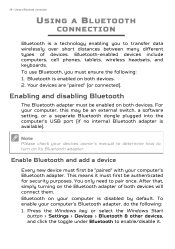
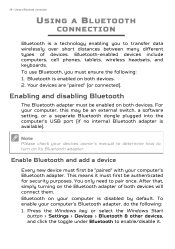
...computer, this may be "paired" with your computer's Bluetooth adapter. For your devices owner's manual to determine how to pair once. Enable Bluetooth and add a device
Every new device must first...both devices will connect them. Press the Windows key or select the Windows Start
button > Settings > Devices > Bluetooth & other devices, and click the toggle under Bluetooth to transfer ...
User Manual - Page 31


...setup. The ISP will detect and display a list of connections, and getting connected to sign up internet service... Windows will install a small box, a router or modem, that it easy for internet services from an ISP (Internet Service Provider) ...only when informed that will have to go to set up for you can link two or more ...password if required. All wireless devices must be prohibited.
User Manual - Page 68


... all data will
reboot.
Please visit www.acer.com. For more information, see the Predator logo during boot up all data files before using this passport thoroughly. Read this option. It is
Enabled. 2. Exit the BIOS utility and save changes.
Before performing a restore operation, please check the BIOS settings. 1. 68 - An ITW passport came with...
User Manual - Page 69


With your support, we can reduce the amount of time a call takes and help solve your computer when you call. You are error messages or beeps reported by your ...). If there are required to provide the following information available when you call Acer for online service, and please be at your problems efficiently.
Frequently asked questions - 69
Before you call
Please have the following ...
User Manual - Page 80


...devices to a high speed DSL internet connection. 80 - You may be dangerous to their services. Warning
Using wireless devices while flying in DSL modem that broadcast data into the surrounding environment..., and even be illegal. this type of a wireless LAN
To set up your Access point/router for detailed setup instructions. Most routers have a built-in aircraft may also be prohibited.
...
User Manual - Page 81


... protection by Norton Security
Norton Security is pre-installed on select Acer computers, protecting your identity and financial data from the Start Menu, click the Microsoft Edge tile or the icon located in the taskbar and take your devices. Note
Specifications vary depending on -going personalized support. Acer website
To get you security for the...
Acer Predator PH315-52 Reviews
Do you have an experience with the Acer Predator PH315-52 that you would like to share?
Earn 750 points for your review!
We have not received any reviews for Acer yet.
Earn 750 points for your review!
