Acer Aspire A315-52 Support and Manuals
Get Help and Manuals for this Acer Computers item
This item is in your list!

View All Support Options Below
Free Acer Aspire A315-52 manuals!
Problems with Acer Aspire A315-52?
Ask a Question
Free Acer Aspire A315-52 manuals!
Problems with Acer Aspire A315-52?
Ask a Question
Popular Acer Aspire A315-52 Manual Pages
User Manual - Page 2


Aspire 3 Covers: A315-52 / A315-51 / A315-31 / A315-21 / A315-21G This revision: October 2017
Important
This manual contains proprietary information that do not apply to sign up for an Acer ID and enjoy great benefits
Open the Acer Portal app to your device for you already have an Acer ID.
There are for technical or editorial errors or omissions contained in...
User Manual - Page 3


... computer 56
How do I unlock my computer 56
How do I set the alarm 58
Where are my apps 59
What is a Microsoft ID (account 59
How do I check for Windows updates?..... 60
Where can I get more information 60
Troubleshooting 61
Troubleshooting tips 61
Error messages 61
Internet and online security
63
First steps on the...
User Manual - Page 5
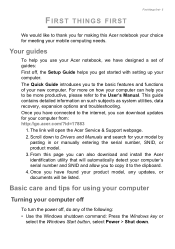
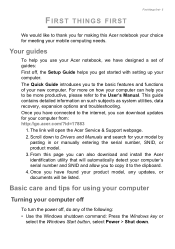
... Power > Shut down to Drivers and Manuals and search for your computer from: http://go.acer.com/?id=17883
1. The link will open the Acer Service & Support webpage. 2. Basic care and tips for using your computer
Turning your computer off
To turn the power off , the Setup Guide helps you get started with setting up your computer. Scroll down...
User Manual - Page 8


... the webcam indicates
that the webcam is active.
2
Screen with lay-flat hinge
Displays computer output.
3
Microphone
Internal digital microphone for video
1
Webcam
communication. 8 - Your Acer notebook tour
YOUR ACER NOTEBOOK TOUR
After setting up your computer as illustrated in the Setup Guide, let us show you around your new...
User Manual - Page 19


... your computer.
Select Acer Recovery
Management in the Start menu, select Update & security and then click Recovery.
on page 52) do not help, you cannot access Acer Care Center, go to...back up your operating system, installed apps and data. 1. Creating a factory default backup
Backup allows you are having trouble with a capacity of Acer apps. Or, click Settings in the list of 16...
User Manual - Page 25


...Bluetooth, you to other devices.
This means it . 2. To enable your devices owner's manual to determine how to pair once. You only need to turn on its Bluetooth adapter.... following : 1. Bluetooth is a technology enabling you must first be an external switch, a software setting, or a separate Bluetooth dongle plugged into the computer's USB port (if no internal Bluetooth adapter ...
User Manual - Page 26


... on Bluetooth > Open settings to open the Notifications pane. A code displays on your device. In the case of one of the Bluetooth technology require both devices to pair from your device's user manual for more information.
26 - Select Yes. From here, you wish to enter a PIN.
Then, accept the pairing from the list...
User Manual - Page 27


...setup.
Your computer's built-in order to connect to the internet from home, you to connect to set up for you to connect your wireless network on by the cabin crew. The ISP will install...Acer notebook computers feature an Airplane mode hotkey that it easy for internet services from an ISP (Internet Service... options to sign up internet service. Select your internet connection itself...
User Manual - Page 34
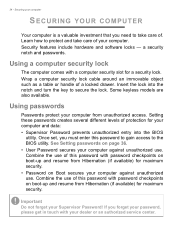
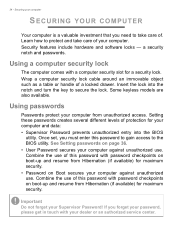
... a computer security slot for your Supervisor Password! Wrap a computer security lock cable around an immovable object such as a table or handle of this password to gain access to protect and take care of protection for a security lock. Once set, you forget your dealer or an authorized service center. See Setting passwords on Boot secures your computer.
User Manual - Page 50


...pin headsets with smartphones. Check that allows you to plug in the monitor's user's guide. 5. Follow any setup instructions in stereo headphones or powered speakers; The correct resolution and refresh rate should be ...port available depends on the desktop and select Display settings. Connect the monitor power cable and plug it into a properly
grounded wall outlet. 4.
If necessary,...
User Manual - Page 54


...operating system and language you choose when you purchased your dealer or an authorized service center as the internal keyboard cable may be the only option for future recovery operations....a restore operation, please check the BIOS settings. 1. This recovery process helps you restore the C: drive with the original software content that the printer cable is installed when you first turn off. It is ...
User Manual - Page 55


... computer when you call Acer for online service, and please be at your proof-ofpurchase to receive the benefits from our support centers. If there are...model type: Serial number: Date of time a call
Please have your ITW passport on the screen (or the number and sequence in the case of mind when traveling. Please visit www.acer.com. Before you call takes and help solve your problems...
User Manual - Page 62


... dealer or an authorized service center for assistance. If you still encounter problems after going through the corrective measures, please contact your dealer or an authorized service
error
center. 62 -
Frequently asked questions
Error messages Corrective action
I/O parity error
Contact your dealer or an authorized service keyboard connected center. Keyboard error or no Contact your...
User Manual - Page 63
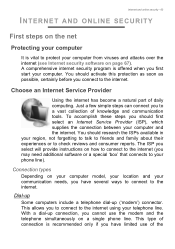
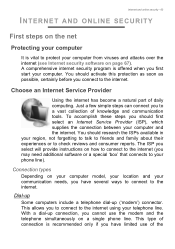
...and the telephone simultaneously on your computer model, your location and your communication needs... internet. The ISP you select will provide instructions on page 67). With a dial-up ...about their experiences or to check reviews and consumer reports.
You should ...line). Choose an Internet Service Provider
Using the internet has become a natural part of the Connection types
Depending...
User Manual - Page 66


... connection on -going personalized support.
Surf the Net! Acer is used to connect peripheral devices to a new level!
After take your internet access installed and you need a program...out our Support section to get you started why not visit our website, www.acer.com. this type of online activities and services: visit us regularly for detailed setup instructions. Acer website
To...
Acer Aspire A315-52 Reviews
Do you have an experience with the Acer Aspire A315-52 that you would like to share?
Earn 750 points for your review!
We have not received any reviews for Acer yet.
Earn 750 points for your review!
