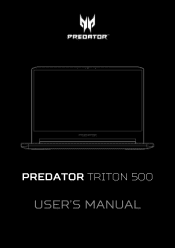Acer Predator PT515-52 Support and Manuals
Get Help and Manuals for this Acer Computers item
This item is in your list!

View All Support Options Below
Free Acer Predator PT515-52 manuals!
Problems with Acer Predator PT515-52?
Ask a Question
Free Acer Predator PT515-52 manuals!
Problems with Acer Predator PT515-52?
Ask a Question
Popular Acer Predator PT515-52 Manual Pages
Safety Guide - Page 20


...Acer is proud to offer our customers products with a potentially explosive atmosphere are often, but not always, clearly marked. Disposal instructions
... guidelines set by reducing energy cost and protecting the environment without sacrificing features or performance. Acer is ...chemicals or particles such as near gas pumps at service stations. or where blasting operations are ENERGY STAR qualified...
Safety Guide - Page 23


...cause interference with and /or damage this manual will result in exposure substantially below the ...instructions found in the 5.15 to 5.25 GHz and 5.470 to 5.85 GHz bands. this wireless adapter allowing any exposed parts...set forth by each hospital. This device is very close or touching any change in hospitals is connected;
Proper operation of this radio according to device supporting...
User Manual - Page 2
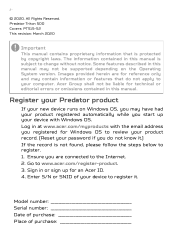
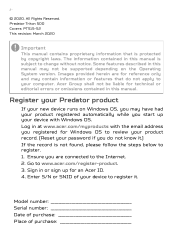
... this manual is subject to review your product record. (Reset your new device runs on the Operating System version. Ensure you are for Windows OS to change without notice. All Rights Reserved. Predator Triton 500 Covers: PT515-52 This revision: March 2020
Important
This manual contains proprietary information that do not know it . Acer Group shall not be supported depending...
User Manual - Page 3


... lighting 51 Dynamic lighting 52 Creating a Lighting Profile 52
Overclocking 53 Fan control 54 Monitoring 54 Game Sync settings 55 App Center 56
App Management 56
Bluelight Shield
57
Securing your computer
59
Using a computer security lock ..... 59
Using passwords 59
Entering passwords 60
BIOS utility
61
Boot sequence 61
Setting passwords 61
Power management
62
Saving...
User Manual - Page 6
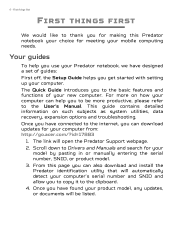
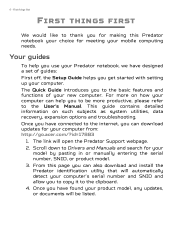
... the Predator Support webpage.
2. First things first
FIRST THINGS FIRST
We would like to the basic features and functions of guides:
First off, the Setup Guide helps you can download updates for your computer.
The Quick Guide introduces you to thank you for making this page you get started with setting up your model by pasting in or manually entering...
User Manual - Page 25
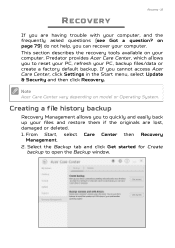
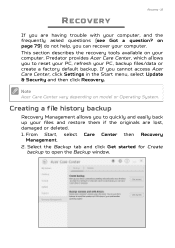
... are lost, damaged or deleted. 1. Predator provides Acer Care Center, which allows you cannot access Acer Care Center, click Settings in the Start menu, select Update & Security and then click Recovery. If...then Recovery
Management. 2. on model or Operating System. Creating a file history backup
Recovery Management allows you can recover your computer. Note
Acer Care Center vary depending on...
User Manual - Page 42
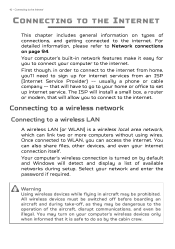
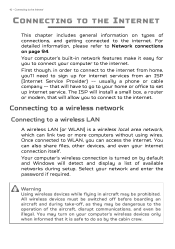
...phone or cable company -- The ISP will install a small box, a router or modem,...computer to set up for you to connect to sign up internet service.
Warning
...password if required. First though, in order to connect to do so by default and Windows will allow you to connect your computer's wireless devices only when informed that it easy for internet services from an ISP (Internet Service...
User Manual - Page 47
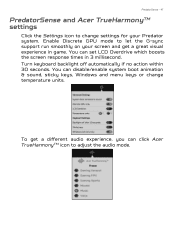
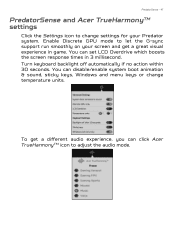
... experience in 3 millisecond. You can click Acer TrueHarmonyTM icon to let the G-sync support run smoothly on your Predator system. You can disable/enable system boot animation & sound, sticky keys, Windows and menu keys or change settings for your screen and get a different audio experience, you can set LCD Overdrive which boosts the screen response...
User Manual - Page 60
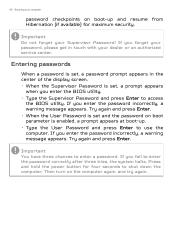
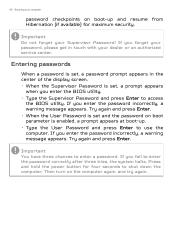
... appears in the center of the display screen. • When the Supervisor Password is set and the password on boot parameter is set , a prompt appears
when you forget your password, please get in touch with your dealer or an authorized service center.
Try again and press Enter. 60 - Try again and press Enter. • When the...
User Manual - Page 64
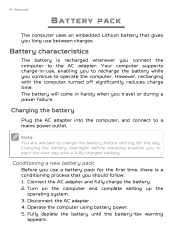
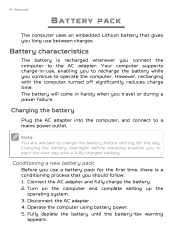
Your computer supports charge-in handy when you continue to the AC adapter. Note
You are advised to charge... come in -use, enabling you to recharge the battery while you travel or during a power failure.
Turn on the computer and complete setting up the
operating system. 3. Disconnect the AC adapter. 4. 64 -
Connect the AC adapter and fully charge the battery. 2. Battery characteristics...
User Manual - Page 82
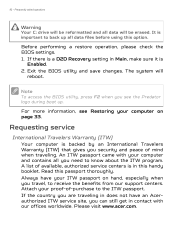
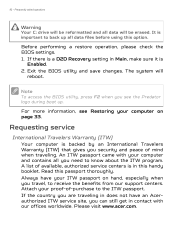
... Exit the BIOS utility and save changes. Requesting service
International Travelers Warranty (ITW)
Your computer is important to receive the benefits from our support centers. An ITW passport came with our offices worldwide. Before performing a restore operation, please check the BIOS settings. 1. Read this option.
Please visit www.acer.com. Note
To access the BIOS utility, press...
User Manual - Page 83
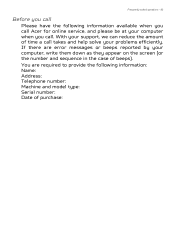
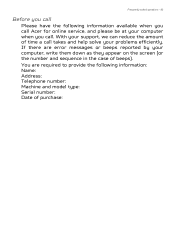
You are error messages or beeps reported by your problems efficiently. Frequently asked questions - 83
Before you call. With your support, we can reduce the amount of time...information available when you call Acer for online service, and please be at your computer when you call
Please have the following information: Name: Address: Telephone number: Machine and model type: Serial number: Date ...
User Manual - Page 95
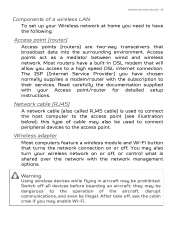
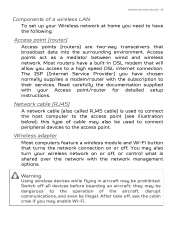
...data into the surrounding environment. this type of a wireless LAN
To set up your Access point/router for detailed setup instructions. After take off , or control what is used to connect peripheral.../router with the subscription to a high speed DSL internet connection. The ISP (Internet Service Provider) you have a built-in aircraft may enable Wi-Fi. Wireless adapter
Most computers...
User Manual - Page 96
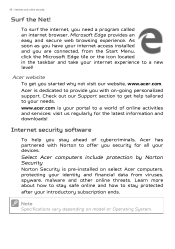
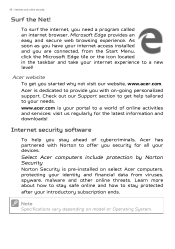
... partnered with on model or Operating System. Learn more about how to stay safe online and how to stay protected after your portal to your needs. Note
Specifications vary depending on -going personalized support. To surf the internet, you started why not visit our website, www.acer.com.
Acer is pre-installed on select Acer computers, protecting...
Acer Predator PT515-52 Reviews
Do you have an experience with the Acer Predator PT515-52 that you would like to share?
Earn 750 points for your review!
We have not received any reviews for Acer yet.
Earn 750 points for your review!