Acer Predator PT516-52s Support and Manuals
Get Help and Manuals for this Acer Computers item
This item is in your list!

View All Support Options Below
Free Acer Predator PT516-52s manuals!
Problems with Acer Predator PT516-52s?
Ask a Question
Free Acer Predator PT516-52s manuals!
Problems with Acer Predator PT516-52s?
Ask a Question
Popular Acer Predator PT516-52s Manual Pages
Safety Guide - Page 20


... more we reduce greenhouse gases and the risks of our environment. Acer is ENERGY STAR? 20 -
To minimize pollution and ensure utmost protection of radio equipment in bodily injury or even death.
More information refers to offering products and services worldwide that are ENERGY STAR qualified use of the global environment, please...
Safety Guide - Page 23


...or damage this wireless adapter allowing any exposed parts of the FCC rules. No configuration controls are allocated as primary users...to Part 15.407 of the body, especially the face or eyes, while transmitting.
• Do not operate the radio or attempt to the limits set forth... outside the FCC grant of this radio according to the instructions found in this manual will result in the 5.15 to 5.25 GHz and ...
CE DoC - Page 1


..., Taiwan
Tel: +39-02-939-921Fax: +39-02-9399-2913
Contact Person: Mr. RU Jan,e-mail:ru.jan@acer.com
Product:
Notebook Computer
Trade Name:
acer
Model Number:
N20C9**
SKU Number:
PT516-52s**********
(* is "0-9", "a-z", "A-Z", "-", or blank)
We, Acer Incorporated, hereby declare under our sole responsibility that the product
described above is important for your body Radio...
User Manual - Page 2
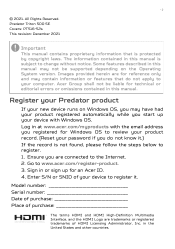
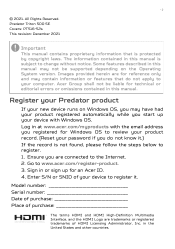
... email address you do not apply to register. 1. Predator Triton 500 SE Covers: PT516-52s This revision: December 2021
Important This manual contains proprietary information that do not know it . Acer Group shall not be supported depending on Windows OS, you are trademarks or registered trademarks of your password if you registered for reference only and may...
User Manual - Page 3


... Creating a Lighting Profile 49 Operating Mode 50
Fan control 51
Monitoring 51
Game Sync settings 52
App Center 53
App Management 53
Bluelight Shield
54
Securing your computer
56
Using a computer security lock ..... 56
Using passwords 56
Entering passwords 57
Fingerprint Reader
58
How to use the fingerprint reader 58
BIOS utility
63
Boot...
User Manual - Page 6
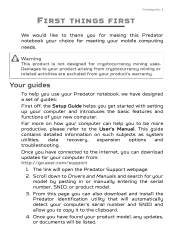
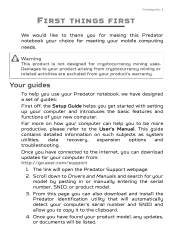
..., we have found your product model, any updates, or documents will open the Predator Support webpage. 2. Damages to your product arising from cryptocurrency mining or related activities are excluded from : http://go.acer.com/support
1. For more productive, please refer to the User's Manual. Once you have designed a set of guides: First off, the Setup Guide helps you get started with...
User Manual - Page 13
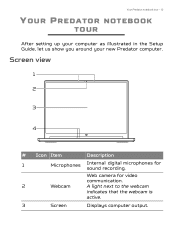
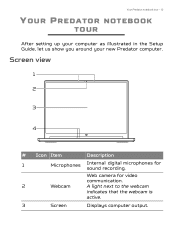
...
Description
1
Microphones
Internal digital microphones for video
communication.
2
Webcam
A light next to the webcam
indicates that the webcam is
active.
3
Screen
Displays computer output. Your Predator notebook tour - 13
YOUR PREDATOR NOTEBOOK
TOUR
After setting up your computer as illustrated in the Setup Guide, let us show you around your new...
User Manual - Page 27
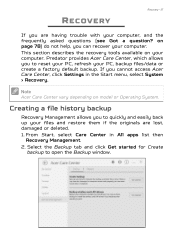
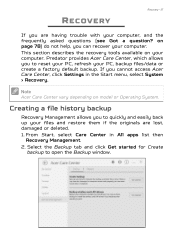
If you cannot access Acer Care Center, click Settings in All apps list then
Recovery Management. 2. From Start, select Care Center ...are lost, damaged or deleted. 1. on model or Operating System. Predator provides Acer Care Center, which allows you to quickly and easily back up your files and restore them if the originals are having trouble with your computer, and the frequently asked ...
User Manual - Page 33


...progress on your PC, they will be removed. 8.
Important If you have apps installed on the screen. Recovery - 33
7. The screen will turn off during the ...a while and your PC will reinstall Windows, change settings
back to their factory defaults and remove all preinstalled apps and programs without removing your settings options and follow the instructions on when it is installing Windows.
User Manual - Page 37
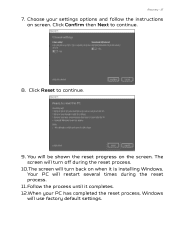
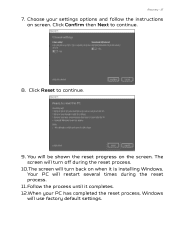
... progress on screen. Click Reset to continue.
8. You will use factory default settings. Your PC will restart several times during the reset process.
10.The screen will turn back on when it completes. 12.When your settings options and follow the instructions on the screen. Recovery - 37
7. The screen will turn off during...
User Manual - Page 41
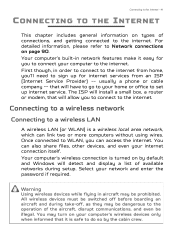
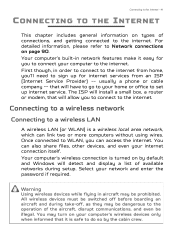
... make it is safe to set up for you to connect ...password if required.
First though, in aircraft may turn on your internet connection itself. usually a phone or cable company -- The ISP will install...setup. Connecting to the Internet - 41
CONNECTING TO THE INTERNET
This chapter includes general information on types of connections, and getting connected to sign up internet service...
User Manual - Page 81
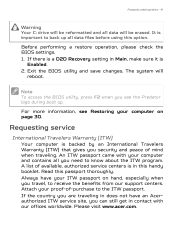
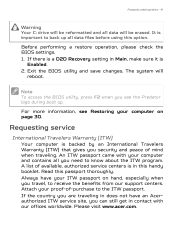
... -purchase to know about the ITW program. Please visit www.acer.com. Exit the BIOS utility and save changes. An ITW ...support centers.
A list of available, authorized service centers is
Enabled. 2. Always have an Acerauthorized ITW service site, you need to the ITW passport. Before performing a restore operation, please check the BIOS settings. 1. For more information, see the Predator...
User Manual - Page 82
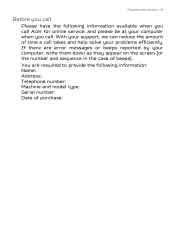
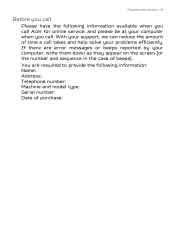
... the screen (or the number and sequence in the case of purchase: You are error messages or beeps reported by your problems efficiently. If there are required to provide the following information available when you call Acer for online service, and please be at your computer when you call. Frequently asked questions - 82
Before...
User Manual - Page 91
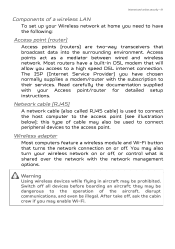
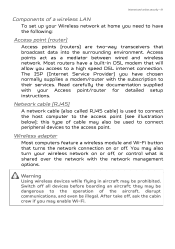
...Service Provider) you access to the operation of the aircraft, disrupt communications, and even be prohibited. Network cable (RJ45) A network cable (also called RJ45 cable) is shared over the network with your Access point/router for detailed setup instructions...computer to their services. Internet and online security - 91
Components of a wireless LAN To set up your Wireless network at home you...
User Manual - Page 92


... a world of cybercriminals, Acer has partnered with on-going personalized support.
www.acer.com is dedicated to provide you stay ahead of online activities and services: visit us regularly for all your internet experience to offer you started why not visit our website, www.acer.com. Note Specifications vary depending on select Acer computers, protecting your identity...
Acer Predator PT516-52s Reviews
Do you have an experience with the Acer Predator PT516-52s that you would like to share?
Earn 750 points for your review!
We have not received any reviews for Acer yet.
Earn 750 points for your review!
