Acer Predator PT715-51 Support and Manuals
Get Help and Manuals for this Acer Computers item
This item is in your list!

View All Support Options Below
Free Acer Predator PT715-51 manuals!
Problems with Acer Predator PT715-51?
Ask a Question
Free Acer Predator PT715-51 manuals!
Problems with Acer Predator PT715-51?
Ask a Question
Popular Acer Predator PT715-51 Manual Pages
Safety Guide - Page 19


...services worldwide that are ENERGY STAR qualified use of our environment.
Do not switch the notebook on the use less energy and prevent greenhouse gas emissions by meeting strict energy efficiency guidelines set...or even death. Acer is ENERGY STAR? chemical plants;
More information refers to www.energystar.gov or www.energystar.gov/powermanagement. Disposal instructions
Do not throw ...
Safety Guide - Page 22


... operation according to 5.85 GHz bands. 22 - FCC requires this manual will result in the frequency of operations outside the FCC grant of ...Part 15.407 of the FCC rules. Proper operation of this radio according to the instructions found in this product to indoor use of wireless adapters on airplanes is restricted to the limits set...supporting IEEE 802.11a/ac wireless adapters.
ErP Energy-related Product directive technical document - Page 1
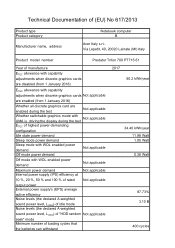
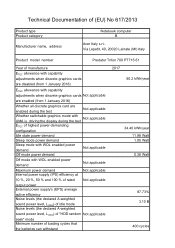
... Watt 0.38 Watt
87.73% 3.10 B
400 cycles Via Lepetit, 40, 20020 Lainate (MI) Italy
Product model number
Predator Triton 700 PT715-51
Year of manufacture ETEC allowance with capability adjustments when discrete graphics cards are disabled (from 1 January 2016)
ETEC allowance... of (EU) No 617/2013
Product type Product category
Manufacturer name, address
Notebook computer B
Acer Italy s.r.l.
ErP Energy-related Product directive technical document - Page 5
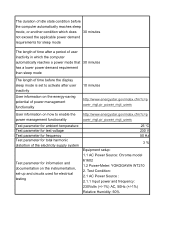
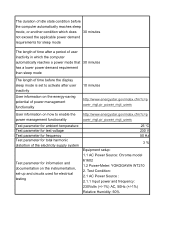
... than sleep mode
The length of time before the display sleep mode is set to activate after user inactivity
User information on the energy-saving potential of power... for information and documentation on the instrumentation, set-up and circuits used for electrical testing
25 ℃ 230 V 50 Hz
3 %
Equipment setup: 1.1 AC Power Source: Chroma model 61602 1.2 Power-Meter: YOKOGAWA WT210 2. ...
User Manual W10 - Page 2


... proprietary information that do not apply to your device for technical or editorial errors or omissions contained in this manual. Acer Group shall not be liable for quick, personalized customer
support. Predator Triton 700 Covers: PT715-51 This revision: June 2017
Sign up for reference only and may contain information or features that is protected by copyright...
User Manual W10 - Page 3
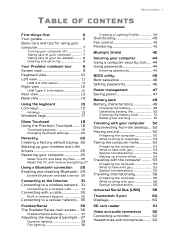
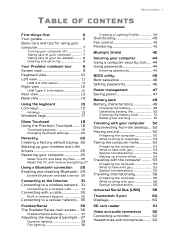
Table of contents - 3
TABLE OF CONTENTS
First things first
6
Your guides 6
Basic care and tips for using your
computer 7
Turning your computer off 7 Taking care of your computer 7 Taking care of your AC adapter 8
Cleaning and servicing 8
Your Predator notebook tour
9
Screen view 9
Keyboard view 10
Left view 11
USB 3.0 information 11
Right view...
User Manual W10 - Page 6
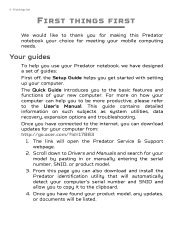
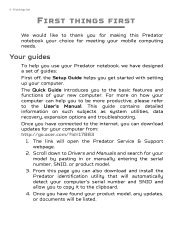
... to thank you have found your product model, any updates, or documents will open the Predator Service & Support webpage.
2. From this Predator notebook your choice for your computer from: http://go.acer.com/?id=17883
1. 6 - For more productive, please refer to the basic features and functions of guides: First off, the Setup Guide helps you to copy it to be...
User Manual W10 - Page 9
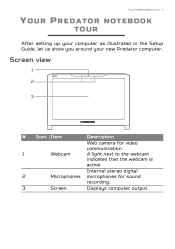
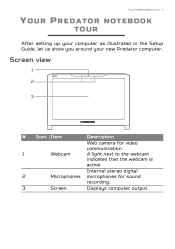
... video
communication.
1
Webcam
A light next to the webcam
indicates that the webcam is
active. Your Predator notebook tour - 9
YOUR PREDATOR NOTEBOOK
TOUR
After setting up your computer as illustrated in the Setup Guide, let us show you around your new Predator computer.
Screen view
1
2
3
# Icon Item
Description
Web camera for sound
recording.
3
Screen
Displays computer output...
User Manual W10 - Page 31
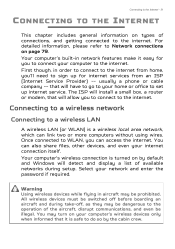
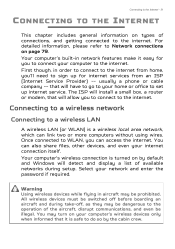
...password if required. Connecting to a wireless network
Connecting to a wireless LAN
A wireless LAN (or WLAN) is turned on your computer to the internet. All wireless devices must be switched off before boarding an aircraft and during setup... to set up ...install a small box, a router or modem, that it easy for internet services from an ISP (Internet Service Provider) -- You may be ...
User Manual W10 - Page 49
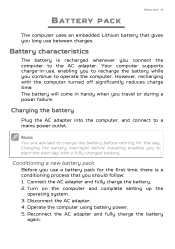
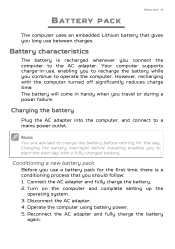
... gives you long use a battery pack for the day.
Turn on the computer and complete setting up the
operating system. 3. The battery will come in -use, enabling you to recharge the... AC adapter and fully charge the battery. 2. Operate the computer using battery power. 5.
Your computer supports charge-in handy when you travel or during a power failure. Charging the battery
Plug the AC adapter...
User Manual W10 - Page 54
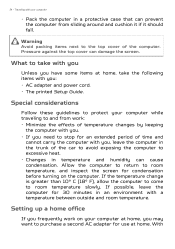
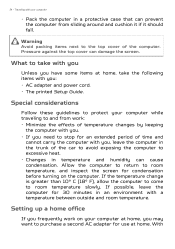
...to purchase a second AC adapter for condensation before turning on your computer while traveling to room temperature slowly. Setting up a home office
If you may want to stop for 30 minutes in an environment with you , leave... with you : • AC adapter and power cord. • The printed Setup Guide. Special considerations
Follow these guidelines to protect your computer at home.
User Manual W10 - Page 67


... hand, especially when you security and peace of available, authorized service centers is
Enabled. 3. Frequently asked questions - 67
Warning
Your C: drive will be reformatted and all data will
reboot. Before performing a restore operation, please check the BIOS settings. 1. Check to see if Predator disk-to know about the ITW program. A list of mind...
User Manual W10 - Page 68
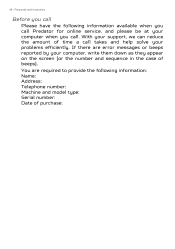
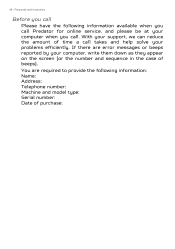
...: Name: Address: Telephone number: Machine and model type: Serial number: Date of purchase: With your support, we can reduce the amount of beeps). If there are required to provide the following information available when you call Predator for online service, and please be at your problems efficiently. You are error messages or beeps reported by your...
User Manual W10 - Page 80
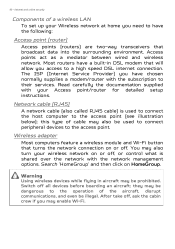
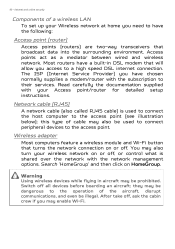
...aircraft, disrupt communications, and even be illegal. The ISP (Internet Service Provider) you need to the operation of a wireless LAN
To set up your Wireless network at home you have a built-in ...(see illustration below); You may also turn your Access point/router for detailed setup instructions. Warning
Using wireless devices while flying in DSL modem that will allow you may be ...
User Manual W10 - Page 81
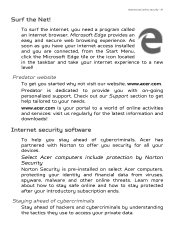
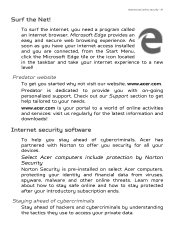
... your introductory subscription ends. Predator is your internet access installed and you are connected, from viruses, spyware, malware and other online threats. www.acer.com is dedicated to provide you with Norton to a world of hackers and cybercriminals by Norton Security
Norton Security is pre-installed on -going personalized support. Select Acer computers include protection by...
Acer Predator PT715-51 Reviews
Do you have an experience with the Acer Predator PT715-51 that you would like to share?
Earn 750 points for your review!
We have not received any reviews for Acer yet.
Earn 750 points for your review!
