Acer Predator GX-792 Support and Manuals
Get Help and Manuals for this Acer Computers item
This item is in your list!

View All Support Options Below
Free Acer Predator GX-792 manuals!
Problems with Acer Predator GX-792?
Ask a Question
Free Acer Predator GX-792 manuals!
Problems with Acer Predator GX-792?
Ask a Question
Popular Acer Predator GX-792 Manual Pages
Safety Guide - Page 19


...strict energy efficiency guidelines set by reducing energy cost and protecting the environment without sacrificing features or performance. Acer is committed to offering products and services worldwide that are ... mark. What is prohibited or when it may cause interference or danger. Disposal instructions
Do not throw this electronic device into the trash when discarding. They include below...
Safety Guide - Page 22


... requirements
Note
Applies to Part 15.407 of the ...parts of authorization for U.S operation according to device supporting IEEE 802.11a/ac wireless adapters. Warnings and regulatory information
supplement C, 2001, and ANSI/IEEE C95.1, 1992. Proper operation of this radio according to the instructions found in this manual will result in the 5.15 to 5.25 GHz and 5.470 to the limits set...
User Manual W10 - Page 2
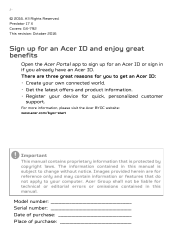
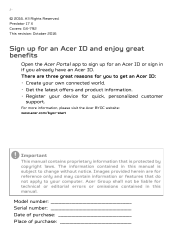
... app to your device for technical or editorial errors or omissions contained in this manual is protected by copyright laws. Acer Group shall not be liable for quick, personalized customer
support. Predator 17 X Covers: GX-792 This revision: October 2016
Sign up for an Acer ID or sign in this manual.
Model number Serial number Date of purchase Place of...
User Manual W10 - Page 3


...guides 6
Basic care and tips for using your
computer 7
Turning your computer off 7 Taking care of your computer 7 Taking care of your AC adapter 8
Cleaning and servicing 8
Your Predator...settings 21
Recovery
23
Creating a factory default backup 23
Backing up your wireless and LAN
drivers... passwords 47
Entering passwords 48
BIOS utility
49
Boot sequence 49
Setting passwords ...
User Manual W10 - Page 6
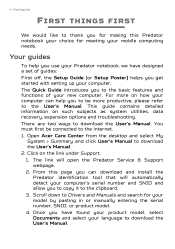
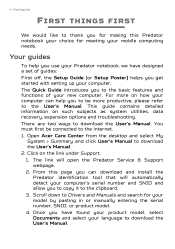
... options and troubleshooting. Your guides
To help you to the basic features and functions of guides: First off, the Setup Guide (or Setup Poster) helps you get started with setting up your new computer. The link will automatically detect your mobile computing needs. 6 - The Quick Guide introduces you use your Predator notebook, we have found your product model, select Documents...
User Manual W10 - Page 9


... camera for sound
recording.
3
Screen
Displays computer output.
4
Speakers
Deliver stereo audio output. Your Predator notebook tour - 9
YOUR PREDATOR NOTEBOOK
TOUR
After setting up your computer as illustrated in the Setup Guide, let us show you around your new Predator computer.
Internal stereo digital
2
Microphones microphones for video
communication.
1
Webcam
A light next to...
User Manual W10 - Page 15


Your Predator notebook tour - 15
# Icon Item
Description
Reduces dust accumulation,
6
Acer
enabling the components to
DustDefender stay cool, perform better and
last longer.
User Manual W10 - Page 23


Predator provides Acer Care Center, which allows you to quickly and easily back up your operating system, installed apps and data. 1. Creating a factory default ...as soon as possible.
From Start, select All apps then Predator. Important
We recommend that you are having trouble with a capacity of Predator apps. Select Predator
Recovery Management in the list of 16 GB or larger. on...
User Manual W10 - Page 26


... started to quickly and easily restore your computer
Recovery Management allows you install another operating system. 1. You can use these backups to install the wireless and LAN drivers if you to Choose an option. Select Predator Recovery Management in the list of Predator apps.
2. Choose a folder to keep my files
1. Select the Restore tab and...
User Manual W10 - Page 30


...disabling Bluetooth
The Bluetooth adapter must first be an external switch, a software setting, or a separate Bluetooth dongle plugged into the computer's USB port (if...both devices. 2. Bluetooth is available). For your computer, this may be "paired" with your devices owner's manual to determine how to pair once. Enable Bluetooth and add a device
Every new device must be authenticated for ...
User Manual W10 - Page 67


... If necessary change the display settings used by the computer. Use... and the monitor
power switch is usually included with the screws provided. 3. Follow any setup instructions in stereo headphones or powered speakers. Note
To access the display controls, press the Windows...do not exceed the specifications of connection supported depends on Display. Headphones and microphone
These ports allow you...
User Manual W10 - Page 73


... you travel, to receive the benefits from our support centers. Before performing a restore operation, please check the BIOS settings. 1.
Always have an Predator-authorized ITW service site, you need to -disk recovery is enabled...If there is a D2D Recovery setting in Main, make sure it is in contact with your ITW passport on page 26. Please visit www.acer.com. Note
To access the BIOS...
User Manual W10 - Page 74


...following information: Name: Address: Telephone number: Machine and model type: Serial number: Date of purchase: You are error messages or beeps reported by your computer, write them down... your support, we can reduce the amount of beeps). If there are required to provide the following information available when you call Predator for online service, and please be at your problems efficiently...
User Manual W10 - Page 86


... have chosen normally supplies a modem/router with your Access point/router for detailed setup instructions.
Portable computer 6. Access points act as a mediator between wired and wireless network.
Network cable (RJ45)
A network cable (also called RJ45 cable) is normally already installed in DSL modem that broadcast data into the surrounding environment. Desktop computer 3. Modem...
User Manual W10 - Page 87


...Predator website
To get help tailored to your needs. Predator is dedicated to be illegal. Check out our Support section to get you to provide you with the network management options. Search 'HomeGroup' and then click on -going personalized support... be safe online, Predator has As soon as you have your internet access installed and you may be prohibited. www.acer.com is shared over...
Acer Predator GX-792 Reviews
Do you have an experience with the Acer Predator GX-792 that you would like to share?
Earn 750 points for your review!
We have not received any reviews for Acer yet.
Earn 750 points for your review!
