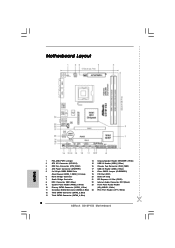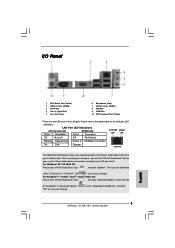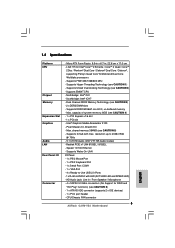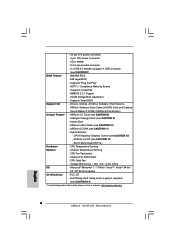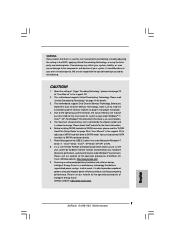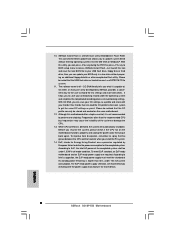ASRock G31M-VS2 Support and Manuals
Get Help and Manuals for this ASRock item

View All Support Options Below
Free ASRock G31M-VS2 manuals!
Problems with ASRock G31M-VS2?
Ask a Question
Free ASRock G31M-VS2 manuals!
Problems with ASRock G31M-VS2?
Ask a Question
Most Recent ASRock G31M-VS2 Questions
USB Ports
recognizes the port to connect any device but does not see (or pen drives, neither mouse nor keyboar...
recognizes the port to connect any device but does not see (or pen drives, neither mouse nor keyboar...
(Posted by afischer 10 years ago)
I Am Hving Asrock G31mvs With 3 Gb Ddr2 Ram Tell Me The Latest Graphics Card
(Posted by ankurrai003 11 years ago)
Asrock G31m-vs2 With Intel E7400 Core2duo 2.8g Processor Will Not Bootup..
brand new asrock g31m-vs2 with intel e7400 core2duo 2.8g processor will not bootup.. what could be ...
brand new asrock g31m-vs2 with intel e7400 core2duo 2.8g processor will not bootup.. what could be ...
(Posted by antonyweelathgama198 11 years ago)
Mother Board Foult Symptomp
When iuseg31-vs2 MB then system are not boot. but when i use same processor & RAM in G31-s then ...
When iuseg31-vs2 MB then system are not boot. but when i use same processor & RAM in G31-s then ...
(Posted by jhchb 11 years ago)
ASRock G31M-VS2 Videos
Popular ASRock G31M-VS2 Manual Pages
ASRock G31M-VS2 Reviews
We have not received any reviews for ASRock yet.