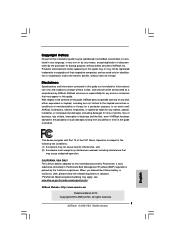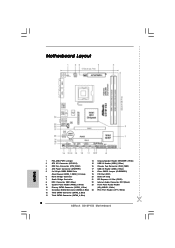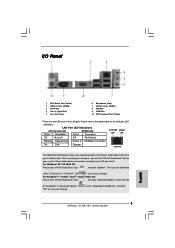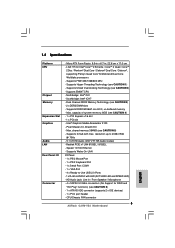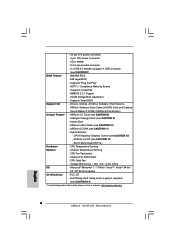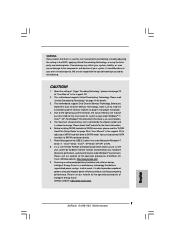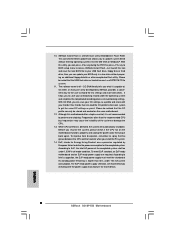ASRock G31M-VS2 Support Question
Find answers below for this question about ASRock G31M-VS2.Need a ASRock G31M-VS2 manual? We have 2 online manuals for this item!
Question posted by jhchb on June 28th, 2012
Mother Board Foult Symptomp
When i use g31-vs2 MB then system are not boot. but when i use same processor & RAM in G31-s then it works fine. plz tell me what is the problem.
Current Answers
Related ASRock G31M-VS2 Manual Pages
Similar Questions
Ram Requirement
What is the ram or memory card requirement for Asrock 775VM800 mother board
What is the ram or memory card requirement for Asrock 775VM800 mother board
(Posted by fcfspfcop 7 years ago)
I Have Asrock 960gc-gs Fx Mother Board. My Front Usb Ports Are Not Working Prop
My FRONT USB Ports are not working properly. On my Intex Cabinet there are 8 connectors USB1+, USB1-...
My FRONT USB Ports are not working properly. On my Intex Cabinet there are 8 connectors USB1+, USB1-...
(Posted by keshav3024 9 years ago)
Asrock/4core1600twins-p35 I Need One
hi i need one mother board asrock 4core1600twinp35 i don't now Where i can buy could you say me if ...
hi i need one mother board asrock 4core1600twinp35 i don't now Where i can buy could you say me if ...
(Posted by Ibonez 11 years ago)
Asrock G31m-vs2 With Intel E7400 Core2duo 2.8g Processor Will Not Bootup..
brand new asrock g31m-vs2 with intel e7400 core2duo 2.8g processor will not bootup.. what could be ...
brand new asrock g31m-vs2 with intel e7400 core2duo 2.8g processor will not bootup.. what could be ...
(Posted by antonyweelathgama198 11 years ago)