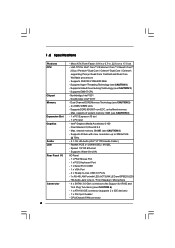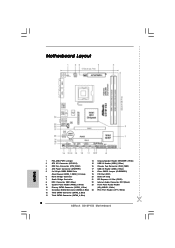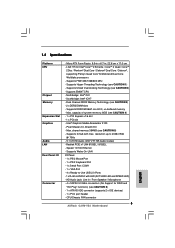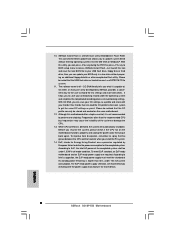ASRock G31M-VS2 Support Question
Find answers below for this question about ASRock G31M-VS2.Need a ASRock G31M-VS2 manual? We have 2 online manuals for this item!
Question posted by ankurrai003 on April 20th, 2013
I Am Hving Asrock G31mvs With 3 Gb Ddr2 Ram Tell Me The Latest Graphics Card
The person who posted this question about this ASRock product did not include a detailed explanation. Please use the "Request More Information" button to the right if more details would help you to answer this question.
Current Answers
Related ASRock G31M-VS2 Manual Pages
Similar Questions
Asrock H77 Pro4-m Beep Code Error
hi I have a asrock h77 running for two years so far, it was unplugged for two days and now when I tr...
hi I have a asrock h77 running for two years so far, it was unplugged for two days and now when I tr...
(Posted by adriangower69 9 years ago)
No Video Output From Mobo
So I recently (this morning)got an asrock fm2a88x+killer mother board when I installed it my tower c...
So I recently (this morning)got an asrock fm2a88x+killer mother board when I installed it my tower c...
(Posted by dannymassey21 9 years ago)
Asrock G41mvs3 Works With 1 Module Of 2 Gb 1333mhz Ram But Not With 1 Module Of
(Posted by johndumi1809 9 years ago)
Asrock Graphics Upgradation
does asrock g31mvs supports intel 4 chipset family..if no how can its graphics can be upgraded &...
does asrock g31mvs supports intel 4 chipset family..if no how can its graphics can be upgraded &...
(Posted by ankurrai003 11 years ago)
Mother Board Foult Symptomp
When iuseg31-vs2 MB then system are not boot. but when i use same processor & RAM in G31-s then ...
When iuseg31-vs2 MB then system are not boot. but when i use same processor & RAM in G31-s then ...
(Posted by jhchb 11 years ago)