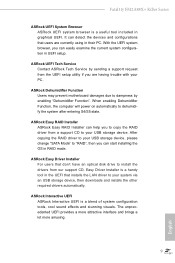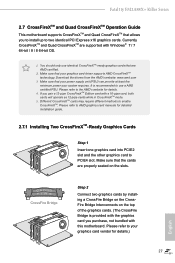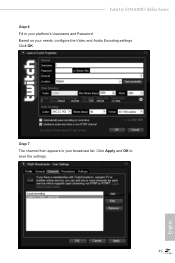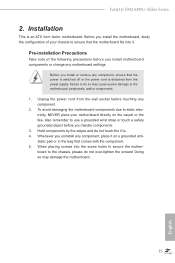ASRock Fatal1ty FM2A88X Killer Support Question
Find answers below for this question about ASRock Fatal1ty FM2A88X Killer.Need a ASRock Fatal1ty FM2A88X Killer manual? We have 3 online manuals for this item!
Question posted by dannymassey21 on December 12th, 2014
No Video Output From Mobo
So I recently (this morning)got an asrock fm2a88x+killer mother board when I installed it my tower came on all the lights worked fans were running but there was no video output. I also got a new hard drive so I thought maybe its because I have no os. . . is it possible that that's the reason and how can I install my os if I can't see what I'm doing
Current Answers
Answer #1: Posted by TechSupport101 on December 12th, 2014 2:11 AM
Hi. It is not the OS that you have no display. A mobo connected properly to a monitor must have a screen display even when the HDD is not installed when powered on. Causes of failure to display can be either one on these:
1. Corupted BIOS - remove the BIOS battery for sometime or switch the BIOS jumper to reset them
2. Bad or dirty RAM sticks/slots - try cleaning the RAM slots if your RAMs are the once you took from the older mobo
3. Bad processor - replace it
4. Bad VGA slot - get a graphics card
5. Bad GPU - reball or replace it
1. Corupted BIOS - remove the BIOS battery for sometime or switch the BIOS jumper to reset them
2. Bad or dirty RAM sticks/slots - try cleaning the RAM slots if your RAMs are the once you took from the older mobo
3. Bad processor - replace it
4. Bad VGA slot - get a graphics card
5. Bad GPU - reball or replace it
Related ASRock Fatal1ty FM2A88X Killer Manual Pages
Similar Questions
Installing Windows 10 On Asrock 775dual-880pro
How do I install windows 10 ver 1709? I have installed the OS on a WD 320 GB disk on an other comput...
How do I install windows 10 ver 1709? I have installed the OS on a WD 320 GB disk on an other comput...
(Posted by larsaketruedsson 6 years ago)
After Completing Installation Unable To Boot From Hard Drive
After Completing Installation Unable To Boot From Hard Drive In Asrock H61m-vs3 Motherboard Please H...
After Completing Installation Unable To Boot From Hard Drive In Asrock H61m-vs3 Motherboard Please H...
(Posted by arjarjun 10 years ago)
Shows No Ssd Available. Drives Show Disabled. How Can You Switch To Enable.
Motherboard H77M. Hard drives show as disabled. How can you enable them. No ssd shows. How to reboot...
Motherboard H77M. Hard drives show as disabled. How can you enable them. No ssd shows. How to reboot...
(Posted by ghrein50 10 years ago)
What Hard Disk Drive Should I Use
whar hard disk drive should i use?
whar hard disk drive should i use?
(Posted by triziaandrea 11 years ago)
What Graphics Cards Are Compatable With This Motherboard?
I want to upgrade this motherboard. I wish to add a graphics card and increased memory along with ne...
I want to upgrade this motherboard. I wish to add a graphics card and increased memory along with ne...
(Posted by deckhanddaves 11 years ago)