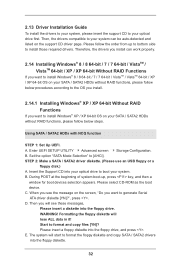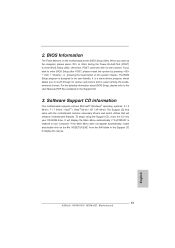ASRock H61M-VS3 Support and Manuals
Get Help and Manuals for this ASRock item

View All Support Options Below
Free ASRock H61M-VS3 manuals!
Problems with ASRock H61M-VS3?
Ask a Question
Free ASRock H61M-VS3 manuals!
Problems with ASRock H61M-VS3?
Ask a Question
Most Recent ASRock H61M-VS3 Questions
Does It Have Tmp 2.0
(Posted by ttripathy10 1 year ago)
Can I Overclock I5 3470k On It ?
Can i overclock i5 3470k on it to 4 ghz ?
Can i overclock i5 3470k on it to 4 ghz ?
(Posted by rayenboy2002 3 years ago)
After Completing Installation Unable To Boot From Hard Drive
After Completing Installation Unable To Boot From Hard Drive In Asrock H61m-vs3 Motherboard Please H...
After Completing Installation Unable To Boot From Hard Drive In Asrock H61m-vs3 Motherboard Please H...
(Posted by arjarjun 10 years ago)
Unable To Boot Windows After Firmware Update
my ASRock H61M-VS3 unable to boot windows after i update the firmware online. how to resolve this?
my ASRock H61M-VS3 unable to boot windows after i update the firmware online. how to resolve this?
(Posted by volsha 10 years ago)
ASRock H61M-VS3 Videos
Popular ASRock H61M-VS3 Manual Pages
ASRock H61M-VS3 Reviews
We have not received any reviews for ASRock yet.