ASRock J4005B-ITX Support and Manuals
Get Help and Manuals for this ASRock item
This item is in your list!

View All Support Options Below
Free ASRock J4005B-ITX manuals!
Problems with ASRock J4005B-ITX?
Ask a Question
Free ASRock J4005B-ITX manuals!
Problems with ASRock J4005B-ITX?
Ask a Question
ASRock J4005B-ITX Videos
Popular ASRock J4005B-ITX Manual Pages
User Manual - Page 6
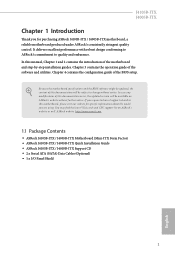
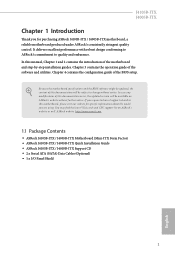
...-ITX / J4005B-ITX motherboard, a reliable motherboard produced under ASRock's consistently stringent quality control. Chapter 4 contains the configuration guide of the motherboard and step-by-step installation guides. J4105B-ITX J4005B-ITX
Chapter 1 Introduction
Thank you for specific information about the model you require technical support related to this documentation occur, the updated...
User Manual - Page 8
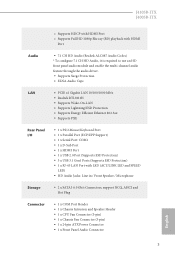
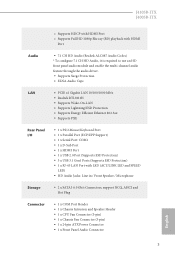
...ITX J4005B-ITX
• Supports HDCP with HDMI Port • Supports...driver. • Supports Surge Protection • ELNA Audio Caps
LAN
• PCIE x1 Gigabit LAN 10/100/1000 Mb/s • Realtek RTL8111H • Supports Wake-On-LAN • Supports Lightning/ESD Protection • Supports Energy Efficient Ethernet 802.3az • Supports... 6.0 Gb/s Connectors, support NCQ, AHCI and Hot...
User Manual - Page 10
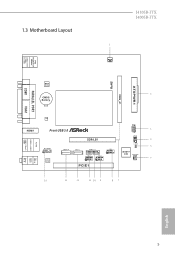
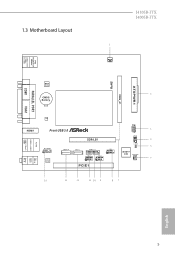
1.3 Motherboard Layout
J4105B-ITX J4005B-ITX
1
CPU_FAN1
PS2 Keyboard/
Mouse
USB 3.1 Gen1 T: USB1 B: USB2
RoHS
COM1
VGA1
AT X P W R 1
DDR4_A1
PARALLEL PORT
BIOS ROM
2 CMOS Battery
LAN
PANEL1
PLED PWRBTN HDLED RESET
HDMI1
Front USB 3.0
3
1
SPK_CI1
DDR4_B1
4
HD_AUDIO1 1
AUDIO CODEC
1 CLRMOS1
5
SATA3_2
SATA3_1
USB3_1_2
COM2 1
1
Super I/O
USB2_3
USB4_5
6
1
1
...
User Manual - Page 14
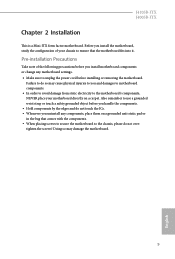
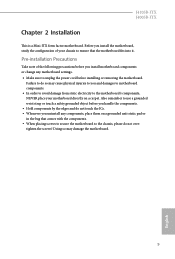
... damage from static electricity to the motherboard's components, NEVER place your chassis to ensure that comes with the components. • When placing screws to secure the motherboard to use a grounded wrist strap or touch a safety grounded object before installing or removing the motherboard. J4105B-ITX J4005B-ITX
Chapter 2 Installation
This is a Mini-ITX form factor motherboard.
User Manual - Page 18
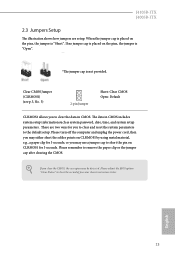
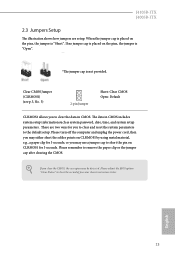
... detected. Please adjust the BIOS option "Clear Status" to remove the paper clip or the jumper cap after clearing the CMOS. When the jumper cap is placed on the pins, the jumper is "Open".
*The jumper cap is "Short". There are setup. The data in CMOS.
J4105B-ITX J4005B-ITX
2.3 Jumpers Setup
The illustration shows how...
User Manual - Page 23
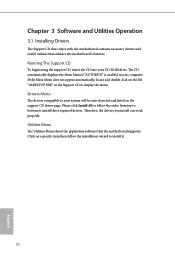
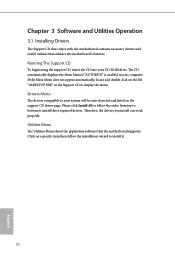
... installation wizard to install those required drivers. Click on a specific item then follow the order from top to bottom to install it.
18
English If the Main Menu does not appear automatically, locate and double click on the support CD driver page. Utilities Menu
The Utilities Menu shows the application software that enhance the motherboard's features. Therefore, the drivers...
User Manual - Page 24
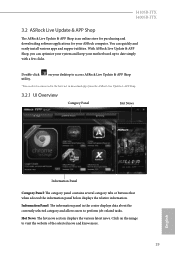
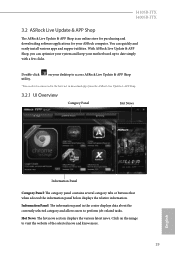
... category tabs or buttons that when selected the information panel below displays the relative information. J4105B-ITX J4005B-ITX
3.2 ASRock Live Update & APP Shop
The ASRock Live Update & APP Shop is an online store for purchasing and downloading software applications for your motherboard up to visit the website of the selected news and know more.
19
English
Click...
User Manual - Page 30
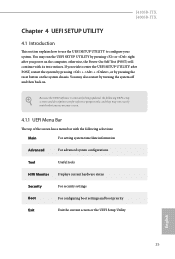
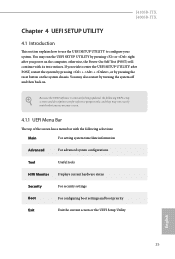
... the system off and then back on. If you see on the system chassis. J4105B-ITX J4005B-ITX
Chapter 4 UEFI SETUP UTILITY
4.1 Introduction
This section explains how to use the UEFI SETUP UTILITY to enter the UEFI SETUP UTILITY after you power on the computer, otherwise, the Power-On-Self-Test (POST) will continue with the following UEFI...
User Manual - Page 34
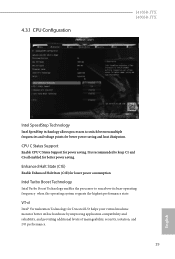
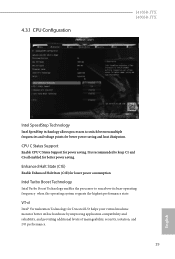
...state.
VT-d
Intel® Virtualization Technology for lower power consumption.
Enhanced Halt ...power saving and heat dissipation. 4.3.1 CPU Configuration
J4105B-ITX J4005B-ITX
Intel SpeedStep Technology
Intel SpeedStep technology allows processors to switch between multiple frequencies and voltage points for better power saving. CPU C States Support
Enable CPU C States Support for power...
User Manual - Page 43
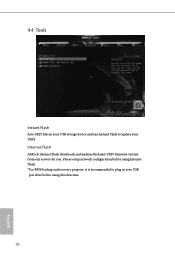
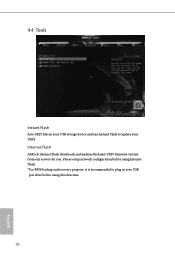
... and run Instant Flash to plug in your UEFI.
Please setup network configuration before using Internet Flash. *For BIOS backup and recovery purpose, it is recommended to update your USB pen drive before using this function.
38
English Internet Flash
ASRock Internet Flash downloads and updates the latest UEFI firmware version from our servers for you.
User Manual - Page 51
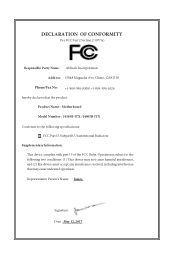
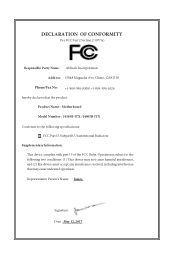
... FCC Part 2 Section 2.1077(a)
Responsible Party Name: ASRock Incorporation Address: 13848 Magnolia Ave, Chino, CA91710
Phone/Fax No: +1-909-590-8308/+1-909-590-1026 hereby declares that may not cause harmful interference, and (2) this device must accept any interference received, including interference that the product
Product Name : Motherboard Model Number : J4105B-ITX / J4005B-ITX Conforms...
User Manual - Page 52
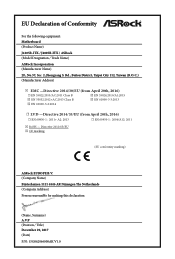
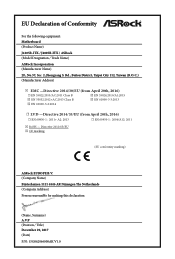
... Address) Person responsible for making this declaration:
(Name, Surname) A.V.P (Position / Title) December 29, 2017 (Date) P/N: 15G062066000AK V1.0 EU Declaration of Conformity
For the following equipment: Motherboard (Product Name)
J4105B-ITX / J4005B-ITX / ASRock (Model Designation / Trade Name)
ASRock Incorporation (Manufacturer Name)
2F., No.37, Sec. 2, Jhongyang S.
Quick Installation Guide - Page 3
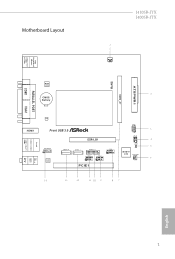
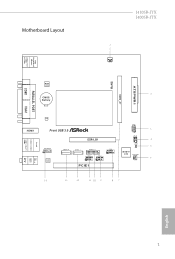
Motherboard Layout
J4105B-ITX J4005B-ITX
1
CPU_FAN1
PS2 Keyboard/
Mouse
USB 3.1 Gen1 T: USB1 B: USB2
RoHS
COM1
VGA1
AT X P W R 1
DDR4_A1
PARALLEL PORT
BIOS ROM
2 CMOS Battery
LAN
PANEL1
PLED PWRBTN HDLED RESET
HDMI1
Front USB 3.0
3
1
SPK_CI1
DDR4_B1
4
1 CLRMOS1
5
HD_AUDIO1 1
SATA3_2
SATA3_1
USB3_1_2
COM2 1
1
Super I/O
USB2_3
USB4_5
6
AUDIO CODEC
1
1
...
Quick Installation Guide - Page 7


... Package Contents
• ASRock J4105B-ITX / J4005B-ITX Motherboard (Mini-ITX Form Factor) • ASRock J4105B-ITX / J4005B-ITX Quick Installation Guide • ASRock J4105B-ITX / J4005B-ITX Support CD • 2 x Serial ATA (SATA) Data Cables (Optional) • 1 x I/O Panel Shield
5
English Because the motherboard specifications and the BIOS software might be updated, the content of this...
Quick Installation Guide - Page 125
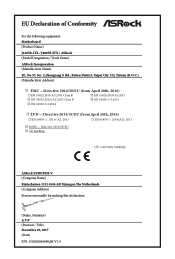
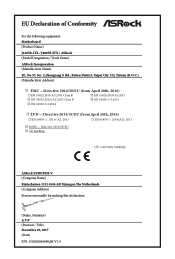
... 60950-1 : 2011+ A2: 2013
☐ EN 60950-1 : 2006/A12: 2011
ڛRoHS - EU Declaration of Conformity
For the following equipment: Motherboard (Product Name)
J4105B-ITX / J4005B-ITX / ASRock (Model Designation / Trade Name)
ASRock Incorporation (Manufacturer Name)
2F., No.37, Sec. 2, Jhongyang S. Directive 2011/65/EU ڛCE marking
(EU conformity marking...
ASRock J4005B-ITX Reviews
Do you have an experience with the ASRock J4005B-ITX that you would like to share?
Earn 750 points for your review!
We have not received any reviews for ASRock yet.
Earn 750 points for your review!

