ASRock H61DE/S3 Support and Manuals
Get Help and Manuals for this ASRock item
This item is in your list!

View All Support Options Below
Free ASRock H61DE/S3 manuals!
Problems with ASRock H61DE/S3?
Ask a Question
Free ASRock H61DE/S3 manuals!
Problems with ASRock H61DE/S3?
Ask a Question
ASRock H61DE/S3 Videos
Popular ASRock H61DE/S3 Manual Pages
User Manual - Page 5


...8.6-in our support CD for purchasing ASRock H61DE/S3 motherboard, a reliable motherboard produced under ASRock's consistently stringent quality control. To get better performance in Windows® 7 / 7 64-bit / VistaTM / VistaTM 64bit, it is recommended to set the BIOS option in Storage Con guration to BIOS setup and information of the Support CD. In this manual occur, the updated version will...
User Manual - Page 6


...: 16GB (see CAUTION 4) - resolution up to 1920x1200 @ 60Hz - Supports HDMI 1.4a Technology with HDMI (Compliant HDMI monitor is required) (see CAUTION 5) - Atheros® AR8151 - 1.2 Specifications
Platform CPU Chipset Memory Expansion Slot Graphics
Audio LAN
- Supports Intel® Turbo Boost 2.0 Technology - Supports K-Series unlocked CPU - Intel® H61 - Intel...
User Manual - Page 34


Then, the drivers compatible to [AHCI] for SATA2 ports. Enter UEFI SETUP UTILITY Advanced screen SATA Configuration. Set the option "SATA Mode" to your system can work properly.
2.16 Installing Windows® 7 / 7 64-bit / VistaTM / VistaTM 64-bit / XP / XP 64-bit Without RAID Functions
If you want to install Windows® 7 / 7 64-bit / VistaTM / VistaTM...
User Manual - Page 35


... SATA / SATAII / SATA3 HDDs with NCQ function
STEP 1: Set Up UEFI. Set the option "SATA3 Mode" to install a third-party AHCI driver. When prompted, insert the SATA / SATAII / SATA3 driver diskette containing the Intel® AHCI driver. Using SATA / SATAII / SATA3 HDDs without RAID functions, please follow below steps. STEP 3: Install Windows® XP / XP 64-bit OS on your...
User Manual - Page 55


... that the motherboard supports. Because motherboard settings and hardware options vary, use the setup procedures in your dealer for more about ASRock, welcome to display the menus.
4.2.2 Drivers Menu The Drivers Menu shows the available devices drivers if the system detects installed devices. Chapter 4: Software Support
4.1 Install Operating System This motherboard supports various Microsoft...
Quick Installation Guide - Page 2


...Intel H61
RoHS
CMOS Battery
32Mb BIOS
CLRCMOS1 1
Super I/O
PCI1
PCI2
COM1 1
IR1 1
USB6_7 1
USB8_9 1
CHA_FAN1
SATA2_0
SATA2_2
SATA3_1
SATA2_1 SATA2_3
SATA3_2
SPEAKER1 1
PLED PWRBTN
1 HDLED RESET PANEL1
24
23
22 21 20 19 18 17
8
9 10 11 12 13 14 15 16
1 1155-Pin CPU Socket 2 CPU Fan Connector (CPU_FAN1) 3 CPU Fan Connector (CPU_FAN2) 4 ATX...)
2 ASRock H61DE/S3 Motherboard
English
Quick Installation Guide - Page 4


...Installation Guide ASRock H61DE/S3 Support CD 2 x Serial ATA (SATA) Data Cables (Optional) 1 x I/O Panel Shield
ASRock Reminds You... You may find the latest VGA cards and CPU support lists on ASRock website without notice. For the BIOS setup, please refer to set the BIOS option in the Support CD. This Quick Installation Guide contains introduction of this manual occur, the updated...
Quick Installation Guide - Page 5


...100/1000 Mb/s - ATX Form Factor: 12.0-in x 8.6-in
LGA1155 Package - 4 + 1 Power Phase Design - Supports Intel® Turbo Boost 2.0 Technology - Intel® HD Graphics 2000/3000 - Supports D-Sub with DVI and HDMI ports - Supports HDCP function with max. Supports Wake-On-LAN
English
5 ASRock H61DE/S3 Motherboard All Solid Capacitor design - capacity of system memory: 16GB (see...
Quick Installation Guide - Page 6


... SPDIF Out Port - 6 x Ready-to-Use USB 2.0 Ports - 1 x RJ-45 LAN Port with GUI support - ASRock AIWI (see CAUTION 12) - ASRock XFast USB (see CAUTION 13)
ASRock H61DE/S3 Motherboard Supports "Plug and Play" - OEM and Trial; AMI UEFI Legal BIOS with LED (ACT/LINK LED and SPEED
LED) - CPU/Chassis/Power FAN connector - 24 pin ATX power connector - 8 pin 12V power connector -
Quick Installation Guide - Page 8


...BIOS setup menu to adjust. Please visit our website for proper installation.
3. This motherboard supports Dual Channel Memory Technology. ASRock Extreme Tuning Utility (AXTU) is an all-in Flash ROM. Just launch this utility, you can support the same features as a profile and share with your USB flash drive, floppy disk or hard
8 ASRock H61DE/S3 Motherboard...
Quick Installation Guide - Page 17


...), you haven't installed onboard VGA driver yet, please install onboard VGA driver from our support CD to this motherboard. If you have installed onboard VGA driver from our support CD to support dual VGA output so that DVI-D, D-sub and HDMI can only choose the combination: DVI-D + HDMI, DVI-D + D-Sub, or HDMI + D-Sub.
17 ASRock H61DE/S3 Motherboard
English This motherboard also provides...
Quick Installation Guide - Page 18
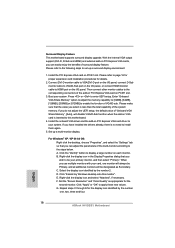
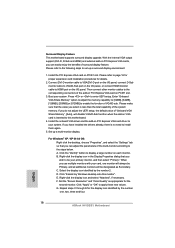
...do not adjust the UEFI setup, the default value of "Onboard VGA Share Memory", [Auto], will be your system. Click "Extend my Windows desktop onto this motherboard.
4. E. Right-click the display icon and select "Attached", if necessary. Set the "Screen Resolution" and "Color Quality" as Secondary. Surround Display Feature This motherboard supports surround display upgrade. Please refer to...
Quick Installation Guide - Page 25


... without RAID functions, please follow below steps. Enter UEFI SETUP UTILITY Advanced screen SATA Configuration. Set the option "SATA Mode" to your optical drive first.
2.8 Driver Installation Guide
To install the drivers to your system, please insert the support CD to [IDE] for SATA3 ports.
Therefore, the drivers you install can work properly.
2.9 Installing Windows...
Quick Installation Guide - Page 26


Enter UEFI SETUP UTILITY Advanced screen SATA Configuration. B. Using SATA / SATAII / STA3 HDDs without RAID functions, please follow below steps.
Set the option "SATA Mode" to [AHCI] for SATA3 ports.
STEP 2: Install Windows® 7 / 7 64-bit / VistaTM / VistaTM 64-bit OS on your
system.
26 ASRock H61DE/S3 Motherboard
English Set the option "SATA3 Mode" to [AHCI] for ...
Quick Installation Guide - Page 27
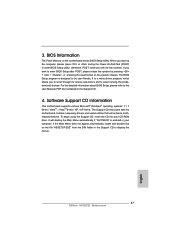
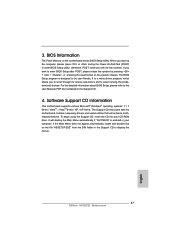
...continues with the motherboard contains necessary drivers and useful utilities that came with its various sub-menus and to display the menus.
27 ASRock H61DE/S3 Motherboard
English The BIOS Setup program is designed to enter BIOS Setup utility; If the Main Menu does not appear automatically, locate and double-click on the motherboard stores BIOS Setup Utility. The Support CD that...
ASRock H61DE/S3 Reviews
Do you have an experience with the ASRock H61DE/S3 that you would like to share?
Earn 750 points for your review!
We have not received any reviews for ASRock yet.
Earn 750 points for your review!

