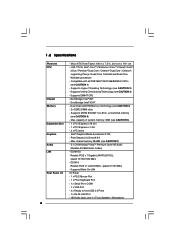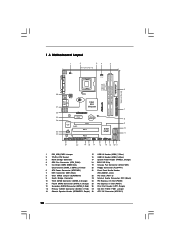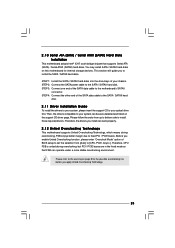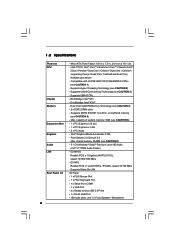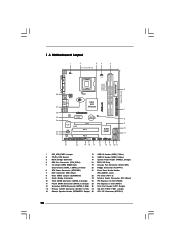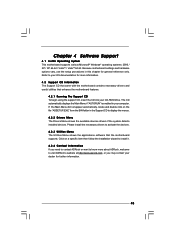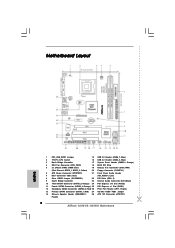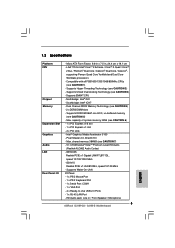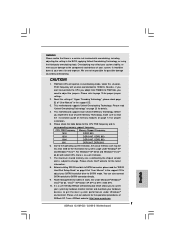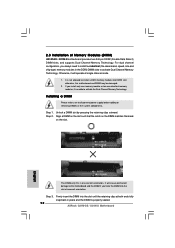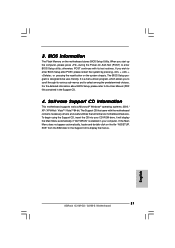ASRock G31M-S Support and Manuals
Get Help and Manuals for this ASRock item

View All Support Options Below
Free ASRock G31M-S manuals!
Problems with ASRock G31M-S?
Ask a Question
Free ASRock G31M-S manuals!
Problems with ASRock G31M-S?
Ask a Question
Most Recent ASRock G31M-S Questions
There Are 5vstby Drop To 1.45v
(Posted by atyazytoon 2 years ago)
Optical Drive
what optical drive should i use with asrock g31m-gs motherboard?
what optical drive should i use with asrock g31m-gs motherboard?
(Posted by triziaandrea 11 years ago)
Asrock G31m Motherboard
Some jumpers were removed and now I can get the right place to fit it back in.I need the layout of t...
Some jumpers were removed and now I can get the right place to fit it back in.I need the layout of t...
(Posted by wandas 11 years ago)
ASRock G31M-S Videos
Popular ASRock G31M-S Manual Pages
ASRock G31M-S Reviews
We have not received any reviews for ASRock yet.