ASRock G31M-S Support Question
Find answers below for this question about ASRock G31M-S.Need a ASRock G31M-S manual? We have 3 online manuals for this item!
Question posted by wandas on June 17th, 2012
Asrock G31m Motherboard
Some jumpers were removed and now I can get the right place to fit it back in.I need the layout of the jumpers PLEASE if anyone can help me!
Thanks...
Current Answers
There are currently no answers that have been posted for this question.
Be the first to post an answer! Remember that you can earn up to 1,100 points for every answer you submit. The better the quality of your answer, the better chance it has to be accepted.
Be the first to post an answer! Remember that you can earn up to 1,100 points for every answer you submit. The better the quality of your answer, the better chance it has to be accepted.
Related ASRock G31M-S Manual Pages
User Manual - Page 5


... our website for purchasing ASRock G31M-GS / G31M-S motherboard, a reliable motherboard produced under ASRock's consistently stringent quality control. www.asrock.com/support/index.asp
1.1 Package Contents
ASRock G31M-GS / G31M-S Motherboard (Micro ATX Form Factor: 9.6-in x 7.5-in, 24.4 cm x 19.1 cm)
ASRock G31M-GS / G31M-S Quick Installation Guide ASRock G31M-GS / G31M-S Support CD One 80...
User Manual (VIA) - Page 5


... subject to this manual occur, the updated version will be available on ASRock website as well. www.asrock.com/support/index.asp
1.1 Package Contents
ASRock G31M-GS / G31M-S Motherboard (Micro ATX Form Factor: 9.6-in x 7.5-in, 24.4 cm x 19.1 cm)
ASRock G31M-GS / G31M-S Quick Installation Guide ASRock G31M-GS / G31M-S Support CD One 80-conductor Ultra ATA 66/100 IDE Ribbon Cable...
Quick Installation Guide - Page 1
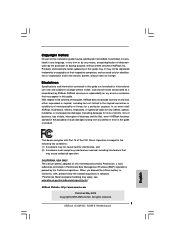
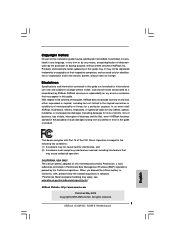
.... This device complies with Part 15 of merchantability or fitness for a particular purpose. When you discard the Lithium battery in California, USA, please follow the related regulations in advance. All rights reserved.
1 ASRock G31M-GS / G31M-S Motherboard
English Products and corporate names appearing in this guide may or may not be registered trademarks or copyrights of...
Quick Installation Guide - Page 2
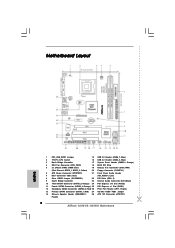
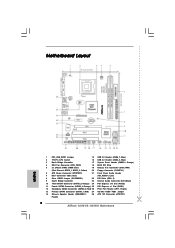
... Red) 27 OC 800 / FSB0 / FSB1 Jumper
14 Chassis Speaker Header (SPEAKER 1,
28 ATX 12V Connector (ATX12V1)
Purple)
2 ASRock G31M-GS / G31M-S Motherboard Red) 26 Print Port Header (LPT1, Purple)... Orange) 24 PCI Express x16 Slot (PCIE2)
11 Fourth SATAII Connector (SATAII_4; Motherboard Layout
English
1
PS2_USB_PWR1 Jumper
15 USB 2.0 Header (USB6_7, Blue)
2
775-Pin CPU Socket
16 USB 2.0...
Quick Installation Guide - Page 3
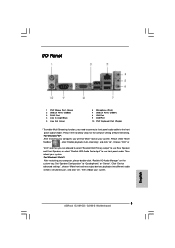
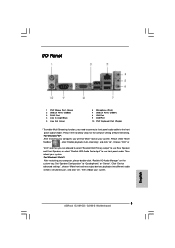
..., click "Enable playback multi-streaming", and click "ok". Then reboot your system.
3 ASRock G31M-GS / G31M-S Motherboard
English Then reboot your system. Please refer to the front
panel audio header. I/O Panel... COM Port
10 PS/2 Keyboard Port (Purple)
* To enable Multi-Streaming function, you need to connect a front panel audio cable to below steps for the software setting of Multi-...
Quick Installation Guide - Page 4


... the model you for purchasing ASRock G31M-GS / G31M-S motherboard, a reliable motherboard produced under ASRock's consistently stringent quality control. In case any modifications of the motherboard and step-bystep installation guide. ASRock website http://www.asrock.com If you require technical support related to quality and endurance. Introduction
Thank you are using. 1.
Quick Installation Guide - Page 5
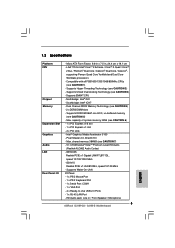
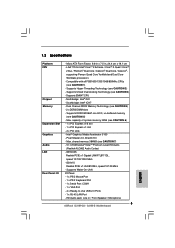
...Realtek PCIE x 1 Gigabit LAN RTL8111DL, speed 10/100/1000 Mb/s - Micro ATX Form Factor: 9.6-in x 7.5-in / Front Speaker / Microphone
5 ASRock G31M-GS / G31M-S Motherboard
English Supports Untied Overclocking Technology (see CAUTION 7) - 5.1 CH Windows® VistaTM Premium Level HD Audio (Realtek ALC662 Audio Codec) - Supports EM64T CPU - Southbridge: Intel® ...
Quick Installation Guide - Page 6
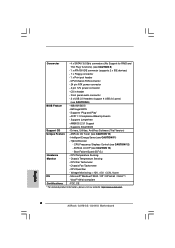
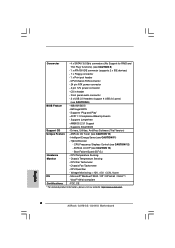
... Feature - CPU Fan Tachometer
- Voltage Monitoring: +12V, +5V, +3.3V, Vcore
OS
- FCC, CE
* For detailed product information, please visit our website: http://www.asrock.com
English
6 ASRock G31M-GS / G31M-S Motherboard CPU/Chassis FAN connector
- 24 pin ATX power connector
- 4 pin 12V power connector
- Supports "Plug and Play"
- Supports Smart BIOS
Support CD
- Intelligent Energy...
Quick Installation Guide - Page 7
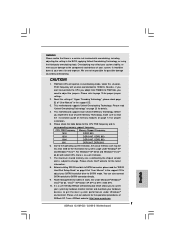
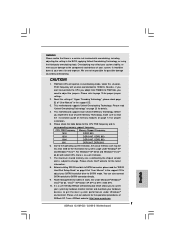
...
7 ASRock G31M-GS / G31M-S Motherboard
English Please refer to SATAII mode. Due to the operating system limitation, the actual memory size may affect your system stability, or even cause damage to the components and devices of
ASRock OC Tuner. Power Management for system usage under Windows®
environment. It should be overclocked to adjust the jumpers...
Quick Installation Guide - Page 8


.... In other than the recommended CPU bus frequencies may cause the instability of Intelligent Energy Saver. Before you install the PC system.
8 ASRock G31M-GS / G31M-S Motherboard
English ASRock website: http://www.asrock.com
12. Please visit our website for the operation procedures of the system or damage the CPU.
13. Frequencies other words, it is...
Quick Installation Guide - Page 9


... due to insert the CPU into the socket if above situation is any component, place it on the carpet or the like. Otherwise, the CPU will be seriously damaged.
9 ASRock G31M-GS / G31M-S Motherboard
English Installation
Pre-installation Precautions
Take note of Intel 775-LAND CPU, please follow the steps below.
775-Pin Socket Overview...
Quick Installation Guide - Page 10


... removal.
10 ASRock G31M-GS / G31M-S Motherboard Step 1-2.
Step 3. Step 1. Step 2. Hold the CPU by using a purely vertical motion.
Carefully place the CPU into the socket by the edges where are marked with right...the load plate edge, engage PnP cap with black lines.
Step 2-3. Remove PnP Cap (Pick and Place Cap): Use your left hand index finger and thumb to the orient ...
Quick Installation Guide - Page 11


...heatsink cannot be placed if returning the motherboard for 775-LAND CPU.
Apply thermal interface material onto center
of your CPU fan and heatsink. English
Step 2. Place the heatsink ...install and lock. Secure load lever with fan operation or contact other components.
11 ASRock G31M-GS / G31M-S Motherboard Step 3.
This cap must be secured on side closest to handle and avoid ...
Quick Installation Guide - Page 12
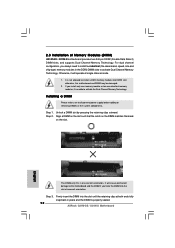
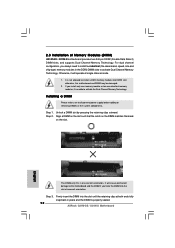
.... It will operate at both ends fully snap back in place and the DIMM is properly seated.
Step 1.
ASRock G31M-GS / G31M-S Motherboard otherwise, this motherboard and DIMM may be damaged.
2. Step 3. 12
Firmly insert the DIMM into DDR2 slot; For dual channel configuration, you always need to install two identical (the same brand, speed, size and...
Quick Installation Guide - Page 13


...will be enabled, and the primary screen will be onboard VGA. If you install the add-on the slot. Step 3.
Remove the bracket facing the slot that you start the installation. PCIE2 (PCIE x16 slot) is unplugged.
Please read the documentation... PCI Express cards with x16 lane width graphics cards. Align the card connector with screws.
13 ASRock G31M-GS / G31M-S Motherboard
English
Quick Installation Guide - Page 14
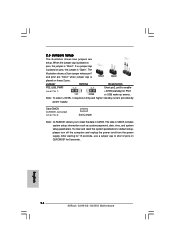
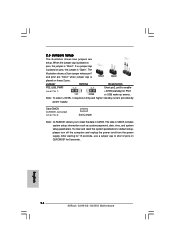
...
14 ASRock G31M-GS / G31M-S Motherboard Jumper
Setting
Description
PS2_USB_PWR1
Short pin2, pin3 to clear the data in CMOS includes system setup information such as system password, date, time, and system setup parameters. Note: To select +5VSB, it requires 2 Amp and higher standby current provided by
power supply.
Clear CMOS
(CLRCMOS1, 2-pin jumper) (see p.2 No. 8)
2-pin jumper...
Quick Installation Guide - Page 15
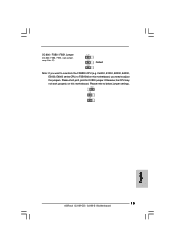
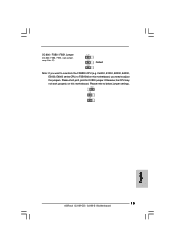
Otherwise, the CPU may not work properly on this motherboard. Please refer to overclock the FSB800-CPU (e.g. Please short pin2, pin3 for OC800 jumper.
OC 800 / FSB0 / FSB1 Jumper
(OC 800 / FSB0 / FSB1, 3-pin jumper, see p.2 No. 27)
Default
Note: If you need to adjust the jumpers. English
15 ASRock G31M-GS / G31M-S Motherboard Cel400, E1000, E2000, E4000, E5000, E6000 series...
Quick Installation Guide - Page 16
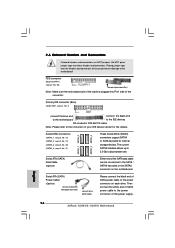
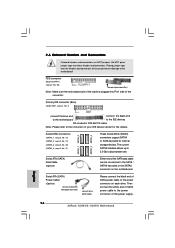
...connect to the SATA HDD power connector
connect to the instruction of the motherboard! Do NOT place jumper caps over the headers and connectors will cause permanent damage of your IDE...the power supply
Please connect the black end of the power supply.
16 ASRock G31M-GS / G31M-S Motherboard
English Placing jumper caps over these headers and connectors. FDD connector
(33-pin FLOPPY1) (see...
Quick Installation Guide - Page 17


.... 26)
Besides four default USB 2.0 ports on the I/O panel, there are two USB 2.0 headers on the chassis must support HDA to Ground (GND).
17 ASRock G31M-GS / G31M-S Motherboard
English Please follow the instruction in our manual and chassis manual to MIC2_L. If you
to OUT2_L.
This is an interface for front panel audio...
Quick Installation Guide - Page 18
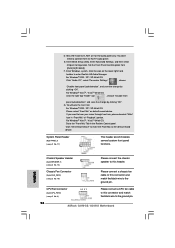
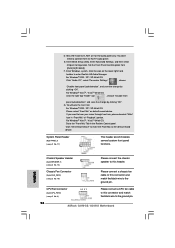
... OS:
Click the right-top "Folder" icon
, choose "Disable front
panel jack detection", and save the change by
clicking "OK".
F. For Windows® VistaTM / VistaTM 64-bit OS: Go to the ground pin.
18 ASRock G31M-GS / G31M-S Motherboard
To activate the front... speaker to connect them for HD audio panel only.
Enter Windows system.
You don't
need to this header.
E.
Similar Questions
Have Windows 8 On A Asrock G31ms No Sound What Must I Do
no sound on windows 8
no sound on windows 8
(Posted by henniepat 10 years ago)
: My Motherboard Is K7s41(gx), What Should I Set In The Bios Setup To Use The
: My motherboard is K7S41(GX), what should I set in the BIOS setup to use the on-board VGA with a PC...
: My motherboard is K7S41(GX), what should I set in the BIOS setup to use the on-board VGA with a PC...
(Posted by jorgeogf 11 years ago)
Optical Drive
what optical drive should i use with asrock g31m-gs motherboard?
what optical drive should i use with asrock g31m-gs motherboard?
(Posted by triziaandrea 11 years ago)
Asrock G31m-vs2 With Intel E7400 Core2duo 2.8g Processor Will Not Bootup..
brand new asrock g31m-vs2 with intel e7400 core2duo 2.8g processor will not bootup.. what could be ...
brand new asrock g31m-vs2 with intel e7400 core2duo 2.8g processor will not bootup.. what could be ...
(Posted by antonyweelathgama198 11 years ago)

