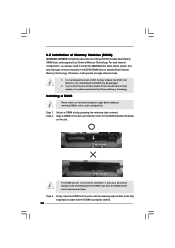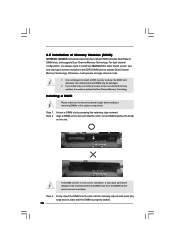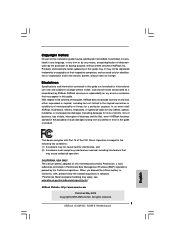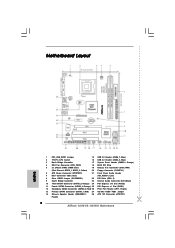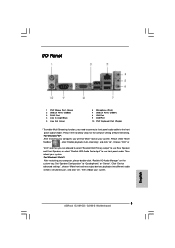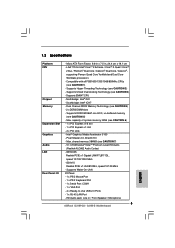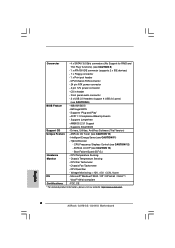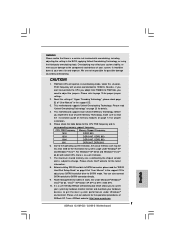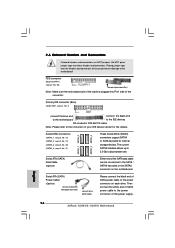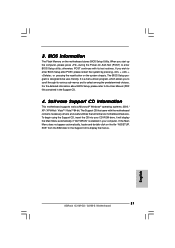ASRock G31M-S Support Question
Find answers below for this question about ASRock G31M-S.Need a ASRock G31M-S manual? We have 3 online manuals for this item!
Question posted by triziaandrea on January 5th, 2013
Optical Drive
Current Answers
Answer #1: Posted by tintinb on January 6th, 2013 10:09 AM
SATA Optical Drives from Amazon
- http://www.amazon.com/Sony-Optiarc-DVD-ROM-Drives-DDU1681S-0B/dp/B0029RUBNS/ref=sr_1_1?s=electronics&ie=UTF8&qid=1357492050&sr=1-1&keywords=sata+DVD+rom
- http://www.amazon.com/LG-Electronics-GH24NS90B-Super-Internal/dp/B00632SB2I/ref=sr_1_2?s=electronics&ie=UTF8&qid=1357492050&sr=1-2&keywords=sata+DVD+rom
- http://www.amazon.com/LG-Electronics-GH22NS50-Super-Internal/dp/B002C9K3UO/ref=sr_1_4?s=electronics&ie=UTF8&qid=1357492050&sr=1-4&keywords=sata+DVD+rom
ATA Optical Drives from Amazon
If you have more questions, please don't hesitate to ask here at HelpOwl. Experts here are always willing to answer your questions to the best of our knowledge and expertise.
Regards,
Tintin
Related ASRock G31M-S Manual Pages
Similar Questions
After Completing Installation Unable To Boot From Hard Drive In Asrock H61m-vs3 Motherboard Please H...
Motherboard H77M. Hard drives show as disabled. How can you enable them. No ssd shows. How to reboot...
whar hard disk drive should i use?
Some jumpers were removed and now I can get the right place to fit it back in.I need the layout of t...