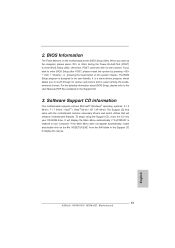ASRock H61M-VS3 Support Question
Find answers below for this question about ASRock H61M-VS3.Need a ASRock H61M-VS3 manual? We have 2 online manuals for this item!
Question posted by rayenboy2002 on December 7th, 2020
Can I Overclock I5 3470k On It ?
Can i overclock i5 3470k on it to 4 ghz ?
Current Answers
Related ASRock H61M-VS3 Manual Pages
Similar Questions
Overclock
i have e8500 processor in G41M-vs motherboard and 2 ram (2GB and 1GB) 800mhz. how to overclock pleas...
i have e8500 processor in G41M-vs motherboard and 2 ram (2GB and 1GB) 800mhz. how to overclock pleas...
(Posted by vemimi 8 years ago)
After Completing Installation Unable To Boot From Hard Drive
After Completing Installation Unable To Boot From Hard Drive In Asrock H61m-vs3 Motherboard Please H...
After Completing Installation Unable To Boot From Hard Drive In Asrock H61m-vs3 Motherboard Please H...
(Posted by arjarjun 10 years ago)
Unable To Boot Windows After Firmware Update
my ASRock H61M-VS3 unable to boot windows after i update the firmware online. how to resolve this?
my ASRock H61M-VS3 unable to boot windows after i update the firmware online. how to resolve this?
(Posted by volsha 10 years ago)