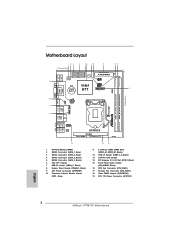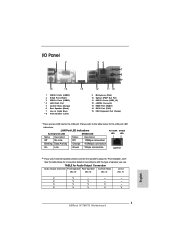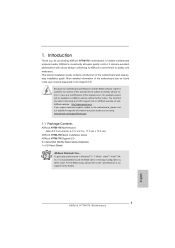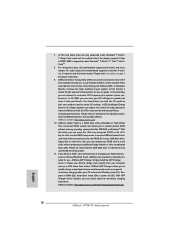ASRock H77M-ITX Support Question
Find answers below for this question about ASRock H77M-ITX.Need a ASRock H77M-ITX manual? We have 5 online manuals for this item!
Question posted by mahmoudelalti08 on October 7th, 2021
Overclocking
Current Answers
Answer #1: Posted by SonuKumar on October 10th, 2021 7:59 AM
follow page 8
Please realize that there is a certain risk involved with overclocking, including
adjusting the setting in the BIOS, applying Untied Overclocking Technology, or using
third-party overclocking tools. Overclocking may affect your system's stability, or
even cause damage to the components and devices of your system. It should be
done at your own risk and expense. We are not responsible for possible damage
caused by overclocking.
Please respond to my effort to provide you with the best possible solution by using the "Acceptable Solution" and/or the "Helpful" buttons when the answer has proven to be helpful.
Regards,
Sonu
Your search handyman for all e-support needs!!
Answer #2: Posted by techyagent on October 8th, 2021 6:14 PM
https://forums.tomshardware.com/threads/is-this-motherboard-asrock-h77m-lga-1155-can-do-overlocking.2052472/#:~:text=H77%20boards%20do%20not%20have,you%20have%203570K%20in%20there!
Thanks
Techygirl
Related ASRock H77M-ITX Manual Pages
Similar Questions
Can i overclock i5 3470k on it to 4 ghz ?
i have e8500 processor in G41M-vs motherboard and 2 ram (2GB and 1GB) 800mhz. how to overclock pleas...
I want to upgrade this motherboard. I wish to add a graphics card and increased memory along with ne...
how to connect usb on motherboard asrock p4i65g?