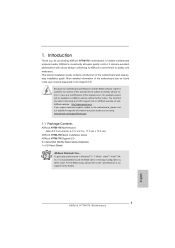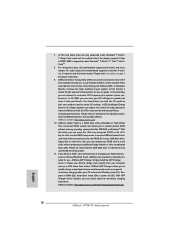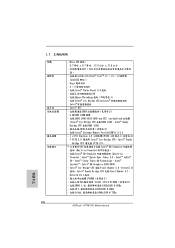ASRock H77M-ITX Support and Manuals
Get Help and Manuals for this ASRock item

View All Support Options Below
Free ASRock H77M-ITX manuals!
Problems with ASRock H77M-ITX?
Ask a Question
Free ASRock H77M-ITX manuals!
Problems with ASRock H77M-ITX?
Ask a Question
Most Recent ASRock H77M-ITX Questions
Mb Won't Post. Help
I can't get this MB to POST. All I get is a power LED indicating it has power. I get no beeps to tel...
I can't get this MB to POST. All I get is a power LED indicating it has power. I get no beeps to tel...
(Posted by Youngclarkh 11 years ago)
ASRock H77M-ITX Videos
Popular ASRock H77M-ITX Manual Pages
ASRock H77M-ITX Reviews
We have not received any reviews for ASRock yet.