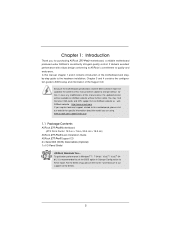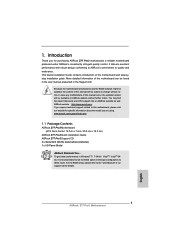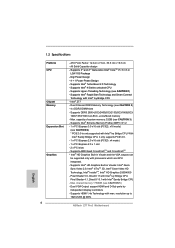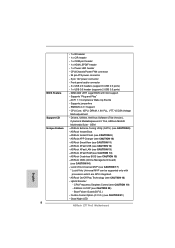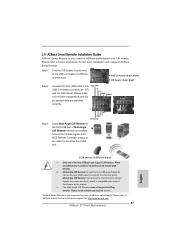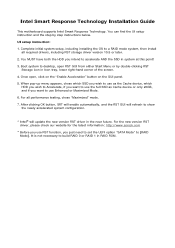ASRock Z77 Pro3 Support and Manuals
Get Help and Manuals for this ASRock item

View All Support Options Below
Free ASRock Z77 Pro3 manuals!
Problems with ASRock Z77 Pro3?
Ask a Question
Free ASRock Z77 Pro3 manuals!
Problems with ASRock Z77 Pro3?
Ask a Question
ASRock Z77 Pro3 Videos
Popular ASRock Z77 Pro3 Manual Pages
ASRock Z77 Pro3 Reviews
We have not received any reviews for ASRock yet.