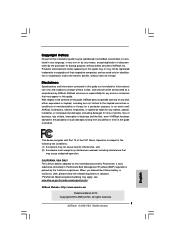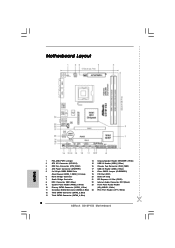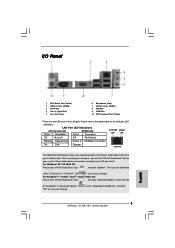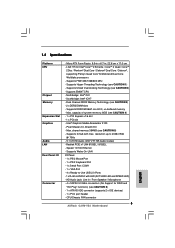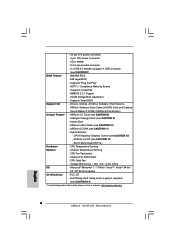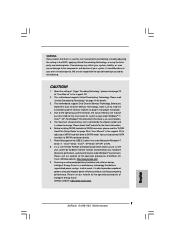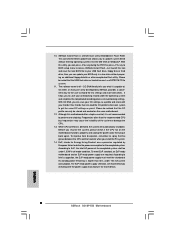ASRock G31M-VS2 Support Question
Find answers below for this question about ASRock G31M-VS2.Need a ASRock G31M-VS2 manual? We have 2 online manuals for this item!
Question posted by afischer on September 30th, 2013
USB Ports
Current Answers
Answer #1: Posted by BusterDoogen on September 30th, 2013 4:25 PM
Please respond to my effort to provide you with the best possible solution by using the "Acceptable Solution" and/or the "Helpful" buttons when the answer has proven to be helpful. Please feel free to submit further info for your question, if a solution was not provided. I appreciate the opportunity to serve you!
Related ASRock G31M-VS2 Manual Pages
Similar Questions
As mentioned above..my pc is starting up but mouse and keyboard not working because usb not supporti...
My FRONT USB Ports are not working properly. On my Intex Cabinet there are 8 connectors USB1+, USB1-...
brand new asrock g31m-vs2 with intel e7400 core2duo 2.8g processor will not bootup.. what could be ...
how to connect usb on motherboard asrock p4i65g?
When iuseg31-vs2 MB then system are not boot. but when i use same processor & RAM in G31-s then ...