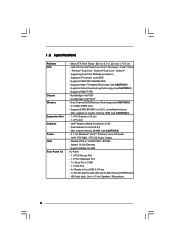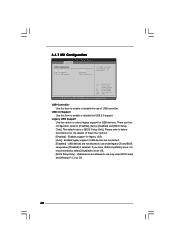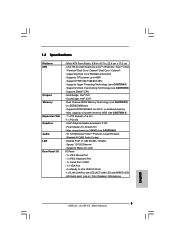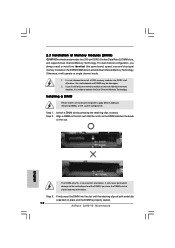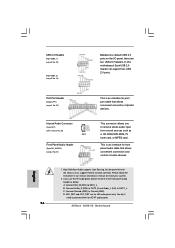ASRock G31M-VS Support Question
Find answers below for this question about ASRock G31M-VS.Need a ASRock G31M-VS manual? We have 3 online manuals for this item!
Question posted by Deshmukhramesh4 on August 5th, 2020
My Pc (asrock G31 Vs)is Starting Up But Usb Not Working
As mentioned above..my pc is starting up but mouse and keyboard not working because usb not supporting
Current Answers
Answer #1: Posted by INIMITABLE on August 5th, 2020 10:49 AM
Uncheck the USB power management "turn off power option" in Device Manager, and see if the USB ports now work. Go to Device Manager > Universal Serial Bus Controllers > right click USB Root Hub > Properties > Power Management > uncheck Allow the computer to turn off this device to save power > OK.
Or watch this YouTube tutorial video for technical assistance
I hope this is helpful? PLEASE "ACCEPT" and mark it "HELPFUL" to complement my little effort. Hope to bring you more detailed answers
-INIMITABLE
Related ASRock G31M-VS Manual Pages
Similar Questions
The Pc Don't Start And I Saw On The Lower Of The Board The A6 Code What S Mean
(Posted by np4vt 3 years ago)
Have Windows 8 On A Asrock G31ms No Sound What Must I Do
no sound on windows 8
no sound on windows 8
(Posted by henniepat 10 years ago)
Asrock Graphics Upgradation
does asrock g31mvs supports intel 4 chipset family..if no how can its graphics can be upgraded &...
does asrock g31mvs supports intel 4 chipset family..if no how can its graphics can be upgraded &...
(Posted by ankurrai003 11 years ago)
Mother Board Foult Symptomp
When iuseg31-vs2 MB then system are not boot. but when i use same processor & RAM in G31-s then ...
When iuseg31-vs2 MB then system are not boot. but when i use same processor & RAM in G31-s then ...
(Posted by jhchb 11 years ago)