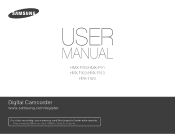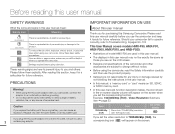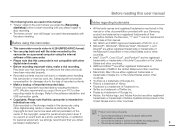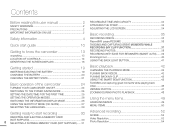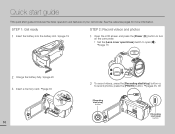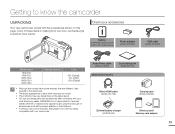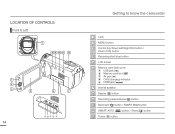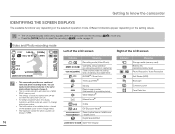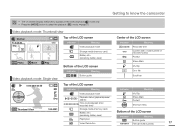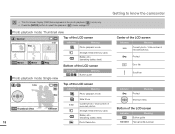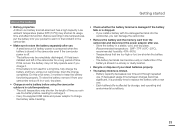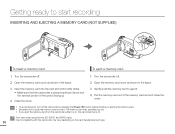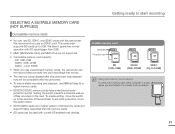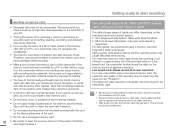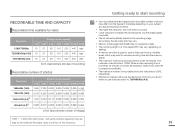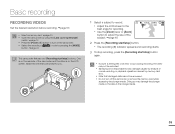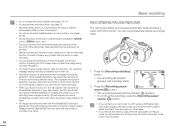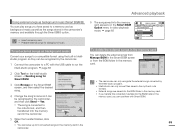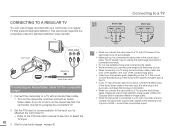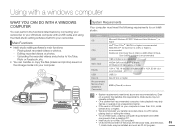Samsung HMX-F90BN Support Question
Find answers below for this question about Samsung HMX-F90BN.Need a Samsung HMX-F90BN manual? We have 2 online manuals for this item!
Question posted by roberson44864 on March 14th, 2014
Programing A Memory Card
I got a new camera need to leaves memory card
Current Answers
Related Samsung HMX-F90BN Manual Pages
Samsung Knowledge Base Results
We have determined that the information below may contain an answer to this question. If you find an answer, please remember to return to this page and add it here using the "I KNOW THE ANSWER!" button above. It's that easy to earn points!-
General Support
... The microSD memory card must first be in the portrait orientation) Take Record video Press the red Camera key to start recording Press the red Camera key to stop recording Press on Add to include the Video to the multimedia message Add from Videos Press on the desired Video to review Press on Send Select New email (4) from... -
General Support
...Mobile Calendar Contacts Messaging Opera Browser Phone Programs Games ActiveSync Calculator Call Log Camera Clock Connected Home Digital Frame Easy ...Video Editor Windows Live Windows Media Personal tab Buttons DivX VOD Registration Input Lock Menus Owner Information Sounds & Alarms Customer Feedback Data Connection Encryption Error Reporting Hard Reset Large Display Managed Programs Memory... -
General Support
... Rotate+Flip 3.5.0 Overlay 3.6 Settings 3.6.1 Album Lock 3.6.2 Shutter Sound 3.6.2.1 Camera 3.6.2.2 Video Camera 3.6.3 Block Calls 3.6.4 Auto Save 3.7 Print Photos 3.8 Memory Info 3.8.1 Download Memory 3.8.2 System Memory 3.8.3 USB Disk 4 VIDEO + MUSIC 4.1 Video 4.1.1 Recent 4.1.2 Playlists 4.1.3 Videos 4.2 Download Video 4.3 Music 4.3.1 Recent 4.3.2 Playlists 4.3.3 Artist 4.3.4 Albums 4.3.5 Songs...
Similar Questions
Samsung Hmx F90 Unable To Adjust Control Button
unable to move up and down for controls, removed battery, reviewed manuel still no luck.jenn
unable to move up and down for controls, removed battery, reviewed manuel still no luck.jenn
(Posted by jennoak 8 years ago)
How Can I Disable The Mic On A Samsung Hmx-f90 Camcoder
(Posted by flipbester659 10 years ago)
Why There Is No Sound On My Video Camera After I Record?
(Posted by sunuky1288 12 years ago)
Where Can I Buy The Chord That Goes From The Video Camera Into My Computer?
I lost mine
I lost mine
(Posted by ptf2010 12 years ago)
No Picture On Lcd Screen On My Digital Video Camera Sc-d353
I get no pictue or any light on my lcd screen but i can retrieve pictures on my computer . My screen...
I get no pictue or any light on my lcd screen but i can retrieve pictures on my computer . My screen...
(Posted by joger571 12 years ago)