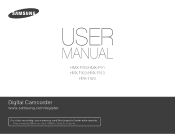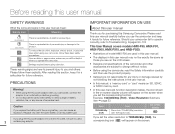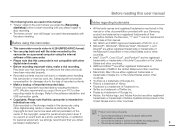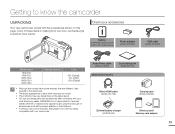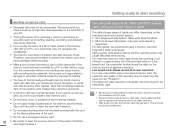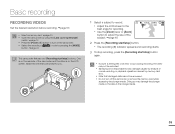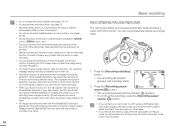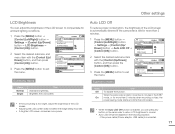Samsung HMX-F90BN Support Question
Find answers below for this question about Samsung HMX-F90BN.Need a Samsung HMX-F90BN manual? We have 2 online manuals for this item!
Question posted by flipbester659 on October 24th, 2013
How Can I Disable The Mic On A Samsung Hmx-f90 Camcoder
The person who posted this question about this Samsung product did not include a detailed explanation. Please use the "Request More Information" button to the right if more details would help you to answer this question.
Current Answers
Related Samsung HMX-F90BN Manual Pages
Samsung Knowledge Base Results
We have determined that the information below may contain an answer to this question. If you find an answer, please remember to return to this page and add it here using the "I KNOW THE ANSWER!" button above. It's that easy to earn points!-
General Support
...My SCH-I760 With A Personal Information Manager (PIM) Application Other Than Microsoft Outlook? How Do I Disable Or Change The Camcorder Sounds On My SCH-I760? How Do I Take Pictures With My SCH-I760... My SCH-I760 Support Self Portrait Mode? How Do I Disable Or Change The Camera Shutter Sound On My SCH-I760? Do I Record Video With My SCH-I760? How Do I Transfer Pictures From My... -
General Support
... How Do I Disable Or Change The Camcorder Sounds On My Helio SPH-A513 (Fin)? How Do I Disable Or Change The Camera Shutter Sound On My... Helio SPH-A513 (Fin)? How Do I Set An Audible Message Alert For Missed Calls Or Voice Mails On My Helio SPH-A513 (Fin)? Can An Image Be Assigned To A Contact On My Helio SPH-A513 (Fin)? Can I Send Video... -
General Support
... Photo 1.8.8.5 Disconnect Device 1.8.8.6 Settings 1.8.8.6.1 My Information 1.8.8.6.2 Search Type 1.8.8.6.3 Visibility 1.8.9 Language 1.8.0 Airplane Mode 2 SURF 2.1 Access Helio Portal 3 SNAP 3.1 Camera 3.2 Video Camera 3.3 Album 3.4 Helio Album 3.5 Photo Studio 3.5.1 Filters 3.5.2 Effects 3.5.3 Apply Stickers 3.5.4 Create Stickers 3.5.5 Movie Frame Grab 3.5.6 Fade Between 3.5.7 Adjust 3.5.8 Resize...
Similar Questions
Samsung Hmx F90 Unable To Adjust Control Button
unable to move up and down for controls, removed battery, reviewed manuel still no luck.jenn
unable to move up and down for controls, removed battery, reviewed manuel still no luck.jenn
(Posted by jennoak 9 years ago)
I Need Installation Cd For Samsung Flashcam Video Camera Model#smx-f34ln/xaa
(Posted by chris731948 10 years ago)
Why There Is No Sound On My Video Camera After I Record?
(Posted by sunuky1288 12 years ago)
Where Can I Buy The Chord That Goes From The Video Camera Into My Computer?
I lost mine
I lost mine
(Posted by ptf2010 12 years ago)
No Picture On Lcd Screen On My Digital Video Camera Sc-d353
I get no pictue or any light on my lcd screen but i can retrieve pictures on my computer . My screen...
I get no pictue or any light on my lcd screen but i can retrieve pictures on my computer . My screen...
(Posted by joger571 12 years ago)