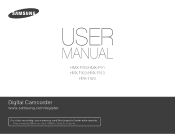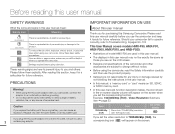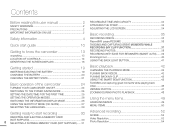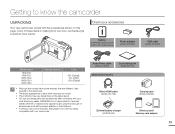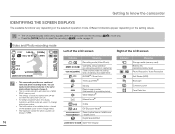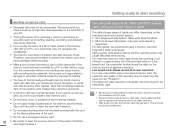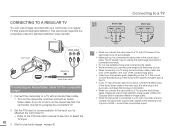Samsung HMX-F90BN Support and Manuals
Get Help and Manuals for this Samsung item

View All Support Options Below
Free Samsung HMX-F90BN manuals!
Problems with Samsung HMX-F90BN?
Ask a Question
Free Samsung HMX-F90BN manuals!
Problems with Samsung HMX-F90BN?
Ask a Question
Most Recent Samsung HMX-F90BN Questions
Samsung Hmx F90 Unable To Adjust Control Button
unable to move up and down for controls, removed battery, reviewed manuel still no luck.jenn
unable to move up and down for controls, removed battery, reviewed manuel still no luck.jenn
(Posted by jennoak 9 years ago)
Programing A Memory Card
I got a new camera need to leaves memory card
I got a new camera need to leaves memory card
(Posted by roberson44864 10 years ago)
How Can I Disable The Mic On A Samsung Hmx-f90 Camcoder
(Posted by flipbester659 10 years ago)
Popular Samsung HMX-F90BN Manual Pages
Samsung HMX-F90BN Reviews
We have not received any reviews for Samsung yet.