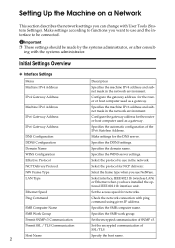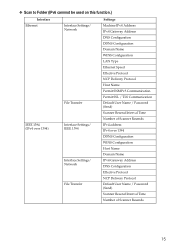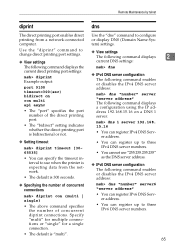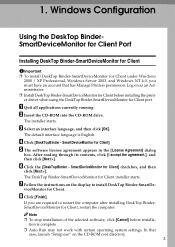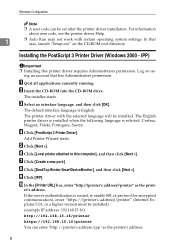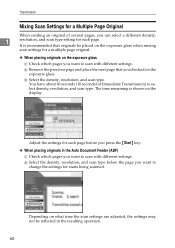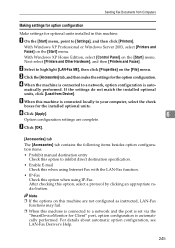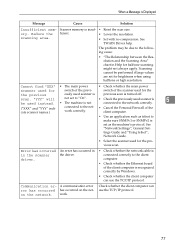Ricoh Aficio MP C3500 Support Question
Find answers below for this question about Ricoh Aficio MP C3500.Need a Ricoh Aficio MP C3500 manual? We have 9 online manuals for this item!
Question posted by thomlgcl on December 12th, 2013
How To Configure Ricoh Aficio Mp C4500 Scan To Desktop Settings
Current Answers
Answer #1: Posted by freginold on January 29th, 2014 5:56 PM
- How to link to a network share folder from a Ricoh Aficio MP series copier
To configure the default settings once you've got it set up, follow the instructions here:
- How to configure default scan settings for a Ricoh Aficio MP series copier