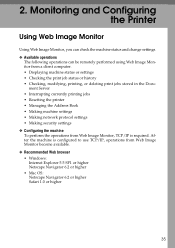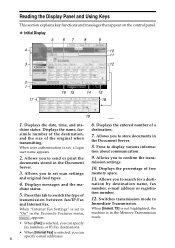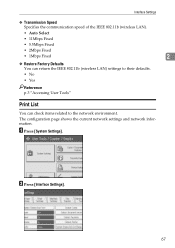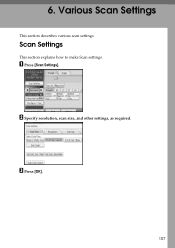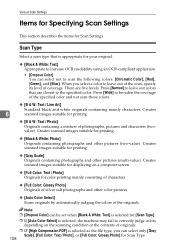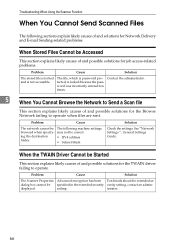Ricoh Aficio MP C3500 Support Question
Find answers below for this question about Ricoh Aficio MP C3500.Need a Ricoh Aficio MP C3500 manual? We have 9 online manuals for this item!
Question posted by jadi206 on April 21st, 2014
Ricoh Aficio Mp C3500 How To Set Up Scan On Network
Current Answers
Answer #1: Posted by freginold on May 23rd, 2014 2:57 PM
- How to create a shared folder in Windows XP
Once you have set up the folder, this article will guide you through linking to the folder from your MFP:
- How to link to a network share folder from a Ricoh Aficio MP series copier
After everything is set up, follow these steps to scan a document or image to your folder:
- Press the Scanner button
- Place your document(s) in the document feeder or on the glass
- Select the Folder tab, if it isn't already selected
- Select your folder from the list of programmed destinations, or enter a new one using the Manual Entry button
- Press the Start button
Related Ricoh Aficio MP C3500 Manual Pages
Similar Questions
Aficio MP C2051how so i set default scan settings to scan black and white
Our Aficio MP C3500 scanner is not scanning, how can I get it to work?