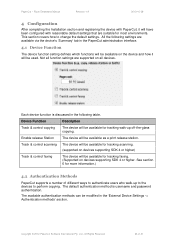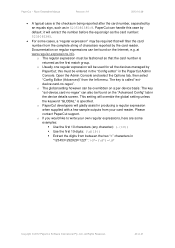Ricoh Aficio MP C2050 Support Question
Find answers below for this question about Ricoh Aficio MP C2050.Need a Ricoh Aficio MP C2050 manual? We have 1 online manual for this item!
Question posted by myates16443 on July 11th, 2014
Aficio Mp C2051 Set Default Scan Settings To Scan Black And White
Aficio MP C2051how so i set default scan settings to scan black and white
Current Answers
Answer #1: Posted by freginold on July 11th, 2014 1:08 PM
Hi, you can find detailed instructions for changing the default scan settings here:
- How to configure the default scan settings for a Ricoh Aficio MP series copier
- How to configure the default scan settings for a Ricoh Aficio MP series copier
Related Ricoh Aficio MP C2050 Manual Pages
Similar Questions
Aficio Mp C2051 How Can I Make Pdf The Default File For Scanning
(Posted by chesw 9 years ago)
How Do I Set My Ricoh Aficio Mp C2051 To Default To Pdf When Scanning
(Posted by picksum 10 years ago)
How To Default Ricoh Aficio Mp C2051 To Black And White
(Posted by toDus 10 years ago)
How To Remove The Code Sc899 On My Ricoh Aficio Mp C2051
my ricoh aficio mp c2051 is showing the code C899 when i put it on please help me
my ricoh aficio mp c2051 is showing the code C899 when i put it on please help me
(Posted by usertechnik 10 years ago)