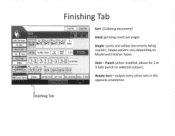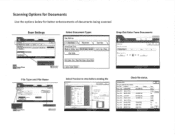Ricoh Aficio MP C2550 Support Question
Find answers below for this question about Ricoh Aficio MP C2550.Need a Ricoh Aficio MP C2550 manual? We have 1 online manual for this item!
Question posted by picksum on May 9th, 2014
How Do I Set My Ricoh Aficio Mp C2051 To Default To Pdf When Scanning
The person who posted this question about this Ricoh product did not include a detailed explanation. Please use the "Request More Information" button to the right if more details would help you to answer this question.
Current Answers
Answer #1: Posted by freginold on June 26th, 2014 11:26 AM
Hi, this article will show you how to change the default settings for scanning:
- How to configure the default scan settings on a Ricoh MP series copier
- How to configure the default scan settings on a Ricoh MP series copier
Related Ricoh Aficio MP C2550 Manual Pages
Similar Questions
How To Set Ricoh Scanner To Default Pdf For Aficio Mp C6501sp
(Posted by bamomadd 10 years ago)
How To Set Up Scan To Computer On Aficio Mp C2051
(Posted by allvi 10 years ago)
Aficio Mp C2051 Waste Toner Bottle 1 Full. Wheres The Bottle?
aficio mp c2051 waste toner bottle 1 full. wheres the bottle?
aficio mp c2051 waste toner bottle 1 full. wheres the bottle?
(Posted by n39016 12 years ago)