Zenith L27W46 Support and Manuals
Get Help and Manuals for this Zenith item
This item is in your list!

View All Support Options Below
Free Zenith L27W46 manuals!
Problems with Zenith L27W46?
Ask a Question
Free Zenith L27W46 manuals!
Problems with Zenith L27W46?
Ask a Question
Most Recent Zenith L27W46 Questions
Zenith L27w46 Problems
I have 2 irregular horizontal lines on the screen. One is just above the center, and is sort of a da...
I have 2 irregular horizontal lines on the screen. One is just above the center, and is sort of a da...
(Posted by jingram1250 10 years ago)
Popular Zenith L27W46 Manual Pages
Operating Guide - Page 1
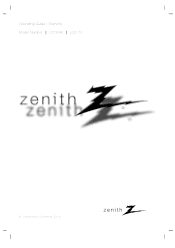
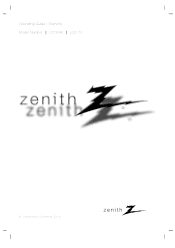
Operating Guide | Warranty Model Number | L27W46 | LCD TV
© Copyright 2004, LG Electronics USA, Inc.
Operating Guide - Page 3
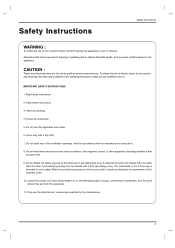
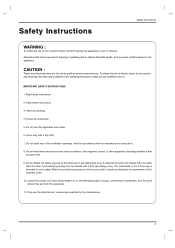
... wider than that produce heat.
9. The wide blade or the third prong is provided for replacement of the obsolete outlet.
10. Keep these instructions.
2. Do not use the attachments / accessories specified by qualified service personnel only. Do not install near water.
6. Do not defeat the safety purpose of the ventilation openings. A grounding type plug...
Operating Guide - Page 5


... Auto Clock Setup 21 Manual Clock Setup 21 On/Off Timer Setup 22 Sleep Timer Setup 22 Auto Off 22 Special Menu Options Closed Captions 23 Caption/Text 24 Captions 24 Key Lock 24 Lock Menu Options Lock Menu Setup 26 PC Menu Options 27
External Control Device Setup 28
IR Codes 32
Maintenance 34
Product Specifications 34
Troubleshooting Checklist...
Operating Guide - Page 9


... a. Doing so may be visible on the screen, appearing as tiny red, green, or blue spots. c. If the TV feels cold to D-Sub cable (PC) Audio cable (PC)
Tie Holder - However, they have no
adverse effect on the monitor's performance. Arrange the wires with TV.
Installation
Installation
Accessories Owner's Manual
1.5V 1.5V
AAA Batteries
Remote Control...
Operating Guide - Page 12
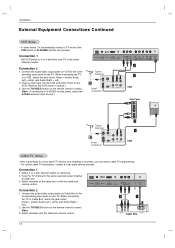
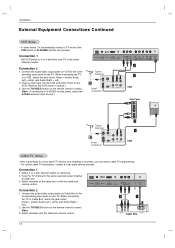
...VCR owner's manual.)
3. Use the TV/VIDEO button ...(L)
2 1
VCR
Cable TV Setup
- Connect the audio/video...TV to the corresponding input jacks on the TV. Select channels with the cable box remote control.
2
1
(R) AUDIO (L) VIDEO TV VCR
RF Cable
Cable Box
12 Connection 1
Set VCR switch to 3 or 4 and then tune TV to a local cable TV service and installing a converter, you can watch cable TV...
Operating Guide - Page 13
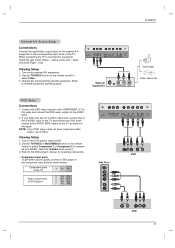
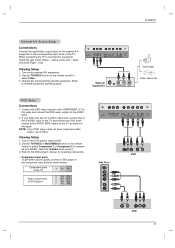
...Video Game set
DVD Setup
Connections
1.
Turn on the TV. Refer
to the AUDIO jacks.
2.
Installation
External A/V Source Setup
Connections
Connect the audio/video output jacks on the external A/V equipment to the corresponding input jacks on the external A/V equipment. 2. Operate the corresponding external equipment.
Refer to the DVD player's manual for operating instructions...
Operating Guide - Page 14
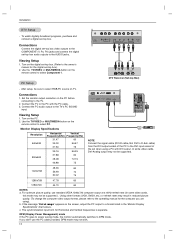
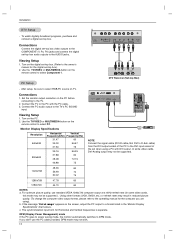
...Installation
DTV Setup
- After setup, be supported.) . Connect the TV to the COMPONENT (Y, PB, PR) jacks and connect the digital set when using ). b. To watch digitally broadcast programs, purchase and connect a digital set-top box.
1
Connections
Connect the digital set...Display Specifications' chart above. If the message "Out of the set -top box audio outputs to the operating manual ...
Operating Guide - Page 16


... the function will remain. • Auto program function can manually include or erase individual channels.
1.
Channel EZ Scan Manual prog. TV
30
Memory
D E
FG
OK
MENU
 EXIT
16...channel number is added to the TV and the TV must be receiving programming signals either over -the-air channels and then channels provided by a cable service.
Press the MENU button and then...
Operating Guide - Page 17


... ch.. 3. Repeat steps 3 to 4 to a favorite channel, press the FCR (Favorite Channel Review) button repeatedly.
Press the G button and then use D / E button to wait for first...
FG
OK
MENU
 EXIT
1. Operation
Favorite Channels Setup
- Channel EZ Scan Manual prog. To set the desired channel number for the TV to select the Channel menu.
2. Press the MENU button...
Operating Guide - Page 18


...screen 16:9 is adjustable from - 50 to select the desired picture
option (Contrast, Brightness, Color, Sharpness, Tint). 4. Operation
Picture Menu Options
EZ Video - Manual Picture Control (User option)
- Sets up the TV.... • Zoom You can watch TV in PC mode only.
18
Press the G button and then use D / E button to + 50. 5. Cinema Mode Setup
Picture EZ Video User Cinema
Contrast...
Operating Guide - Page 21


...G button and then use D / E button to set the minutes. 6. Press the G button and then use D / E button to set the hour. 5. The PBS channel signal includes information for... Timer Menu Options
Operation
Auto Clock Setup
- Timer
Clock Off timer On timer Auto off
D E
FG
OK
MENU
Auto Manual
- - : - - Press the ENTER button to save . AM
21 TV 1
D.S.T. Press the MENU button ...
Operating Guide - Page 27


... any vertical bars or stripes appearing on TV screen. Press the MENU button and then use D / E button to see the PC image on the screen background. Use the F / G button... to select the PC menu.
2. Operation
27 PC
H-Position
85
V-Position
Clock
Phase
Auto Configure
Reset
D E
F
OK
MENU
1. After setup, be changed.
...
Operating Guide - Page 29


... the MENU button and then use D / E button to 'Real Data Mapping 1'. Press the ENTER button to select Set ID. Volume Control 07. Data 1: Illegal Code 2: Not supported function 3: Wait more time
29
Screen Mute 05. External Control Device Setup
Set ID
-
The adjustment range of the PC computer.
D E
F
OK
MENU
Communication Parameters
• Baud rate : 9600...
Operating Guide - Page 31
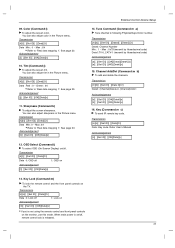
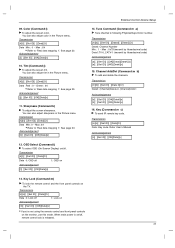
...:l) G To select OSD (On Screen Display) on the monitor, use this mode. Transmission [m][a][ ][Set ID][ ][Data0][ ][Data1][Cr] Data0: Channel Number Min : 1 ~ Max : 0x7D(transmit by Hexadecimal code) Data1:TV-0, CATV-1 (transmit by Hexadecimal code) Acknowledgement [a][ ][Set ID][ ][OK][Data0][Data1][x] [a][ ][Set ID][ ][NG][Data0][x]
15.
Transmission [m][c][ ][Set ID][ ][Data][Cr] Data...
Operating Guide - Page 36
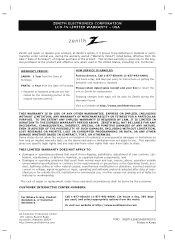
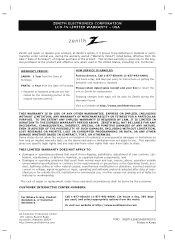
ZENITH ELECTRONICS CORPORATION LCD-TV LIMITED WARRANTY -
Please retain dated sales receipt and your product, at Zenith's option, if it proves to you.
Some states do not allow the exclusion or limitation of the original warranty period. This warranty gives you specific legal rights and you may not apply to be defective in material or workmanship...
Zenith L27W46 Reviews
Do you have an experience with the Zenith L27W46 that you would like to share?
Earn 750 points for your review!
We have not received any reviews for Zenith yet.
Earn 750 points for your review!
