Zenith L30W26 Support and Manuals
Get Help and Manuals for this Zenith item
This item is in your list!

View All Support Options Below
Free Zenith L30W26 manuals!
Problems with Zenith L30W26?
Ask a Question
Free Zenith L30W26 manuals!
Problems with Zenith L30W26?
Ask a Question
Popular Zenith L30W26 Manual Pages
Operating Guide - Page 1
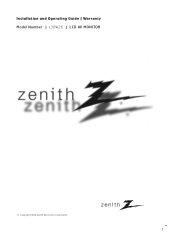
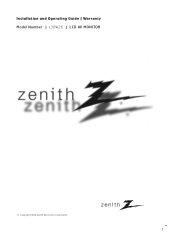
Installation and Operating Guide | Warranty Model Number | L30W26 | LCD AV MONITOR
© Copyright 2002, Zenith Electronics Corporation.
Operating Guide - Page 3


Maintenance 52 Troubleshooting Checklist 53 Product Specifications 55 Your Zenith Limited Warranty Back Cover Keep this manual with Monitor for future easy reference
Table of Contents
First step Setup and Operation Checklist 4 WARNINGS 5 Safety instructions 6
Monitor Overview Front Panel Controls 8 Connection Panel Overview 9 Remote Control Key Functions 10 Accessories/Options 12 Using...
Operating Guide - Page 6


... to replace your safety in Wire
PORTABLE CART WARNING
9. Example of power source indicated on the product and in the cabinet are built into the outlet, contact your electrician to National Electrical Code Instructions
Ground Clamp
Antenna Lead in mind. Retain Instructions The safety and operating instructions should never be retained for ventilation
Electric Service Equipment...
Operating Guide - Page 9


Input RGB2(Digital RGB) when input signal supporting DVI-D. Misc.
9
Safety Instructions Monitor Overview Connections Basic Operation Sleep Timer Picture & Sound Special Features
Connection Panel Overview
Back Panel
() () () ()
EXTERNAL SPEAKER(6 Ω )
L R
DC OUTPUT R AUDIO L MONO (DC 12V)
AV INPUT
VIDEO
S-VIDEO
Y
PB
PR
COMPONENT (DVD/DTV INPUT)
AC INPUT
R AUDIO L
RGB 2 INPUT
...
Operating Guide - Page 15


.... Safety Instructions Monitor Overview Connections Basic Operation Sleep Timer Picture & Sound Special Features
DC OUTPUT R AUDIO L MONO (DC 12V)
AV INPUT
VIDEO
S-VIDEO
Y
PB
PR
COMPONENT (DVD/DTV INPUT)
AC INPUT
R AUDIO L
RGB 2 INPUT
RGB 1 INPUT
RS 232C INPUT
(DIGITAL RGB INPUT) (PC/DTV INPUT) (CONTROL/SERVICE)
Monitor Back Panel
To Watch VCR...
Operating Guide - Page 16
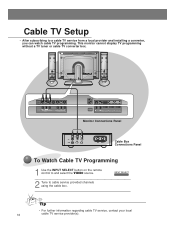
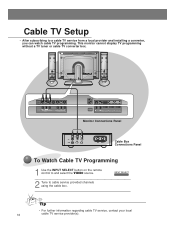
...or cable TV converter box.
INPUT SELECT
2 Tune to a cable TV service from a local provider and installing a converter, you can watch cable TV programming. DC OUTPUT (DC 12V)
R AUDIO L MONO ...DIGITAL RGB INPUT) (PC/DTV INPUT) (CONTROL/SERVICE)
Monitor Connections Panel
(R) AUDIO (L) VIDEO TV VCR
RF Cable
Cable Box Connections Panel
To Watch Cable TV Programming
1 Use the INPUT SELECT ...
Operating Guide - Page 17


... monitor remote control to select VIDEO1. INPUT SELECT
2 Operate the corresponding external equipment.
See external equipment operating guide.
17
Misc. Safety Instructions Monitor Overview Connections Basic Operation Sleep Timer Picture & Sound Special Features
External AV Source Setup
- DC OUTPUT (DC 12V)
R AUDIO L MONO AV INPUT
VIDEO
S-VIDEO
Y
PB
PR
COMPONENT (DVD/DTV INPUT...
Operating Guide - Page 18


DVD Setup
How to Connect...
RGB 2 INPUT
RGB 1 INPUT
RS 232C INPUT
(DIGITAL RGB INPUT) (PC/DTV INPUT) (CONTROL/SERVICE)
(R) AUDIO (L)
B
R
Typical DVD Player Connections Panel
How to use
• Use the INPUT ...a DVD. Use the DVD player according to its owner's manual.
• Component Input ports Connect DVD player jacks to its owner's manual.
• Turn on the remote control of DVD to ...
Operating Guide - Page 19
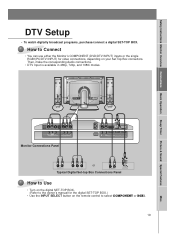
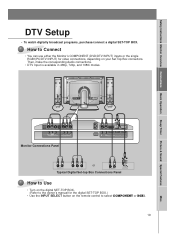
... connections, depending on your Set Top Box connectors. Then, make the corresponding Audio connections.
• DTV Input is available in 480p, 720p, and 1080i modes. Safety Instructions Monitor Overview Connections Basic Operation Sleep Timer Picture & Sound Special Features
DTV Setup
- How to select COMPONENT or RGB1.
19
Misc. To watch digitally broadcast programs, purchase...
Operating Guide - Page 20


...INPUT) (PC/DTV INPUT) (CONTROL/SERVICE)
How to use a screen saver...support Plug and Play functionality.
• An image is not visible if the resolution is set...Set the display resolution of time. This monitor's resolution is equipped with a sound card, adjust the sound output on the Monitor.
• If your PC window environment, select Normal, Standard or Default Monitor. Setup Instructions...
Operating Guide - Page 27


... sound setup. Normal
Cinema
Music
User
Sports
• You can also select Normal, Cinema, Music, Sports or User in the SOUND menu. Safety Instructions Monitor ...Overview Connections Basic Operation Sleep Timer Picture & Sound Special Features
Auto Sound Control
DASP (Digital Auto Sound Processing)
• This feature lets you enjoy the best sound without any manual...
Operating Guide - Page 28


...
ENTER
• Adjust Bass and Balance in the same way. Press the VOL ( G ) button.
SOUND
DASP
Treble
50
Bass
Balance
FGAdjust A Prev.
28 Adjusting Sound
Manual Settings
READY
Press the MENU button and then use the UP/DOWN button to select other menu
options. VOL
SOUND
DASP Treble Bass Balance
G 100
D E
Move...
Operating Guide - Page 42


...-
G ARC(Main) Zoom In/Out Position Clock Adjust Phase Adjust Reset
D E Move
F Prev
To Set
2
When Auto Config.
Press the VOL ( G ) button.
MENU
VOL
1
Use the UP/DOWN button...
Phase Adjust
Reset
If the picture needs to be adjusted more after auto
3
adjustment, you can manually adjust the Clock Adjust and Phase Adjust menu options. Tip
• The picture may appear strange ...
Operating Guide - Page 54


... such as the image is muted during the startup process of the monitor. Please contact your service center,if the picture has not appeared after switching on and does not indicate a problem with the monitor.
54
Troubleshooting Checklist
No output from inside the
monitor
• A change in ambient humidity or temperature may result...
Operating Guide - Page 56


... material or workmanship under normal use , or other causes not arising out of defect in the United States, excluding U.S.
USA
Zenith will repair or replace your nearest Zenith Authorized Service Center. This warranty is provided. Parts: One Year from state to maintain, or separate system components;
TO THE EXTENT ANY IMPLIED WARRANTY IS REQUIRED BY LAW...
Zenith L30W26 Reviews
Do you have an experience with the Zenith L30W26 that you would like to share?
Earn 750 points for your review!
We have not received any reviews for Zenith yet.
Earn 750 points for your review!
