Zenith Z17LZ5R Support and Manuals
Get Help and Manuals for this Zenith item
This item is in your list!

View All Support Options Below
Free Zenith Z17LZ5R manuals!
Problems with Zenith Z17LZ5R?
Ask a Question
Free Zenith Z17LZ5R manuals!
Problems with Zenith Z17LZ5R?
Ask a Question
Popular Zenith Z17LZ5R Manual Pages
Operating Guide - Page 1


Operating Guide | Warranty Model Number | Z17LZ5R | LCD TV
© Copyright 2004, LG Electronics USA, Inc.
Operating Guide - Page 2
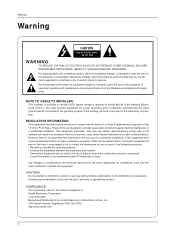
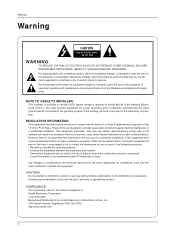
... NOT OPEN
WARNING:
TO REDUCE THE RISK OF ELECTRIC SHOCK DO NOT REMOVE COVER (OR BACK). NO USER SERVICEABLE PARTS INSIDE. These limits are designed to provide reasonable protection against harmful interference in accordance with the instructions, may be of sufficient magnitude to radio or television reception, which the receiver is encouraged to try...
Operating Guide - Page 3
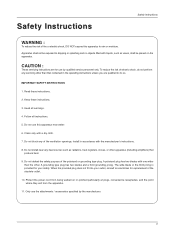
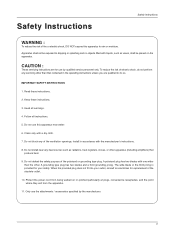
... instructions.
8. Do not install near water.
6. Protect the power cord from the apparatus.
11. Do not defeat the safety purpose of the obsolete outlet.
10. CAUTION :
These servicing instructions...operating instructions unless you are for use the attachments / accessories specified by qualified service personnel only. The wide blade or the third prong is provided for replacement of ...
Operating Guide - Page 5


...Security System 9
Installation Instruction 10 External Equipment Connections 11~14
Antenna Connection 11 VCR Setup 12 Cable TV Setup 12 External A/V Source Setup 12 DVD Setup 13 DTV Setup 13 Using Headphones 13 PC Setup 14
Operation PC Menu Options 15 TV Operation Overview 16 Menu Language Selection 16 Channel Menu Options Memorizing the Channels with EZ Scan . . . . . .17 Add/Delete...
Operating Guide - Page 9


... as notebook PCs and LCD projectors.
- Kensington sells security systems for long periods of time. If the TV feels cold to the user's guide provided with TV.
Installation
Installation
Accessories Owner's Manual
1.5V 1.5V
AAA Batteries
Power Cord
MUTE
POWER
TV/VIDEO MULTIMEDIA MTS FCR EXIT MENU
CH
ENTER
VOL
VOL
CH
123
456
78 AUDIO
0
9 VIDEO
CC...
Operating Guide - Page 12


... Antennas
ANT IN
ANT OUT S-VIDEO OUT
Direct
CH3
IN CH4
VIDEO
(R) AUDIO(L)
Connection
2 1
VCR
Cable TV Setup
-
When connecting the TV to a local cable TV service and installing a converter, you can watch cable TV programming. - Turn on the TV.
When connecting the TV to external A/V equipment, match the jack colors (Video = yellow, Audio Left = white, and Audio Right...
Operating Guide - Page 13
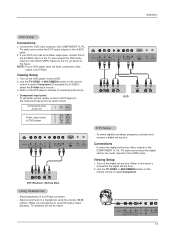
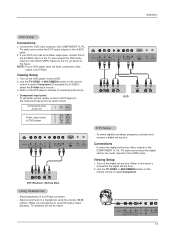
...
- To watch digitally broadcast programs, purchase and connect a digital set -top box audio outputs to H/P jack as shown below. Viewing Setup
1.
Plug headphones in the figure. Refer to the DVD player's manual for the digital set -top box. (Refer to the owner's manual for operating instructions.
• Component Input ports To get better picture quality, connect...
Operating Guide - Page 14
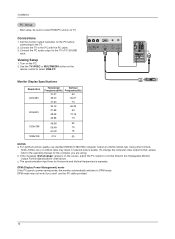
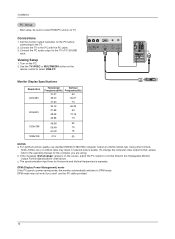
... change the computer video output format, please refer to the TV.
2. Monitor Display Specifications
Resolution 640x480
800x600
1024x768 1280x768
Horizontal
Vertical
Frequency(kHz) Frequency(Hz... not work if you are using). Installation
PC Setup - Connect the TV to the TV's PC SOUND
input. Set the monitor output resolution on the PC. 2. Viewing Setup
1. For optimum picture quality, use...
Operating Guide - Page 15


... 0~100. (Based on the screen background. After setup, be changed.
4. PC
H-Position
85
V-Position
Clock
Phase
Auto Configure
Reset
D E
F
OK
MENU
1. Press the ENTER button to the default settings programmed at the factory; Press the G button and... while Auto-configuration is 0~100. (Based on TV screen. Press the MENU button and then use D / E button to select the PC menu.
2.
Operating Guide - Page 17


...TV scans for auto program to a favorite channel, press the FCR (Favorite Channel Review) button repeatedly.
The current channel number is added to scan through all the in up to set
D E
FG
OK
MENU
Favorite Ch. Channel EZ Scan Manual... channel is displayed. To set the desired channel number for the TV to Memory
or Erased from a cable-type service provider.
1. Add/Delete ...
Operating Guide - Page 18


... are preset for the best picture appearance. 1. This function adjusts the TV for good picture quality at the factory and cannot be lost. •...User
• You can adjust picture contrast, brightness, color, sharpness and tint to select the picture appearance setup...Brightness, Color, Sharpness, Tint).
3.
Manual Picture Control (User option) - Press the MENU button and then use ...
Operating Guide - Page 19


...use D / E button to Right 50. 4.
D E
FG
OK
MENU
Stereo/SAP Broadcasts Setup
- Signal mode is heard from Left 50 to select Balance. Press the MTS button repeatedly....AVL Balance
D E
FG
OK
MENU
Flat Music Movie Sports User
G
0.1 0.5 1 5 10 KHz
F G Move
D E
Adjust
Â
Exit
AVL (Auto Volume Leveler)
- The TV can also adjust EZ Audio in poor signal reception areas. ...
Operating Guide - Page 20
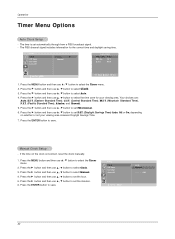
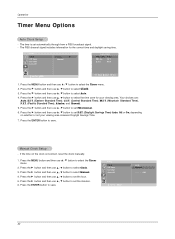
... Menu Options
Auto Clock Setup
- Press the G button and then use D / E button to set the hour. 5. Press...set PBS channel.
6. TV 1
D.S.T. Auto
D E
FG
OK
MENU
F
G
Move
D E
Adjust
 Exit
1. Press the G button and then use D / E button to select Clock. 3. Press the G button and then use D / E button to select Clock. 3. The time is incorrect, reset the clock manually...
Operating Guide - Page 24
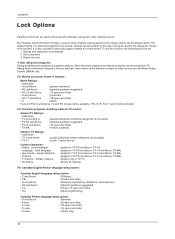
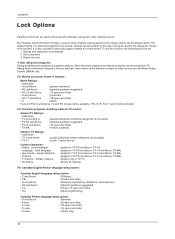
...ans+
(16 years and older)
• 18 ans+
(Adults only)
24 Set a password 3.
sexual dialogue • Language - Suitable for all programs to be blocked....set PG-13 and Above : G and PG movies will be available , PG-13, R, NC-17 and X will be blocked. 2. Movies that have been shown at the theaters or direct-to-video movies use this function, the following must be used to block specific...
Operating Guide - Page 28
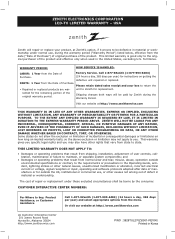
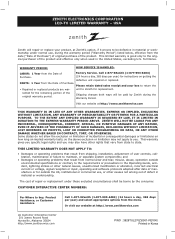
...repair or replace your box to return the
* Repaired or replaced products are warranted for outside environmental specifications or contrary to the original purchaser of user controls, calibration, maintenance or failure to Zenith for instructions...Damages or operating problems that result from shipping, installation, adjustment of the product and effective only when used in material or...
Zenith Z17LZ5R Reviews
Do you have an experience with the Zenith Z17LZ5R that you would like to share?
Earn 750 points for your review!
We have not received any reviews for Zenith yet.
Earn 750 points for your review!
