Zenith L15V26 Support and Manuals
Get Help and Manuals for this Zenith item
This item is in your list!

View All Support Options Below
Free Zenith L15V26 manuals!
Problems with Zenith L15V26?
Ask a Question
Free Zenith L15V26 manuals!
Problems with Zenith L15V26?
Ask a Question
Most Recent Zenith L15V26 Questions
I Have No Picture Or Volume On My Lcd Tv.
green power light comes on but i get nothing else. happened when i tried to turn it on. never had a ...
green power light comes on but i get nothing else. happened when i tried to turn it on. never had a ...
(Posted by thomasmusial 10 years ago)
Popular Zenith L15V26 Manual Pages
Operating Guide - Page 1


Operating Guide | Warranty Model Number | L15V26 | LCD TV
© Copyright 2002, Zenith Electronics Corporation.
Operating Guide - Page 2
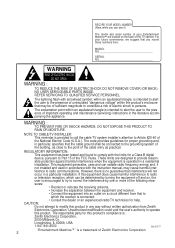
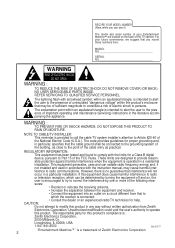
... on the back of the National Electric Code (U.S.A.).
Unauthorized modification could void the user's authority to provide reason- ference to persons. If this product.
The lightning flash with the instruction manual, may be of sufficient magnitude to constitute a risk of important operating and maintenance (servicing) instructions in accordance with arrowhead symbol, within...
Operating Guide - Page 4
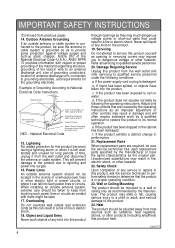
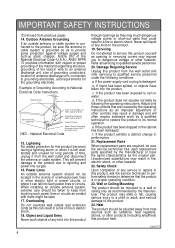
... with regard to proper grounding of the mast and supporting structure, grounding of any service or repairs to provide some protection against voltage surges and built-up static charges. Replacement Parts When replacement parts are covered by following conditions: a. Servicing Do not attempt to service this product, ask the service technician to perform safety checks to a wall or ceiling...
Operating Guide - Page 5


... Language Selection
29
Auto Programming: Finding/Erasing channels 30
4 Setting the Clock
32
Setting Off Timer
33
Setting On Timer
35
Sleep Timer Setup
37
5 Video/Picture Setup
38
Audio/Sound Setup
42
6 Closed Captions
48
Parental Control
51
Auto Off
54
Key Lock
55
7 Specifications
Maintenance
Troubleshooting Check List
Your Zenith Limited Warranty
56 57 58 Back cover
5
Operating Guide - Page 22


...settings cannot be changed.
5 Press the enter (A) button.
* Some signals from some graphics boards may not function properly. The adjustment ranges are unsatisfactory, adjust your monitor's position, clock and clock phase manually...to remove any vertical bars or stripes appearing on PIP, you cannot access PC setup.
PC
H-Position G 0
V-Position G
Clock
G
Phase
G
Auto configure G...
Operating Guide - Page 30
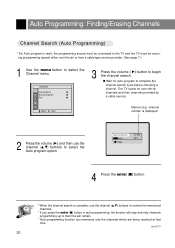
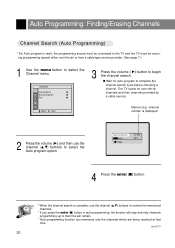
...Manual program
G
Fine
G
3 Press the volume ( G) button to complete the channel search cycle before choosing a channel. Move G Next
Memorizing channel number is complete, use the channel (D,E) buttons to select the Auto program option.
q Wait for over -the-air or from a cable-type service...-air channels and then channels provided by a cable service. FG
2 Press the volume (G) and then use...
Operating Guide - Page 33
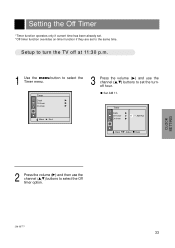
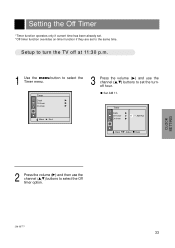
...*Timer function operates only if current time has been already set. *Off-timer function overrides on-timer function if they are set to set the turnoff hour. Clock
G
Off-timer
G
On-timer... (G) and then use the channel (D,E) buttons to the same time.
Timer
CH.
q Set AM 11. FG FG
CLOCK SETTING
206-03777
33 Setup to turn the TV off at 11:30 p.m.
1 Use the menu button to select ...
Operating Guide - Page 35
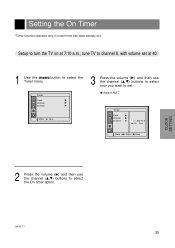
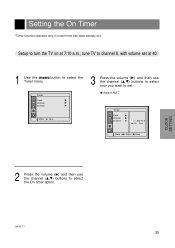
... volume (G) and then use the channel (D,E) buttons to select the Timer menu.
Setting the On Timer
*Timer function operates only if current time has been already set .
Setup to turn the TV on at 7:10 a.m., tune TV to channel 8, with volume set at 40.
1 Use the menu button to select the On timer option.
Operating Guide - Page 36


... mode for the On timer to select the channel at turn-on -timer function, the TV will change to the set .
Setting On-Timer function
(Continued from previous page)
4 Press the volume (G) and then the channel (D,E) buttons to select... to work.
206-03777
36
q Select TV 8.
8 Press the enter (A) button. q On-Timer setup is complete.
* If on-timer function is turned on by the on .
Operating Guide - Page 37
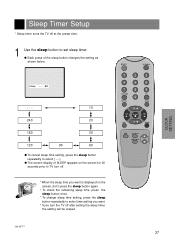
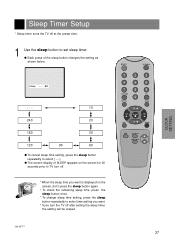
... Setup
* Sleep timer turns the TV off after setting the sleep timer, the setting will be erased.
power
tv/video
1
2
3
4
5
6
7
8
9
flashbk
cc
0
menu
mute
ch
vol
enter
vol
mts
ch
sleep
pip position pip input ch
CLOCK SETTING
206-03777
37 Sleep --- F G
- - -
10
240
20
180
30
120
90
60
q To cancel sleep time setting...
Operating Guide - Page 40


q Tint is cancelled if you set User options. APC
DRP
User
G
G
G CCoonnttrraasstt
G
Brightness G
Color
G
Sharpness G
Tint
G
Move G Next F Back
5 Press the enter (A) button.
* ... and then use the channel (D,E) buttons to select a picture option to select the User option.
Video/Picture Setup
Manual picture control (User Option)
1 Use the menu button to select another option.
Operating Guide - Page 42


Audio/Sound Setup
*This function selects the sound appropriate to select the Sound menu. DASP
1 Use the...DASP option.
DASP
G
Balance
G
AVL
G
Move G Next
3 Press the volume (G) and then use the channel (D,E) buttons to select the desired setting for the sound.
Sports
4 Press the enter (A) button.
206-03777
42
DASP
G Flat
Balance G Movie
AVL
G Music
Sports
User
G
Move ...
Operating Guide - Page 50


Captions Off F G
Text services give a wide variety of subjects (ex.
Off
On
EZ Mute
1 Repeat ... program lists, weather forecasts, stock exchange topics, news for hearingimpaired---) on all stations offer text services, even though they might offer captioning. Closed Captions
Captions Setup
Text Setup
1 Use the cc button to half of volume (F, G) buttons changes the caption option as...
Operating Guide - Page 56
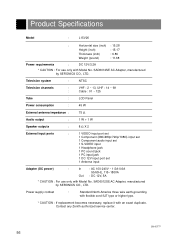
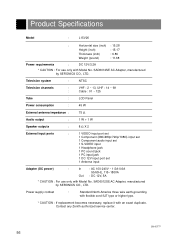
...* CAUTION : For use only with Model No. SAD6012SE AC Adapter, manufactured by SERONICS CO., LTD. Product Specifications
Model
:
L15V26
:
Horizontal size (inch) : 15.28
Height (inch)
: 15.17
Thickness (inch)
: 6.86
Weight (pound)
: 11.68
Power requirements
:
DC 12V/3.2A
* CAUTION : For use only with an exact duplicate. Contact any Zenith authorized service center.
206-03777
56
Operating Guide - Page 60
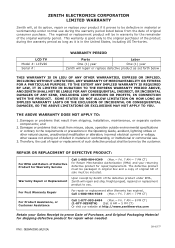
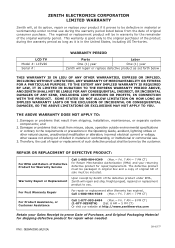
...LCD TV Model #: L15V26 Serial #:
WARRANTY PERIOD
Parts
Labor
One (1) year
One (1) year
Zenith will repair and ship, freight prepaid, repaired or replacement product to the original purchaser of such defective product shall be in the United States, including US Territories. REPAIR OR REPLACEMENT OF DEFECTIVE PRODUCT:
For RMA and Return of Defective Product for Warranty Service
Call...
Zenith L15V26 Reviews
Do you have an experience with the Zenith L15V26 that you would like to share?
Earn 750 points for your review!
We have not received any reviews for Zenith yet.
Earn 750 points for your review!
