Zenith ZLD15A1B Support and Manuals
Get Help and Manuals for this Zenith item
This item is in your list!

View All Support Options Below
Free Zenith ZLD15A1B manuals!
Problems with Zenith ZLD15A1B?
Ask a Question
Free Zenith ZLD15A1B manuals!
Problems with Zenith ZLD15A1B?
Ask a Question
Popular Zenith ZLD15A1B Manual Pages
Operating Guide - Page 3
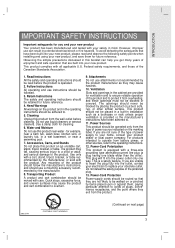
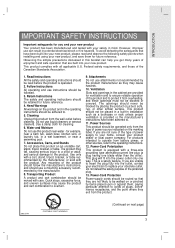
... the wall outlet before the product is a safety feature. Power-Cord Polarization This product is provided or the manufacturer's instructions have been built into the outlet, contact your electrician to the operating instructions. 12. Do not defeat the safety purpose of the Canadian Standards Association.
1. Power-Cord Protection Power-supply cords should not be blocked or covered.
Operating Guide - Page 4


.... 21. If the power-supply cord or plug is grounded so as to provide some protection against voltage surges and built-up static charges. If the product does not operate normally by the manufacturer. Adjust only those controls that produce heat.
206-3779
4 Safety Check Upon completion of any service or repairs to this product yourself...
Operating Guide - Page 5


...this manual carefully.
206-3779
1 Safety precautions
2
Controls
6
TV Overview
10
TV Installation and Setup
11
2 Antenna Connections
13
VCR Connections
14
External Equipment Connections
15
DVD Player Connections
16
DTV (Set-top Box) Connections
17
PC/Computer Connections
18
(use TV as a Monitor)
PC Mode Functions Check
20
PC Mode Adjustments
21
3 Remote Control: Installing...
Operating Guide - Page 6


Controls
Front of the TV
on/off button
tv/video menu enter
vol vol
ch ch
power
Front control panel
Menu button
Volume buttons
Power button
TV/Video button
Enter button
Channel buttons
On indicator
tv/video menu enter
vol vol
ch
ch
power
Remote control sensor
206-3779
6
Operating Guide - Page 8
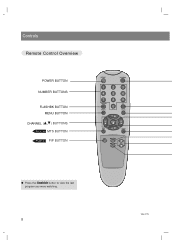
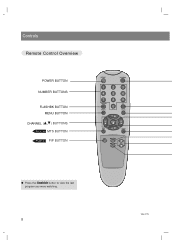
Controls
Remote Control Overview
POWER BUTTON NUMBER BUTTONS FLASHBK BUTTON
MENU BUTTON CHANNEL (D,E) BUTTONS
PAGE 46 MTS BUTTON PAGE 23 PIP BUTTON
power
tv/video
1
2
3
4
5
6
7
8
9
flashbk
cc
0
menu
mute
ch
vol
enter
vol
mts
ch
sleep
pip position pip input ch
q Press the flashbk button to view the last program you were watching.
8
206-3779
Operating Guide - Page 15
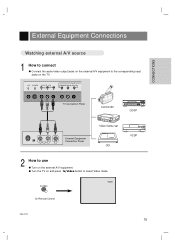
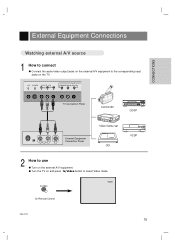
q Turn the TV on the TV.
tv/video
Video
On Remote Control
206-3779
15 External Equipment Connections
CONNECTIONS
Watching external A/V source
1 How to connect q Connect the audio/video output jacks...COMPONENT(480i/480p/720p/1080i)
Y
PB
PR
TV Connection Panel
Camcorder
CDGP
R AUDIO
L
VIDEO
External Equipment Connection Panel
Video Game set CDI
VCDP
2 How to select Video mode.
Operating Guide - Page 17
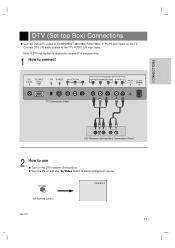
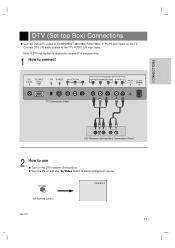
...Connect DTV L/R audio outputs to the TV's AUDIO L/R input jacks.
Note: A DTV set-top box is required to receive DTV programming.
1 How to connect
PC PC INPUT SOUND...Component source. q Turn the TV on and use q Turn on the TV. tv/video
Component
On Remote Control
206-3779
17 CONNECTIONS
DTV (Set-top Box) Connections
q Connect DVD/DTV output to COMPONENT(480i/480p/720p/1080i), Y, PB, PR ...
Operating Guide - Page 18
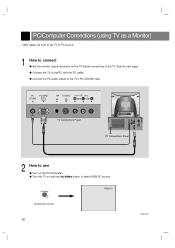
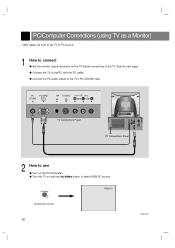
tv/video
RGB-PC
On Remote Control
18
206-3779 q Connect the TV to the TV's PC SOUND input. PC PC INPUT SOUND
H/P S-VIDEO
IN
VIDEO(MONO)... output to the PC with the PC cable. PC/Computer Connections (using TV as a Monitor)
* After setup, be sure to set TV to PC source.
1 How to connect q Set the monitor output resolution on the PC/Computer. q Turn the TV on and use q Turn on the PC...
Operating Guide - Page 26


... the remote control for using remote control
Make sure there are no objects between the remote control and its sensor. Remote control sensor
power
tv/video
1
2
3
4
5
6
7
8
flashbk 0
menu
9 cc
mute
ch
vol
enter
vol
mts
ch
sleep
pip position pip input ch
* Install two 1.5V alkaline batteries of AAA type.
tv/video menu enter
vol vol
ch ch
power
3 Replace the battery...
Operating Guide - Page 27


... and power cord with the adapter.
If you have not auto programmed the TV to the wall power outlet.
206-3779
27 q Press power on the side panel of the TV. q Volume (F) button decreases the sound level. Volume -
45 +
* If you want to turn off the TV, press the on/off button on the remote control...
Operating Guide - Page 35


... Timer
*Timer function operates only if current time has been already set .
Setup to turn the TV on at 7:10 a.m., tune TV to channel 8, with volume set at 40.
1 Use the menu button to set .
FG FG
CLOCK SETTING
206-3779
35
q Select AM 7.
Clock
G
Off-timer G On-timer G -7- : -- Timer
CH. Timer
CH. Clock
G
Off...
Operating Guide - Page 55


...the enter (A) button.
* This TV is programmed to remember which option it was last set up so that it can prevent unauthorized viewing. Language
G
Caption/Text
G
Captions
G
Auto...set to even if you turn the TV off.
206-3779
55 Special
CH. FG FG
SPECIAL FUNCTION
Key lock
1 Press the menu button to select the screen display as below. This feature can only be used with the remote control...
Operating Guide - Page 56
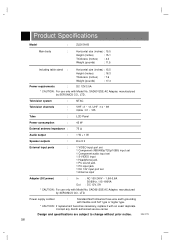
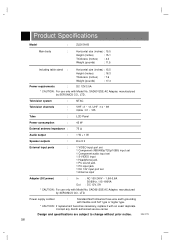
Power supply cordset
:
Standard North America three wire earth-grounding
with flexible cord SJT type or higher type.
* CAUTION : If replacement becomes necessary, replace it with Model No. Television system
:
NTSC
Television channels
:
VHF : 2 ~ 13, UHF : 14 ~ 69
:
Cable : 01 ~ 125
Tube
:
LCD Panel
Power consumption
:
45 W
External antenna impedance :
75 Ω
Audio output
...
Operating Guide - Page 58


CHECK THESE THINGS Is power cord plugged in remote control. Adjust the antenna. Cannot tune desired channel.
Adjust the picture control. Check batteries in ? Is television turned on ? Troubleshooting Check list
SYMPTOMS No power No picture or sound Poor picture but good sound Poor reception Lines in picture Ghosts (multiple images) Remote control does not work. Check antenna ...
Operating Guide - Page 60
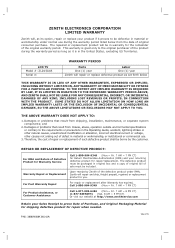
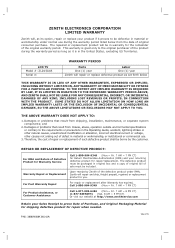
LCD TV Model #: ZLD15A1B Serial #:
WARRANTY PERIOD
Parts
Labor
One (1) year
One (1) year
Zenith will repair or replace defective product as it proves to be borne by Zenith of the defective product under normal use .
3. Damages or problems that result from misuse, abuse, operation outside environmental specifications or contrary to the requirements or precautions in the Operating Guide,...
Zenith ZLD15A1B Reviews
Do you have an experience with the Zenith ZLD15A1B that you would like to share?
Earn 750 points for your review!
We have not received any reviews for Zenith yet.
Earn 750 points for your review!
