Zenith L10V22 Support and Manuals
Get Help and Manuals for this Zenith item
This item is in your list!

View All Support Options Below
Free Zenith L10V22 manuals!
Problems with Zenith L10V22?
Ask a Question
Free Zenith L10V22 manuals!
Problems with Zenith L10V22?
Ask a Question
Popular Zenith L10V22 Manual Pages
Operating Guide - Page 1
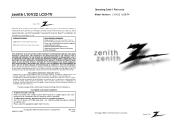
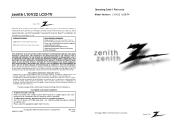
... proof of purchase. zenith L10V22 LCD-TV
Zenith will repair or replace your product, at the time warranty service is not responsible for deinstallation or reinstallation of purchase. Zenith is provided.
Some states do not allow the exclusion or limitation of original consumer purchase. THIS LIMITED WARRANTY DOES NOT APPLY: • To damages or operating problems that result from...
Operating Guide - Page 2
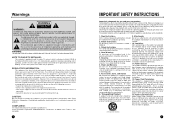
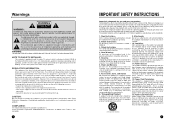
... cause hazards.
10. To avoid defeating the safeguards that the cable ground shall be retained for cleaning.
6. Retain Instructions The safety and operating instructions should not be walked on a circuit different from that they exit from Zenith Electronics Corporation. Any mounting of important operating and maintenance (servicing) instructions in a residential Installation. Warnings...
Operating Guide - Page 3
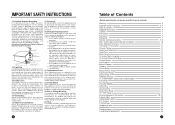
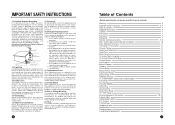
... Setup Manual Picture Setup Auto Picture Setup Sound Setup Additional Features TV, COMPONENT, VIDEO and S-VIDEO Modes Auto Sleep Blue Background Auto Flip Vertical Flip Horizontal Flip Sleep Timer Setup ST / SAP Setup External Equipment Connections Antenna Input COMPONENT INPUT A/V -IN Input S-VIDEO Input Headphone Input Specifications Troubleshooting YOUR ZENITH WARRANTY
2 3~4
5 6 7 7 7 7 8~9 10...
Operating Guide - Page 4
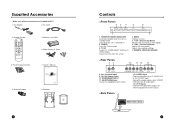
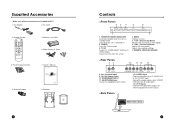
...
5
- Supplied Accessories
• Make sure all the accessories are included with TV.
1. AC Cord
3. Batteries (size AAA) 5. Antenna Adapter
9. POWER/STANDBY INDICATOR Illuminates brightly when the set is in standby mode. Clears the menu from the screen.
7
4. REMOTE CONTROL SENSOR
89
10
11 12
13
ANT. Connect the audio outputs of an S -VIDEO...
Operating Guide - Page 5
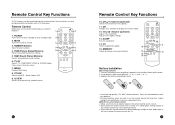
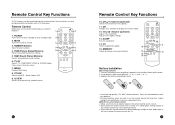
...your preferred picture settings.
5
SSM
4
PSM
7
ST/SAP Q.VIEW
6
MENU
TV/AV
8
CHV
9
CVOL
OK
VOLB
5. Adjusts menu option settings.
13.
Don't...install the
POWER
batteries.
1
2
1. SSM
PSM
ST/SAP Q.VIEW
MENU
TV/AV
CHV
11
10
CVOL
OK
VOLB
CHW
12
13
CC MEMORY SLEEP
14
15
Battery Installation
u Inserting batteries 1. Remove the battery cover by the arrow. 2. Replace...
Operating Guide - Page 6
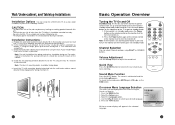
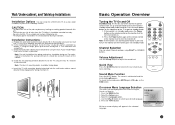
... installation the spring mechanism should be turned on .
2. Channel Selection
You can install the L10V22 LCD-TV ...10
Basic Operation Overview
Turning the TV On and Off
Standby Setup: The AC-DC converter and the AC power cord must be set up . Press the main power button on the screen in the location you were watching. Volume Adjustment
Use the VOLÏq button to install the TV...
Operating Guide - Page 7
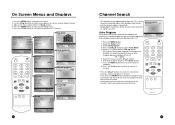
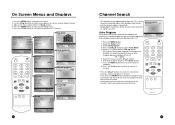
...available channels during installation of this function. Auto Program
All channels that can be operated only when the TV is set . Press the CHxy button to preceding menu. 5. TV ↔ ...MEMORY SLEEP
Setup
Auto program Manual program Language Captions
▶ ▶
▲▼:Move Adjust MENU:Return#####TV/AV:Exit
▶
Off
▲▼:Move Adjust MENU:Return#####TV/AV:Exit...
Operating Guide - Page 8
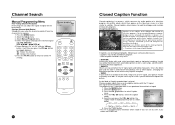
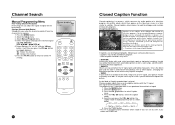
...is played. Press the TV/AV button.
* This TV is weak. Select Manual Program menu. 4. Off : Deletes this channel. Press the TV/AV button to return to select Caption
Setup
menu. 4.
Press the ...a typical caption. Changing the direction or position of a television program into English. Press the MENU button. 2. Select the Setup menu. 3. Select Fine option and adjust the received signal...
Operating Guide - Page 9
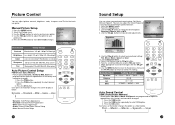
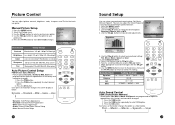
...: Softer Picture Appearance • Game: External Video Game Picture Setup • User: Manual Picture Setup
16
19
Sound Setup
You can adjust picture contrast, brightness, color, sharpness and Tint to store User mode changes.
▲▼:Move Adjust MENU:Return#####TV/AV:Exit
Selected Item
Setting Change
Contrast More darkness VOLÏ 0~100 qVOL More light...
Operating Guide - Page 10
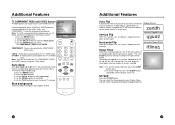
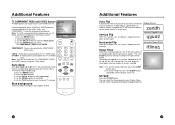
...
19
Original Picture
You can install this function is on the screen, followed by 0, 10, 20, 30, 60, 90, 120, 180 and 240.
Select the Special menu. 3. Select the Special menu. 3. If needed, the TV will automatically switch itself to count down , or under a cabinet. zenith
zenith zenith
Vertical Flip
When this TV right side up, upside...
Operating Guide - Page 11
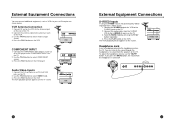
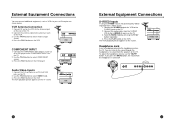
... the VCR. Press the PLAY button on the TV.
3.
Examples are shown below. Use the TV/AV button to select VIDEO mode. 3. Audio/Video-Inputs
1. Use the TV/AV button to select Antenna Input sourec.
4. You can connect additional equipment, such as VCRs to your set.
DC 12V
COMPONENT-IN
COMPONENT (DVD)
COMPONENT
A/V-IN...
Operating Guide - Page 12
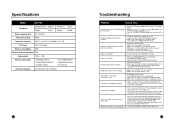
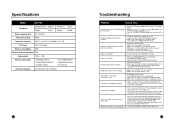
... setting. • Make sure the sound is not muted. • Make sure headphones are not connected. • Make sure the connectors of the optional speaker
system are stripes on the screen or colors fade.
Specifications
Model
L10V22
TV Cabinet
Horizontal size 10.55 in
Height
8.42in
Thickness 1.65 in
Weight
3.09lb
Power requirements DC 12V/3.0A
Television...
Zenith L10V22 Reviews
Do you have an experience with the Zenith L10V22 that you would like to share?
Earn 750 points for your review!
We have not received any reviews for Zenith yet.
Earn 750 points for your review!
