Zenith ZLD15A1 Support and Manuals
Get Help and Manuals for this Zenith item
This item is in your list!

View All Support Options Below
Free Zenith ZLD15A1 manuals!
Problems with Zenith ZLD15A1?
Ask a Question
Free Zenith ZLD15A1 manuals!
Problems with Zenith ZLD15A1?
Ask a Question
Popular Zenith ZLD15A1 Manual Pages
Operating Guide - Page 3
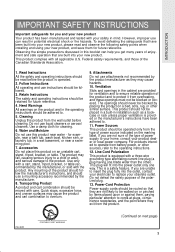
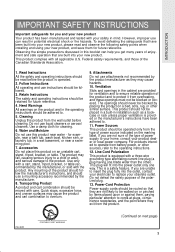
..., tripod, bracket, or table. Read Instructions All the safety and operating instructions should be read and observe the following safety points when installing and using your obsolete outlet. Cleaning Unplug...product. If you get many years of power supply to replace your new product, and save them , paying particular attention to cords at plugs, convenience receptacles, and the point...
Operating Guide - Page 4
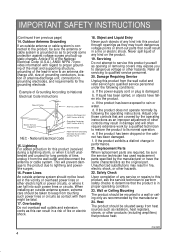
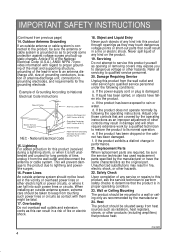
... According to National Electrical Code Instructions
Ground Clamp
Antenna Lead in the vicinity of antenna-discharge unit, connection to its normal operation. Power Lines An outside antenna system, extreme care should be fatal. 17. If the power-supply cord or plug is left unattended and unused for long periods of any service or repairs to this product from...
Operating Guide - Page 5
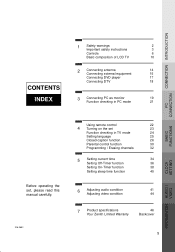
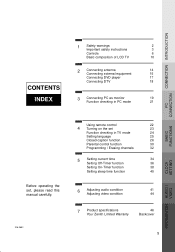
... instructions
3
Controls
6
Basic composition of LCD TV
10
2 Connecting antenna
14
Connecting external equipment
15
Connecting DVD player
17
Connecting DTV
18
CONTENTS
INDEX
3 Connecting PC as monitor
19
Function checking in PC mode
21
CONNECTION
P C
BASIC FUNCTIONS
CLOCK SETTING
Before operating the set, please read this manual carefully.
206-3652
Using remote control...
Operating Guide - Page 6


Back of the set
On indicator Power button Remote control sensor
206-3652
6
Controls
Front of the set
tv/video menu enter
vol vol
ch ch
power
* Remove vinyl coating for protection from staining before using.
Operating Guide - Page 8
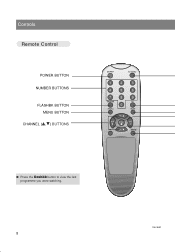
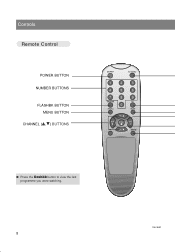
Controls Remote Control
POWER BUTTON NUMBER BUTTONS FLASHBK BUTTON
MENU BUTTON CHANNEL (D,E) BUTTONS
power
tv/video
1
2
3
4
5
6
7
8
flashbk
0
menu
9
cc
mute
ch vol enter vol
ch
sleep
q Press the flashbk button to view the last programme you were watching.
206-3652
8
Operating Guide - Page 9
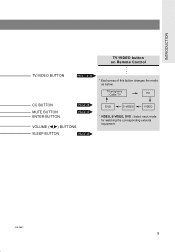
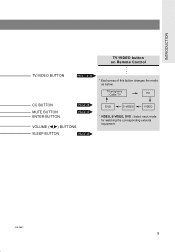
TV programs / Cable TV
PC
CC BUTTON
MUTE BUTTON ENTER BUTTON
PAGE 28 PAGE 43
VOLUME (F,G) BUTTONS
SLEEP BUTTON
PAGE 40
DVD
S-VIDEO
VIDEO
* VIDEO, S-VIDEO, DVD : Select each mode for watching the corresponding external equipment.
206-3652
9 INTRODUCTION
TV/VIDEO button on Remote Control
TV/VIDEO BUTTON
PAGE 16~20
* Each press of this button changes the mode as below.
Operating Guide - Page 10
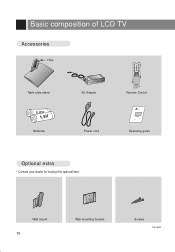
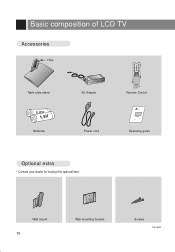
Basic composition of LCD TV
Accessories
Hole
power
tv/video
flashbk
cc
menu
mute
ch vol enter vol
ch
sleep
Table style stand
AC Adaptor
Remote Control
1.5V 1.5V
Batteries
Power cord
Zenith
AS mark
Operating guide
Optional extra
* Contact your dealer for buying this optional item. Wall mount
10
Wall mounting bracket
Screws
206-3652
Operating Guide - Page 11
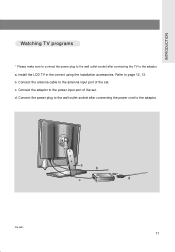
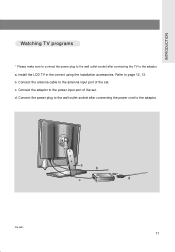
... page 12, 13. Install the LCD TV in the correct using the installation accessories. Connect the antenna cable to the antenna input port of the set . d. Connect the adaptor to the power input port of the set . Connect the power plug to the wall outlet socket after connecting the TV to the adaptor. a. INTRODUCTION
Watching TV programs
* Please make sure...
Operating Guide - Page 15
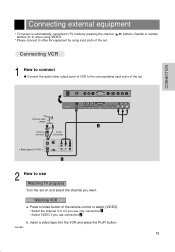
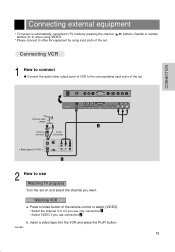
...tv/video button of the remote control to use Watching TV programs Turn the set on and select the channel you use only connection 1 . * Select VIDEO if you want.
b. Connecting external equipment
* TV screen is automatically converted to TV...-3652
15 CONNECTION
DC 12V
COMPONENT INPUT
PC/D-TV INPUT EARPHONE S-VIDEO
VIDEO MONO
AUDIO R
ANT IN
COMPPOR NENT INPUT(480i) PC/D-TV INPUT
...
Operating Guide - Page 16
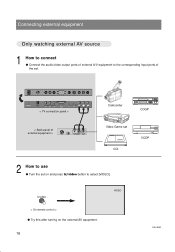
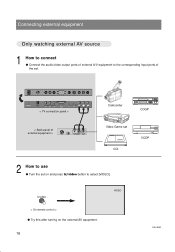
... of external A/V equipment to the corresponding input ports of external equipment >
R AUDIO L
VIDEO
Camcorder
CDGP
Video Game set CDI
VCDP
2 How to select [VIDEO].
tv/video < On remote control > q Try this after turning on and press tv/video button to use q Turn the set .
DC 12V
ANT IN +75 Ω
COMPONENT INPUT(480i)
PB
PR
PC...
Operating Guide - Page 17
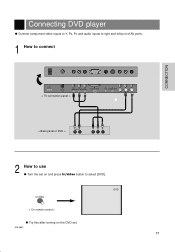
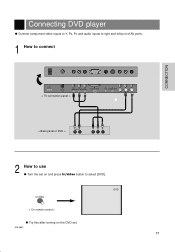
...
ANT IN +75 Ω
COMPONENT INPUT(480i)
PB
PR
PC/D-TV INPUT
< TV connection panel >
H/P S-VIDEO INPUT VIDEO (MONO) L AUDIO R IN
< Back panel of DVD >
R AUDIO L
2 How to select [DVD]. DVD tv/video
< On remote control >
q Try this after turning on and press tv/video button to use q Turn the set on the DVD set.
206-3652
17
Operating Guide - Page 18
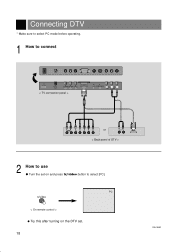
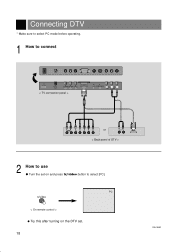
PC tv/video < On remote control >
q Try this after turning on the DTV set on and press tv/video button to use q Turn the set . 18
206-3652 Connecting DTV
* Make sure to select PC mode before operating.
1 How to connect
DC 12V
ANT IN +75 Ω
COMPONENT INPUT(480i)
PB
PR
PC/D-TV INPUT
< TV connection panel >
H/P S-VIDEO...
Operating Guide - Page 20
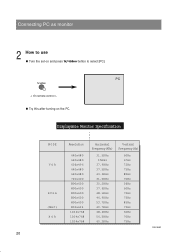
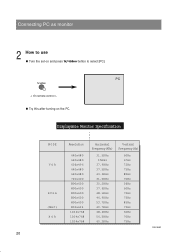
PC
tv/video < On remote control > q Try this after turning on and press tv/video button to use q Turn the set on the PC.
Displayable Monitor Specification
MODE
Resolution
Horizontal
Vertical
Frequency(KHz) Frequency(Hz)
VGA
SVGA (MAC)
XGA
640x480 640x480 656x496 640x480 640x480 720x400 800x600 800x600 800x600 800x600 800x600 832x624 1024x768 1024x768 1024x768
...
Operating Guide - Page 22


...set to remove.
2 Insert the batteries with new batteries.
* Remove batteries when you don't use the remote control for using remote control
Make sure these are no objects between the remote control and its sensor.
Strong impact on remote control...polarity.
3 Replace the battery compartment cover. tv/video menu enter
vol vol
ch ch
power
remote control sensor
power
tv/video
flashbk
...
Operating Guide - Page 48
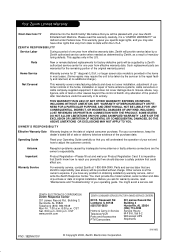
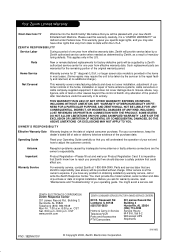
...Zenith authorized service center for factory-defective parts will be supplied by the servicer to the repair facility and returned, at no additional charge.)
Not Covered
This warranty covers manufacturing defects and does not cover installation, adjustment of customer controls in most cases. (Some repairs may also have any problem in its entirety. Parts
New or remanufactured replacements...
Zenith ZLD15A1 Reviews
Do you have an experience with the Zenith ZLD15A1 that you would like to share?
Earn 750 points for your review!
We have not received any reviews for Zenith yet.
Earn 750 points for your review!
