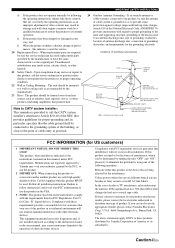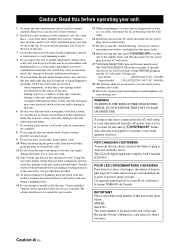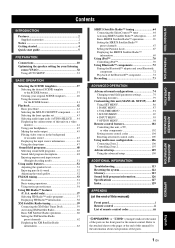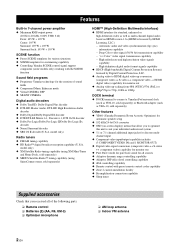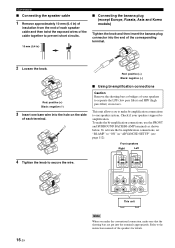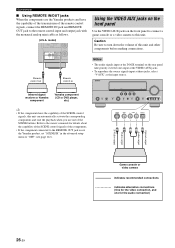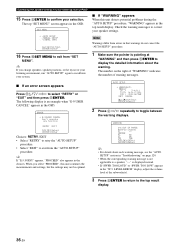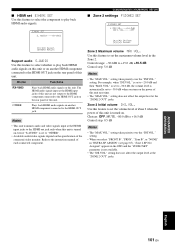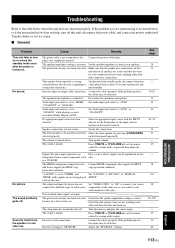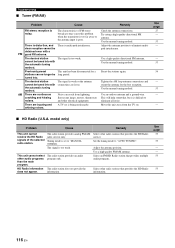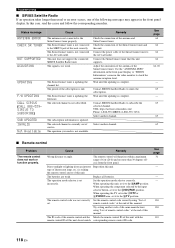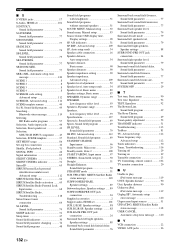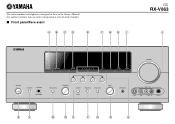Yamaha RX-V863 Support and Manuals
Get Help and Manuals for this Yamaha item

View All Support Options Below
Free Yamaha RX-V863 manuals!
Problems with Yamaha RX-V863?
Ask a Question
Free Yamaha RX-V863 manuals!
Problems with Yamaha RX-V863?
Ask a Question
Most Recent Yamaha RX-V863 Questions
How To Reset Rx-v863 To Default Settings
how di I reset rx-v863 to default settings
how di I reset rx-v863 to default settings
(Posted by nisi9 1 year ago)
When I Turn On Zone 2 And Try For Volume It Says Vol. Fixed . How Do I Fix This
(Posted by mschiffman54 9 years ago)
Yamaha Rx-v863
hi there , i onley get video and onscreen menu from my composite RCA cables , nothing on Hdmi ? al t...
hi there , i onley get video and onscreen menu from my composite RCA cables , nothing on Hdmi ? al t...
(Posted by niel0721 11 years ago)
The Volume Control Using The Remote Only Works Occasionally?
Is there a bad sensor on this model that has been recalled?
Is there a bad sensor on this model that has been recalled?
(Posted by wdon1935 12 years ago)
Yamaha RX-V863 Videos
Popular Yamaha RX-V863 Manual Pages
Yamaha RX-V863 Reviews
We have not received any reviews for Yamaha yet.